Message and error history, Error display, Bl blockage display – DE DIETRICH TWH 200E - TWH 300E - TWH 300EH User Manual
Page 27: 2 message and error history, Err error display
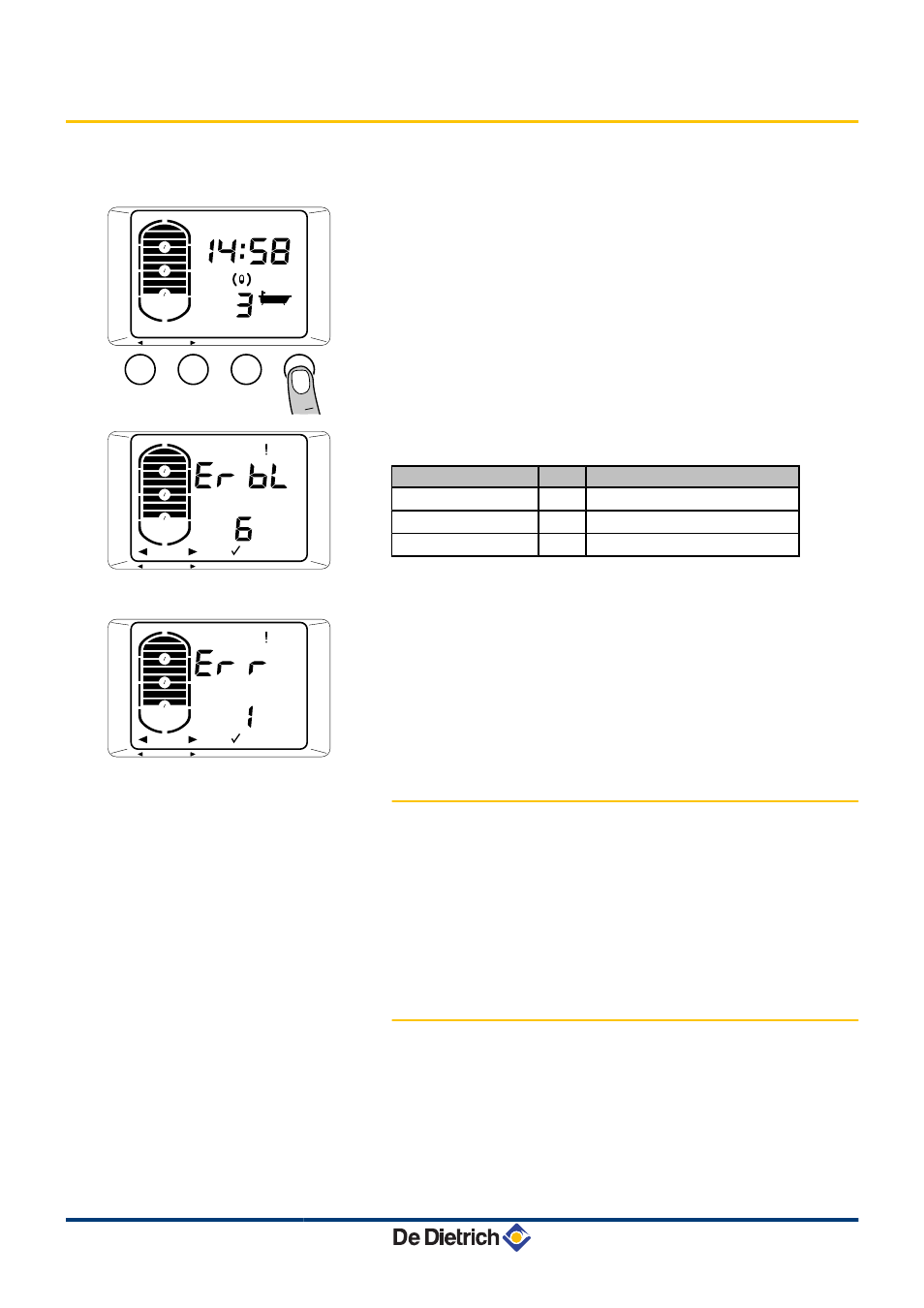
6.2
Message and error history
The Er bL 6 menu is used to consult the last 16 messages and the
last 16 errors displayed by the control panel.
1. Press once the MENU key. The SE nS 1 menu is displayed.
2. Press the ) key 5 times. The Er bL 6 menu is displayed.
3. Press the MODE B key to go to this menu.
Accessing the menu Menu Description
1x )
Err
Error history
2x )
bL
Blockage history
3x )
CLr
Reset error and blockage history
4. The Er r menu is displayed with the number of errors that have
occurred.
5. To go back to the previous display, press the key MENU.
6.2.1.
Err error display
1. When the Err menu is dislayed, press the MODE B key.
2. The code EXX for the last error that occurred is displayed as
are its time and date alternately.
3. - Press the MODE (B) key to access details of the error.
- Use the ( and ) keys to browse the error list.
- Use the MENU key to go back to the error list.
6.2.2.
bL blockage display
1. When the bL menu is dislayed, press the MODE B key.
2. The code bXX for the last blockage that occurred is displayed
as are its time and date alternately.
3. - Press the MODE (B) key to display the details of the error.
- Use the ( and ) keys to scroll through the blockage list.
- Use the MENU key to go back to the blockage list.
C003203-D
1x
3
1
4
3
4
1
2
MENU
MODE
C004189-A
1
4
3
4
1
2
MENU
MODE
C004190-A
1
4
3
4
1
2
MENU
MODE
TWH 200E TWH 300E TWH 300EH
6. Troubleshooting
03/02/2014 - 7605313-001-02
26
