Counters, N displaying the counters, N resetting the counters – DE DIETRICH TWH 200E - TWH 300E - TWH 300EH User Manual
Page 16
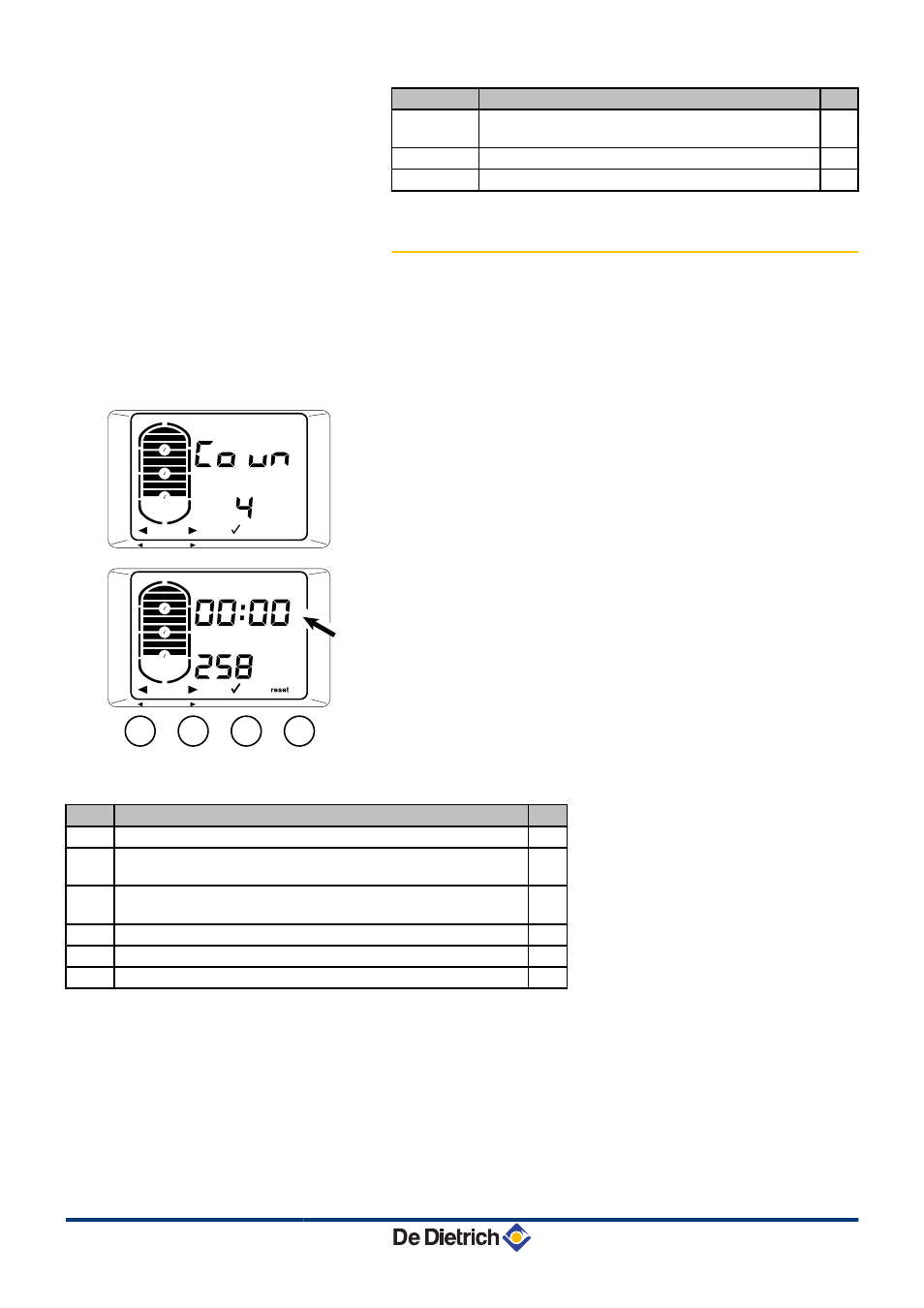
Parameters Description
Unit
St Su
Operating status / sub-status of the control system
sequence
SP 1
Back-up setpoint
°C
SP 2
Compressor setpoint
°C
4.2.2.
Counters
n Displaying the counters
1. Press once the MENU key. The SE nS 1 menu is displayed.
2. Press the ) key 3 times. The Co un 4 menu is displayed.
3. Press the MODE B key to go to the Counters menu. The number
of the counter is shown to the right of the display.
4. Use the ( and ) keys to switch from one counter to another (See
table below).
5. To exit this menu, press the MODE B key.
6. To go back to the main display, press the MENU button.
Meter Description
Unit
1
Total electric energy input for DHW production
kWh
2
Electric energy input by the compressor in the last 24 hours
The counter is reset at 00:00 hours every day
kWh
3
Electric energy input by the electrical back-up in the last 24 hours
The counter is reset at 00:00 hours every day
kWh
4
Number of hours operation of the hydraulic backup
h
5
Number of hours powered up
h
6
Instantaneous output
W
n Resetting the counters
1. Press once the MENU key. The SE nS 1 menu is displayed.
2. Press the ) key 3 times. The Co un 4 menu is displayed.
C004186-A
1
4
3
4
1
2
MENU
MODE
C003210-C
1
1
4
3
4
1
2
MENU
MODE
4. Operating the appliance
TWH 200E TWH 300E TWH 300EH
15
03/02/2014 - 7605313-001-02
