Declining an incoming call – Avaya NN43113-101 User Manual
Page 154
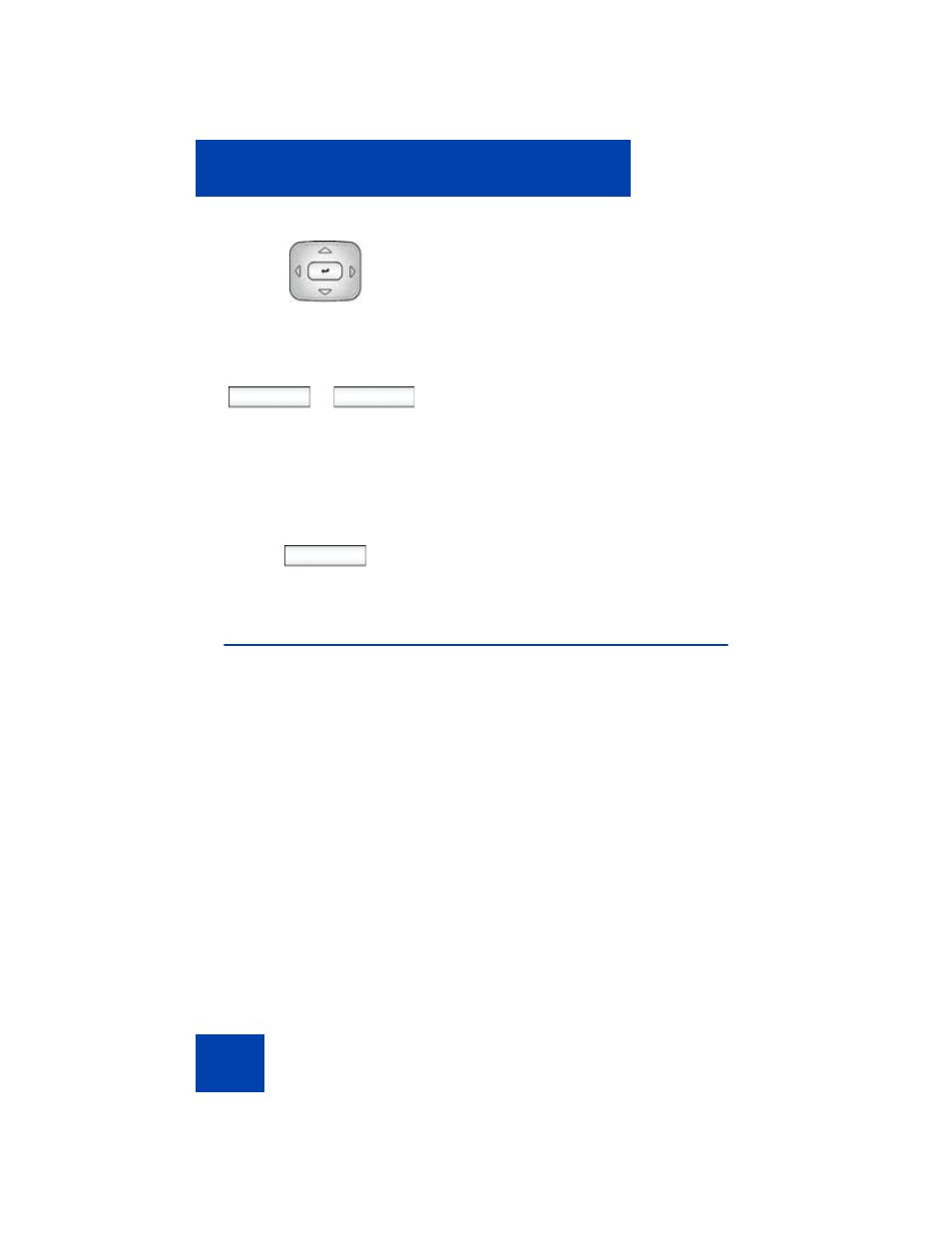
Receiving a call
154
Declining an incoming call
You can decline an incoming call by pressing the
Decline
context-
sensitive soft key. You can decline a call with or without giving a reason.
You can create custom decline reasons, and you have the option of
selecting one. If you do not choose a custom decline reason, the IP
Deskphone sends the default message: User has declined call.
Note: The Call Decline feature is not available for all call servers.
Contact your system administrator or service provider to determine if
this feature is available to you.
The treatment that an incoming call receives when Call Decline is invoked
depends upon the call server. In a SIP environment the caller receives a
call declined message, and they no longer hear ring back. In a non-SIP
environment, the caller can continuously hear a ring back.
3.
Press the
Up/Down
navigation key to
highlight a SIP address contact.
4.
Choose one of the following:
— Press the
Select
context-sensitive
soft key to select the highlighted SIP
address.
— Press the
Back
context-sensitive
soft key to return to the previous
screen.
Redrct
5.
Press the
Redrct
context-sensitive soft
key to redirect the incoming call to the
selected address.
or
Select
Back
