Avaya NN43113-101 User Manual
Page 134
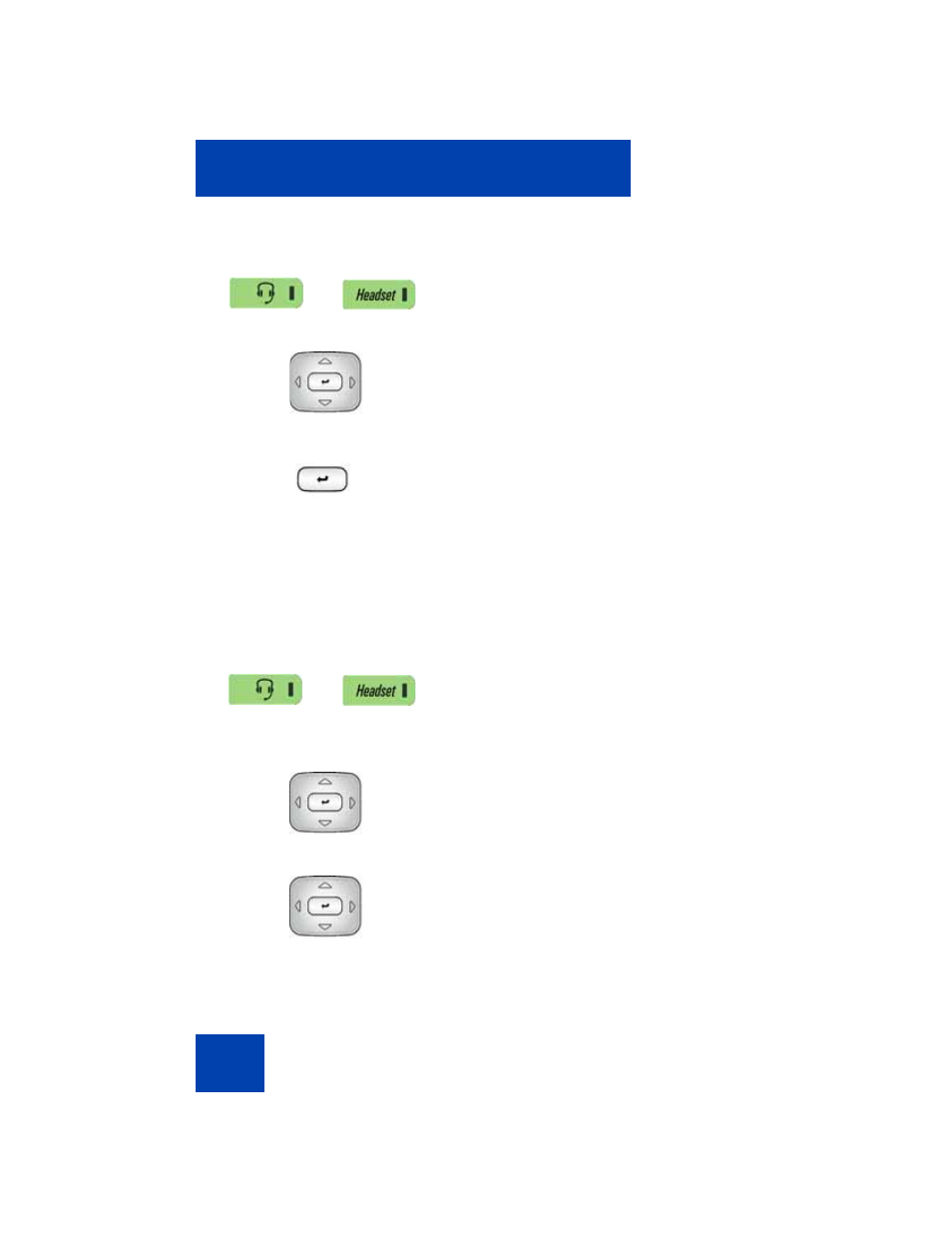
Configuring the Avaya 1140E IP Deskphone
134
To switch between a wired headset and a wireless headset:
To unpair a wireless headset:
1.
Double-press the
Headset
key to open
the Bluetooth Setup dialog.
2.
Press the
Left/Right
navigation key to
select the
Use BT Headset
item.
3.
Press the
Enter
key to toggle this option
on or off.
A check mark indicates that the wireless
headset is used. Clear the check mark to
use a wired headset. This option is on
(
o) by default.
1.
Double-press the
Headset
key to open
the Bluetooth Setup dialog box.
2.
Press the
Right
navigation key to select
the
Paired
item.
3.
If the name of your headset appears in
the
Paired
box, proceed to step 11.
See also other documents in the category Avaya Phones:
- PARTNER-18D (106 pages)
- one-X Deskphone Edition 9600 (4 pages)
- 16CC (28 pages)
- 03-600759 (28 pages)
- 700289937 (14 pages)
- Aria (2 pages)
- NN42030-102 (60 pages)
- DEFINITY 4606 (60 pages)
- 700361314 (10 pages)
- MERLIN MAGIX 4412D+ (24 pages)
- 15-601124 (64 pages)
- 5410 (38 pages)
- Tandberg 150 MXP (36 pages)
- 555-233-781 (86 pages)
- IP Softphone (2 pages)
- 16-601443 (142 pages)
- Audix (2 pages)
- 4600 (56 pages)
- 6400 (32 pages)
- 1603SW-I (30 pages)
- 4610SW (84 pages)
- 4610SW (24 pages)
- 201-type (6 pages)
- 9620 (30 pages)
- IP OFFICE 5410 (8 pages)
- IP OFFICE 2410 (38 pages)
- 7940 (35 pages)
- 1616 (50 pages)
- IP Office 4.2 (88 pages)
- 1600 (110 pages)
- 3641 (48 pages)
- 3645 (48 pages)
- 1151B1 (52 pages)
- one-X Telephone 4621SW IP (6 pages)
- one-X Deskphone 1603SW-I (2 pages)
- 5420 + EU24 (60 pages)
- ONE-X 3.0.0 (40 pages)
- INDeX 11.0 (26 pages)
- 4630SW (114 pages)
- 1400 (4 pages)
- 9640G (36 pages)
- 3631 (30 pages)
- 6400 Series (6 pages)
- 16xx (8 pages)
- 9610 (1 page)
