08_1-troubleshooting.doc, Troubleshooting, Test print – Datamax-O'Neil MP Nova Operators Manual User Manual
Page 40
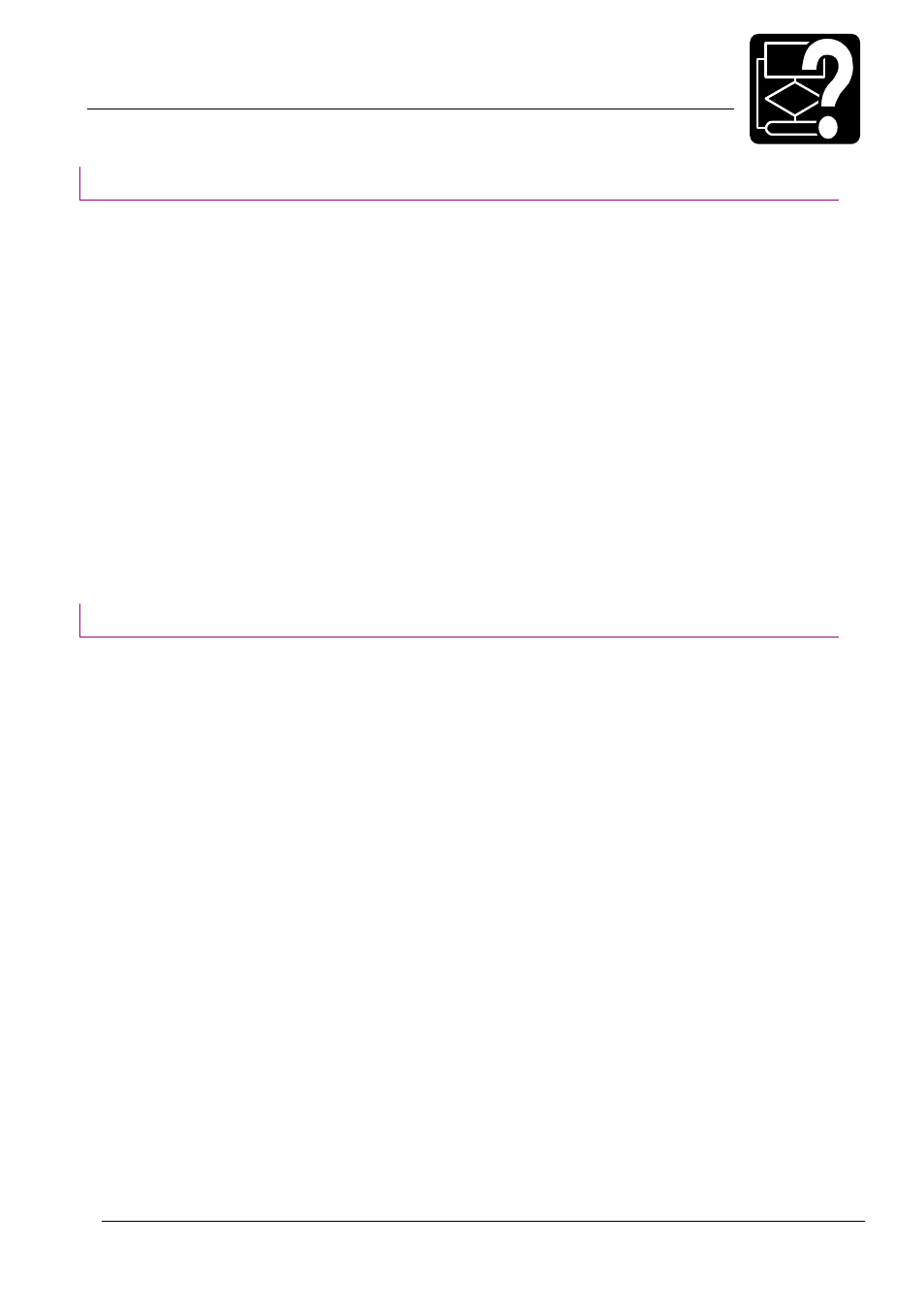
8. Troubleshooting
To Begin With
When troubleshooting the Nova printer, it is necessary to
narrow down the various possible causes of faults: does the
printer, the media or the application software cause the fault? A
simple way of beginning your troubleshooting is to carry out a
test print, which provides valuable information about the printer,
for example if:
• The printer can feed the media
• The printer can print
• It shows which program version, typeface, etc. is
installed.
• It shows communication parameters and settings
• It shows the quality of printouts.
Test Print
The printer has two different test modes for test printouts. We
recommend you to use continuous paper (minimum width 100
mm) for the test printouts.
Preparations
Before you request a test printout, check that:
• The printer is loaded with paper
(preferably continuous paper)
• The printer has been turned off for at least
15 seconds.
Interpretation of the Test Labels
The values shown in the test printout are default values set at
delivery. It may be necessary to alter some values before final
installation. The procedures for changing values are found in
the Labelpoint manual.
