Datamax-O'Neil E-Class Mark III 4xxxxxxx Operator’s Manual User Manual
Page 51
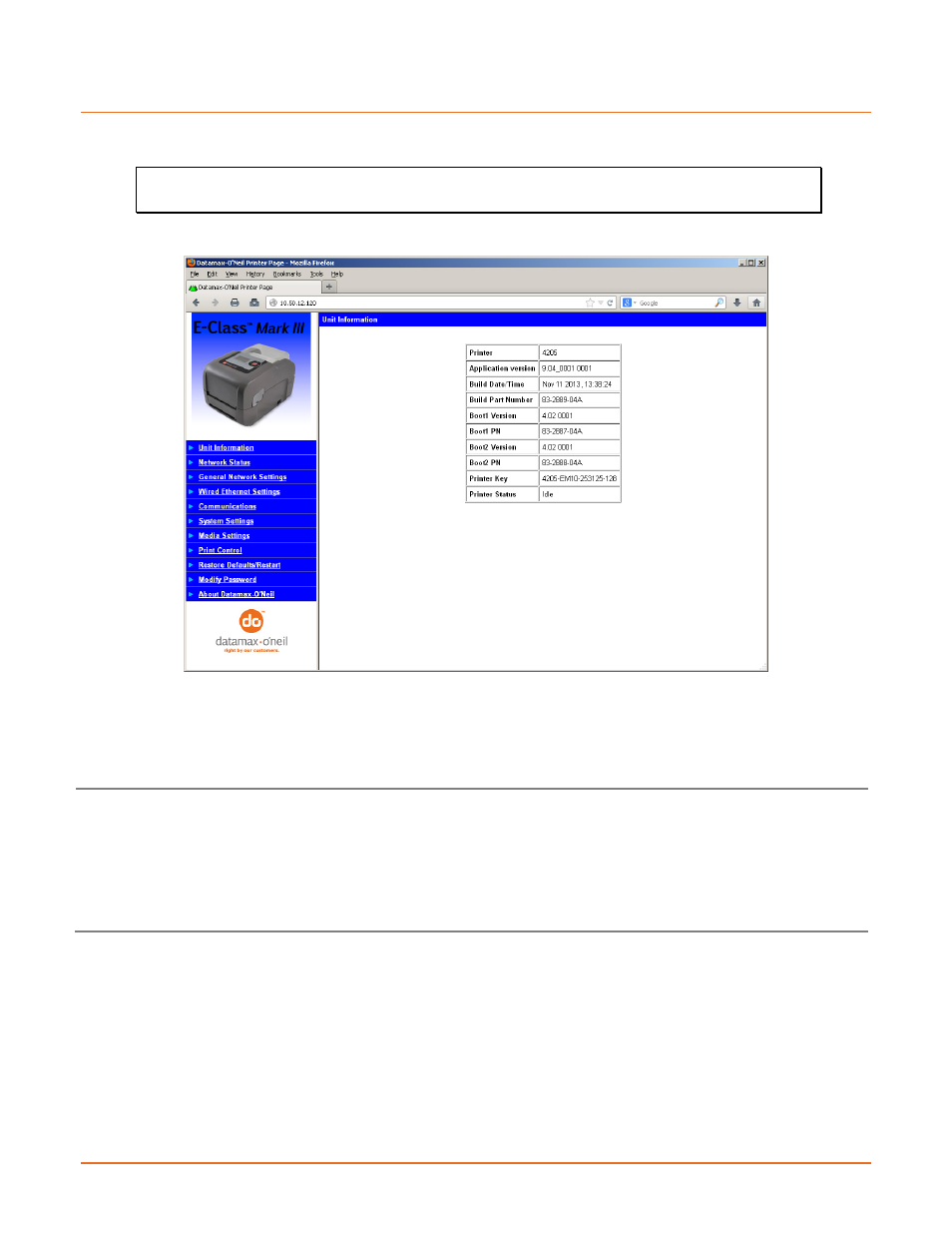
Appendix B – Ethernet Setup
45
B
B
B
.
.
.
2
2
2
P
P
P
r
r
r
i
i
i
n
n
n
t
t
t
e
e
e
r
r
r
’
’
’
s
s
s
I
I
I
n
n
n
t
t
t
e
e
e
r
r
r
n
n
n
a
a
a
l
l
l
W
W
W
e
e
e
b
b
b
P
P
P
a
a
a
g
g
g
e
e
e
s
s
s
1. Open your web browser. Type in the IP Address of the printer. The Default IP is: 192.168.10.26.
Note: If you (or DHCP) have assigned a different IP address to the printer, make sure to
use this address.
2. The following page will appear:
The printer’s ten internal web pages are accessible via the navigation bar on the left-hand side.
The Generic Network Settings and Wired Ethernet Settings pages contain many items associated with
the setup of the network card. The following tables provide information on each of the items listed on these
pages.
You must provide a password to change any settings; the default password is sysadm
After changes are sent to the printer (on all web pages), the printer must be reset in order for the
changes to take effect. This can be done from the Restore Defaults/Restart page.
If any address parameters were changed such as IP address, subnet or gateway, the printer might
not be viewable from the current host if they are no longer on the same subnet.
