4 printer maintenance – Datamax-O'Neil APEX 2 User Guide User Manual
Page 19
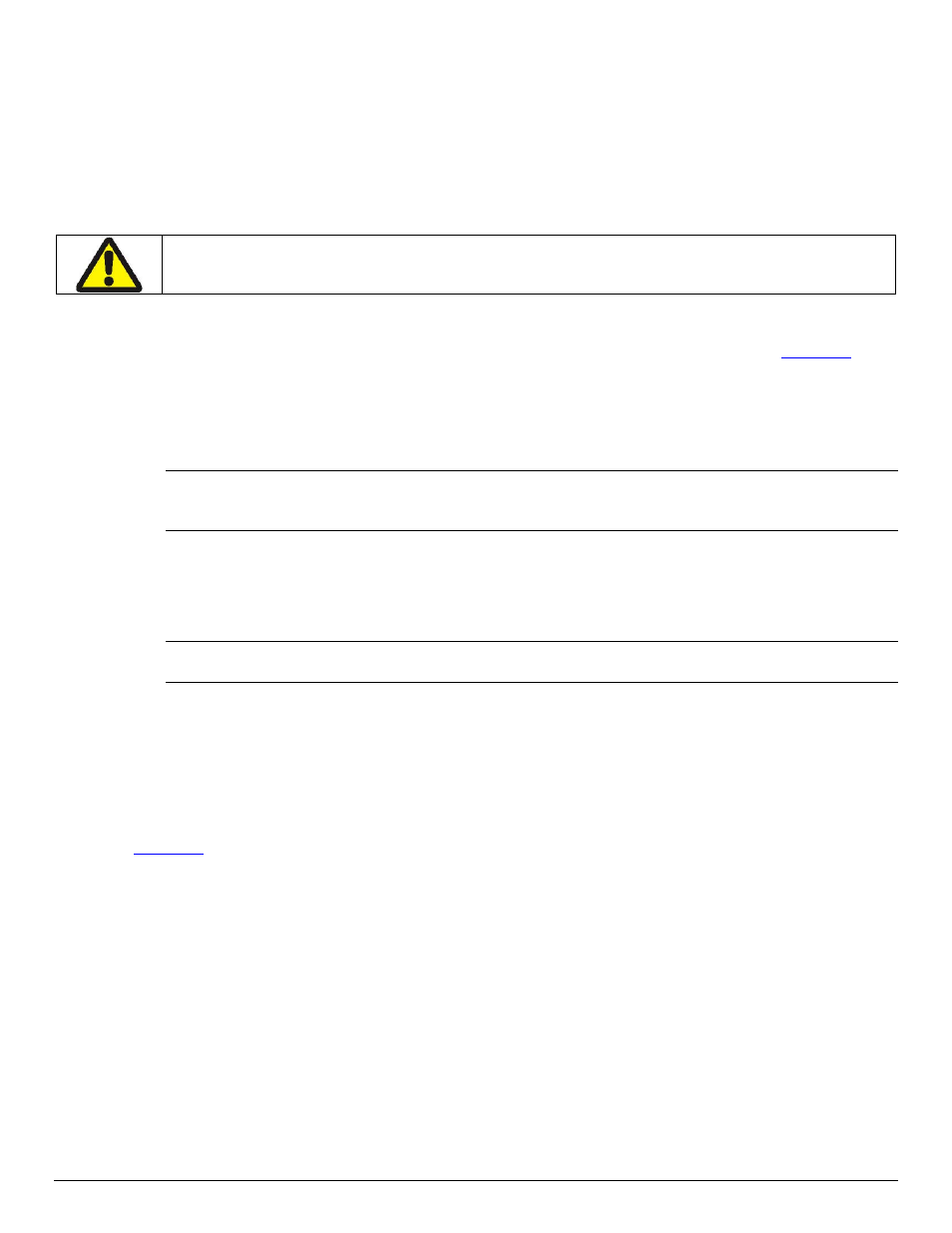
15
4 Printer Maintenance
4.1 Print Head Cleaning Instructions
The print head and platen roller may need cleaning after printing a number of rolls of paper,
when new supplies are loaded, or when voids in the printout are apparent.
Do not use sharp objects to clean the print head. This may damage the printer and
require service or repair
Open the paper door by pressing the Paper Door Release Button as shown in
Figure 6
. The
paper supply door will pop up.
Remove the paper roll.
Moisten a cotton swab with isopropyl alcohol and clean the print head.
Clean the platen roller with a dry cloth or small brush.
Note: Another cotton swab moistened with isopropyl alcohol may be used to clean the platen. Turn
the platen roller with your finger and run the cotton swab or dry cloth across it. Ensure that the platen
roller is clean all the way around.
Moisten another cotton swab with isopropyl alcohol. Rub the swab across the black mark
sensor to remove build-up
Moisten another cotton swab and rub the swab across the tear bar to remove build-up
Note: Dust build-up may occur depending on the environment and the quality of the paper supply
used. If this occurs, use a can of compressed air to blow dust and paper debris out of the printer.
4.2 Charging the Printer Battery
The printer battery is charged using the wall mount adapter provided. Follow these steps to
charge the battery pack.
Plug the battery charger adapter output cable into the battery charger connector as shown
in
Figure 3
.
Plug the battery charger adapter into the appropriate AC line voltage socket.
The Yellow/Amber charging LED will illuminate indicating that the battery is charging.
The battery will be fast charged and, after approximately 180 minutes, the LED will turn
off.
To remove the battery cartridge, open the battery door and tip the battery out of the
printer.
4.2.1 Important Notes on Charging Batteries
The model APEX 2 printers require an adapter output of 10VDC/1.32A.
The battery fast-charge is initiated each time the power adapter is connected to the
printer.
