ATI Amplifier Technologies ATP8700 User Manual
Page 5
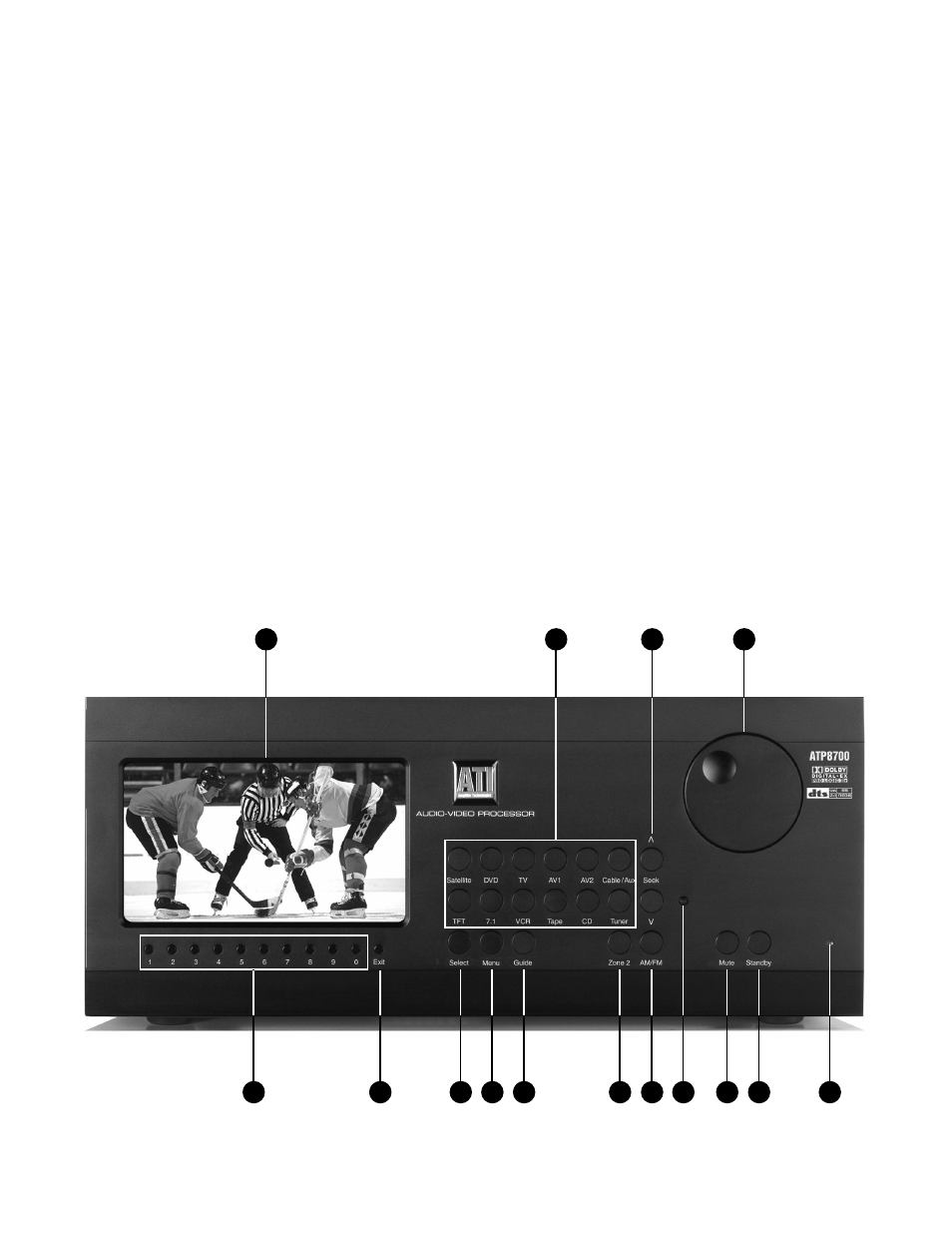
Page 5
3 Seek ▲ and ▼ Buttons (ATP8700 and ATP7700)
These buttons are used to seek up and down for AM or FM
stations when listening to the tuner.
4 VOLUME Knob
Adjust volume level for main room or second zone.
5 Numeric Buttons (ATP8700)
Press the numeric buttons to select menu features.
6 Exit Button (ATP8700)
This key exits the setup mode without saving the settings.
Use it if you have adjusted the setup menu by accident.
7 Select Button (ATP8700)
This is the enter button in setup mode. You can us it to
access sub-menus or to activate special menu items.
8 Menu Button (ATP8700)
When you press this key, the ATP8700 goes to setup mode.
Use the up/down/left/right keys to navigate the menus.
The ATP8700 escapes from setup mode when you either
select EXIT from the OSD or press the MENU button again.
9 Display Button (ATP8700 and ATP7700)
This button is used to turn the display on and off.
10 Zone 2 Button (ATP8700 and ATP7700)
Press the ZONE 2 button. Quickly, while the Zone 2 LED
on the front panel is on, press a source button (DVD for
example), then adjust the volume level. Now don’t touch
anything until the Zone 2 LED goes off. You’ve now set a
different source (or the same source if you prefer) AND
volume level for a second zone.
11 AM/FM Button (ATP8700 and ATP7700)
Use this button to select either AM or FM mode.
12 IR Sensor
The IR sensor receives commands from the remote
control. Do not block or cover it. If the unit is inside a
cabinet or behind tinted glass doors you may need to use
an optional external IR sensor.
13 MUTE Button
Mutes the volume. Pushing the button again restores
the sound.
14 STBY Button
When the MAIN POWER switch on the rear panel is in the
ON position, pressing this button turns the unit on.
15 STBY/On Indicator
Glows when the unit is in standby or on mode.
2
4
3
1
15
14
13
12
11
10
9
8
7
5
6
