28 special features – Analog Way Eikos2 User Manual
Page 62
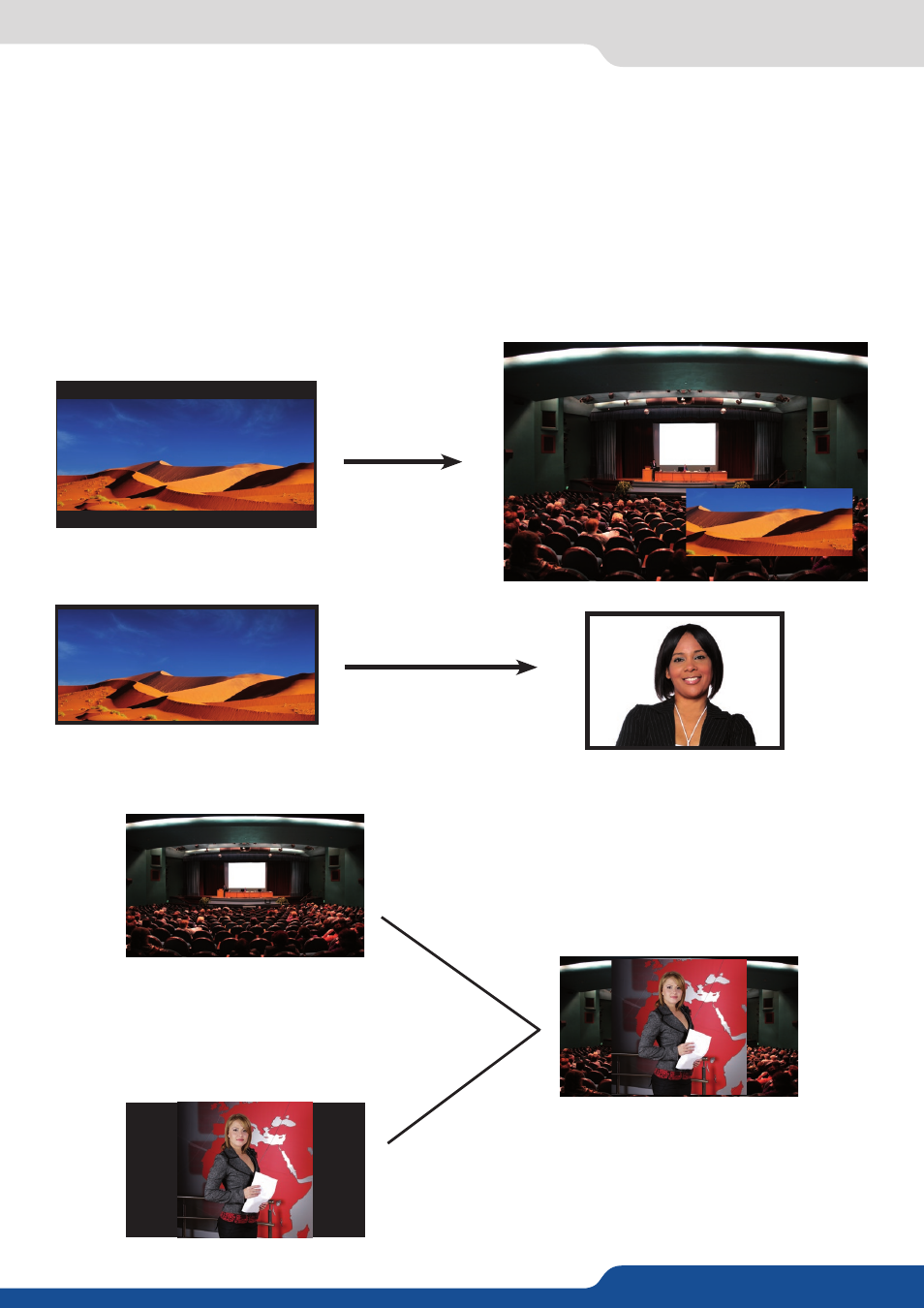
62
8.2.28 Special features
▪ Master mute: select to mute your master audio
▪ Stereo: select to choose between mono or stereo output
▪ Analog level: set up the analog gain of your analog output (4dBu by default)
▪ Master volume: set your master volume of the output
▪ Balance: set the right/left balance of your output.
8.2.28 Special features
- DYNAMIC FIT
(automatically activates the transparent background)
• Automatic adjustment of the layer (Ratio) to fit the source image borders during a transition.
• Dynamic & Automatic adjustment of the layer to fit the source image borders (Black Stripe).
Layer
Frame
Image live
See also other documents in the category Analog Way Accessories communication:
- Ascender 32 (2 pages)
- NeXtage 16 (4 pages)
- NeXtage 16 (81 pages)
- Ascender 48 (4 pages)
- Ascender 48 (81 pages)
- SmartMatriX Ultra (4 pages)
- SmartMatriX Ultra (82 pages)
- SmartMatriX Ultra (4 pages)
- Ascender 32 (4 pages)
- Ascender 32 (81 pages)
- Di-VentiX II (4 pages)
- Di-VentiX II (88 pages)
- Saphyr (4 pages)
- Eikos (92 pages)
- Saphyr (4 pages)
- Saphyr (103 pages)
- Eikos LE (4 pages)
- Eikos LE (88 pages)
- OPS300 (4 pages)
- OPS300 (80 pages)
- OPS200 (4 pages)
- OPS200 (57 pages)
- Pulse2 (4 pages)
- Pulse (4 pages)
- Pulse (58 pages)
- Pulse LE (4 pages)
- Pulse LE (53 pages)
- QuickVu (4 pages)
- QuickVu (87 pages)
- Smart Vu (4 pages)
- Smart Vu (53 pages)
- Smart Vu LE (4 pages)
- Smart Vu LE (48 pages)
- Octo Value (4 pages)
- Octo Value (58 pages)
- Quattro Value (4 pages)
- Quattro Value (58 pages)
- SmartMatriX2 (4 pages)
- SmartMatriX2 (99 pages)
- Smart MatriX (4 pages)
- Smart MatriX (75 pages)
- Smart MatriX LE (4 pages)
- Smart MatriX LE (56 pages)
- QuickMatriX (4 pages)
