Specifications, Physical, Front panel – Contemporary Research ICE-HE User Manual
Page 4
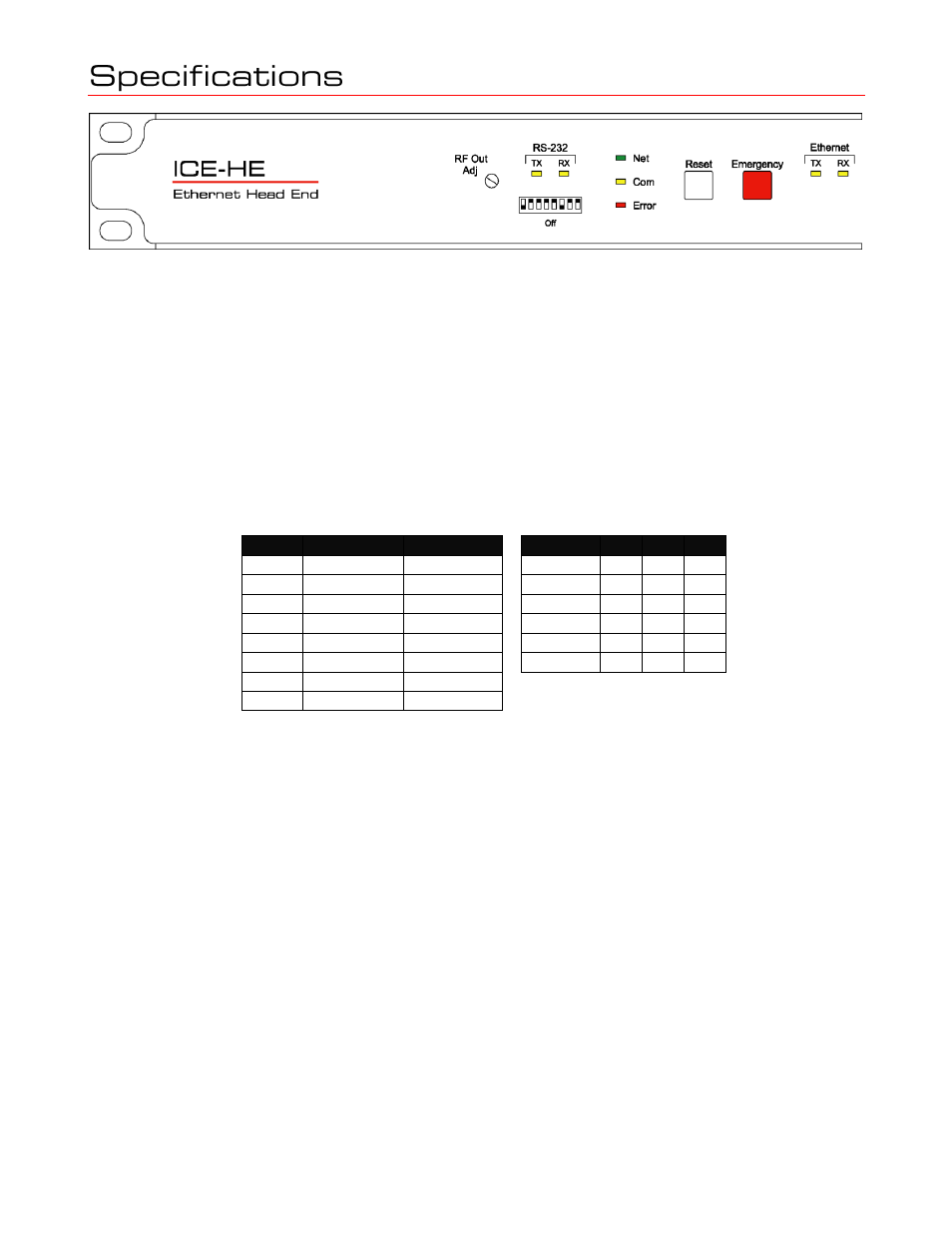
Contemporary Research
4
ICE-HE Ethernet Head End
Physical
Size:
19" [483mm] wide x 1.75" [38mm] height (1RU) x 9" [229mm] deep
Weight:
3 lbs [1.36kg]
Enclosure:
All aluminum with durable black powder coat paint
Mounting:
Shelf or 19‖ equipment rack (mounting brackets included)
Front Panel
RF Out Adjust:
Trims iCC-Net channel output, shipped set to +55 dBmV (max)
RS-232 TX LED:
Yellow LED, lights when receiving RS-232 data on Remote Control RS-232 port
RS-232 TX LED:
Yellow LED, lights when receiving RS-232 data on Remote Control RS-232 port
RS-232 DIP Switch: Sets RS-232 baud rate (9600 - 38.4K), 8 data bits, no parity, 1 stop bit
Switch 1 selects high/low sensitivity for RF In signal
Switch 2 resets HE IP settings to default
Switches 6, 7, and 8 set RS-232 baud rate
*Default setting
Net LED:
Green LED for iC-Net bus, flashes once per second if network is operating,
device numbers expected agree
The LED will flash twice per second if the number of present and expected
devices do not agree
COM LED:
Yellow LED blinks when a valid command is received or system response sent
through the Remote Control RS-232 port
Error LED:
Red LED indicates a problem within the unit
Reset/Default:
White button sends press and release RS-232 response to PC software or control
system
Emergency:
Red button sends press and release RS-232 response to PC software or control
system
Ethernet RX/TX: Yellow LEDs indicate Ethernet data send and receive
DIP
Off
On
1
RF In Low* RF In High
2
*
Reset IP
3
4
5
6
Baud
7
Baud
8
Baud
Baud 6
7
8
38,400
ON ON ON
19,200* OFF ON ON
9,600
ON OFF ON
4,800
OFF OFF ON
2,400
ON ON OFF
1,200
OFF ON OFF
