On-screen text commands – Contemporary Research ICE-HE User Manual
Page 18
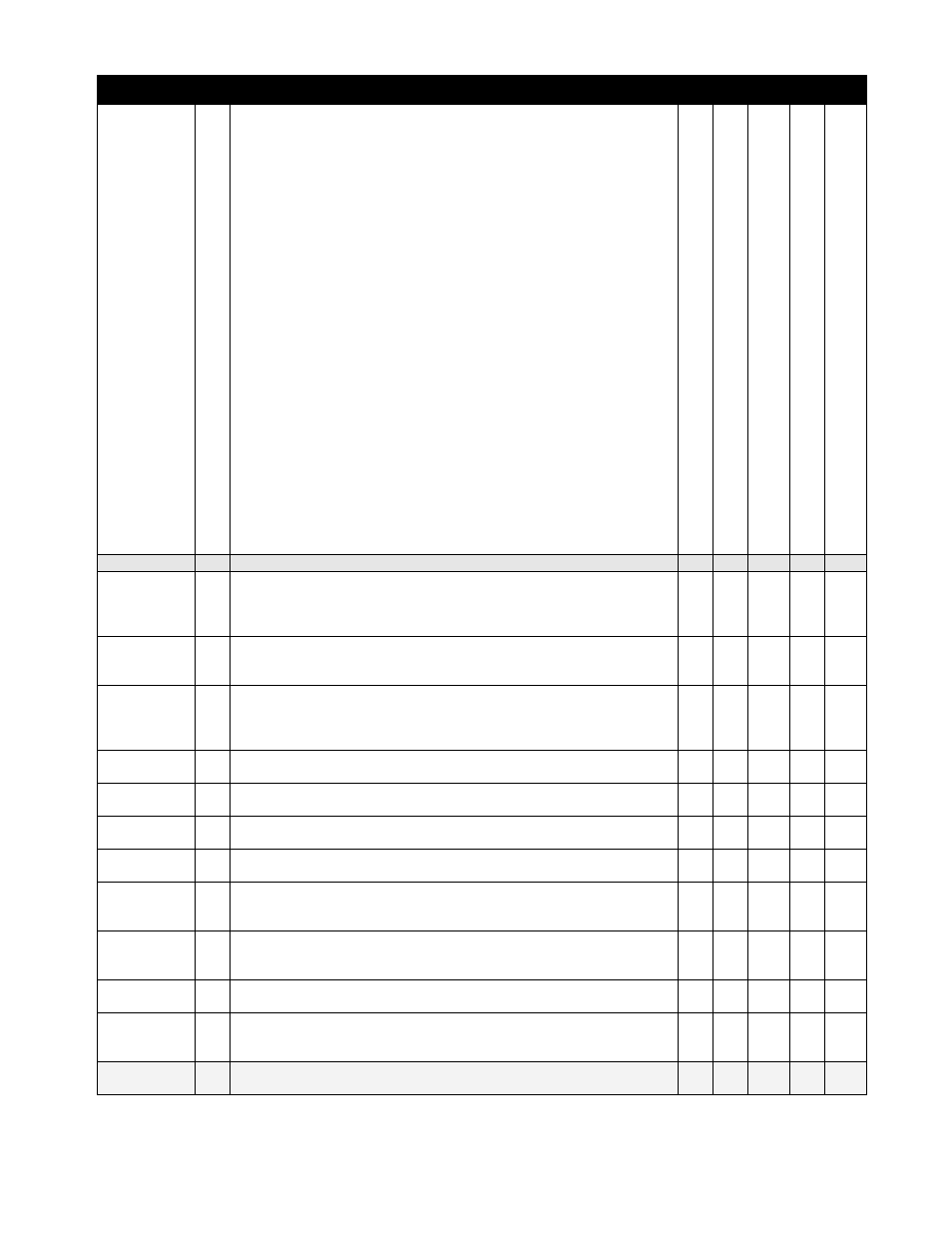
Contemporary Research
18
ICE-HE Ethernet Head End
On-Screen Text Commands
Command
Description
ICC
IRC
ICC
VDC
PRZ
PSC
ZS2
ICC1
IR
Write Text
DM “$A5, color>, 5 5 X X Advanced The following commands provide advanced CG text operation Fast Write DN “$A5, Clears display, writes specified text starting at column 1, row 1. $0D and X X Write Here DW “$A5, Writes specified text starting at present cursor position. Accepts same Hex X X Row, DG “$A5, Moves the cursor to the specified row and column position. If row is 0, X X Cursor E7 “$A5, Sends cursor to specified column. X X Cursor Row E8 “$A5, Sends cursor to specified row. X X Return EB “$A5, Moves cursor down to the first column of the next row. X X Clear All EA “$A5, Clears display, sends cursor to column 1, row 1. X X Clear to End DC “$A5, Clear on-screen display from cursor to end of screen, position stays the X X Clear Line DB “$A5, Clear on-screen display from cursor to end of line, cursor position stays X X Clear Spaces E9 “$A5, Clears specified number of spaces, starting from cursor to the right. X X Text DQ “$A5, Sets screen timeout to specified time in seconds (1-254). If time is 0 or X X Notes 5 IRC/VDC will respond to all formatting commands, using white text on ,
(variable bytes)
Clears current text, displays text message over video (default) or blank
background. The built-in character generator can accept up to 40
characters of text (including carriage returns), 28 characters per line. Use
a hex $0D or decimal 13 in the text as a carriage return, which will
advance CG to the next line, first space on the right.
Start Line - 1-11
Text Color - 1-7= White
Text Background Color – 0-7=Transparent (no background)
Full screen background – 0=normal insert over video, 1=blue screen
Size and Shadow – 0-3=small text with drop shadow
Time-Out – 0=15-second display, 1=persistent
Persistent text stays on screen until the next DM, or new Menu or channel.
Ex1: “$A5,,10,„DM‟, 2,7,0,0,1,0,‟TEST‟ ” displays the word
TEST on the second line, white text, inserted over video, small size with
drop shadow, and timing out after 15 seconds.
Ex2: “$A5,,2,„DM‟ ” clears on-screen display, also clears
persistent text
The IRC and VDC use white text and clear backgrounds when it receives a
Text or Background Color parameter between 1 and 7, and accepts values
0-3 for text size and shadow. This allows compatibility with Smart TVs
mixed in the same system that can display other colors and fonts. ,
hex $EA, $EB, $DC, and $DB can be included, operate same as matching
commands below. ,
as DN.
Column ,4,‟DG‟,
then row will not be changed, and if column is 0, then column will not be
changed.
Column ,3,‟E7‟,
,3,‟E8‟,
,2,‟EB‟ ” (6 bytes)
,2,‟EA‟ ” (6 bytes)
,2,‟DC‟ ” (6 bytes)
same. ,2,‟DB‟ ” (6 bytes)
the same. ,3,‟E9‟,
Timeout ,3,‟DQ‟,
255, any text on the screen will persist indefinitely, or until cleared.
transparent background
