Tuning commands – Contemporary Research ICE-HE User Manual
Page 17
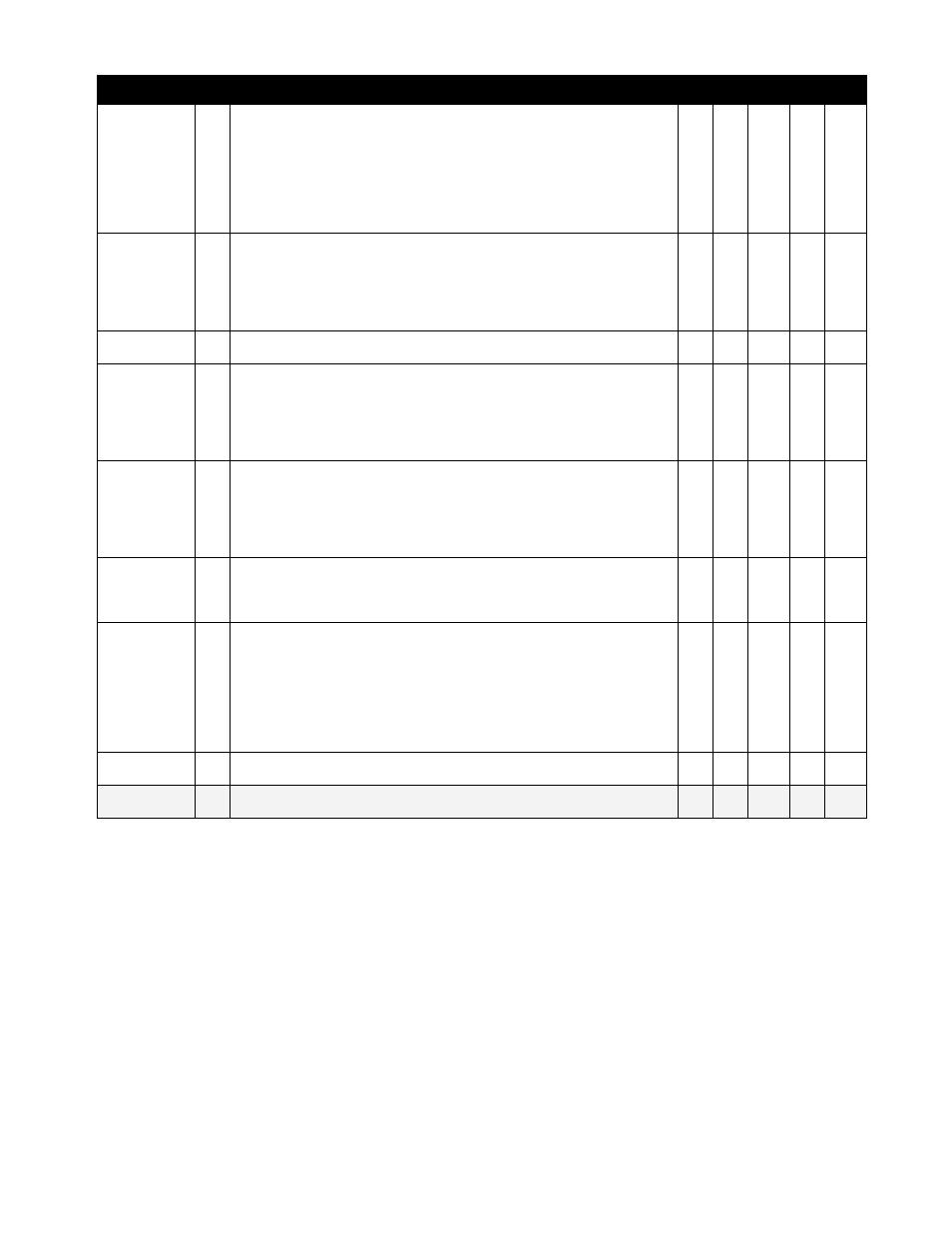
Contemporary Research
17
ICE-HE Ethernet Head End
Tuning Commands
Command
Description
ICC
IRC
ICC
VDC
PRZ
PSC
ZS2
ICC1
IR
Operating
Parameters
TM “$A5,,3,‟TM‟,
Sets up key functions in the unit
bit 7 = Selects TV frequency tuning mode, 0=CATV,1=Broadcast
bit 6 – 3 = 0
bit 2 = Channel up/down operation, 0=Tune Ring,
1=Send IR Keypad response
bit 1 = Numeric channel labels, 0=num labels off, 1=num labels on)
bit 0 = Alpha channel labels, 0=alpha labels off, 1=alpha labels on
4
4
1
1
Tuner Mode SO "$A5,,3,'S0',
Sets tuner mode to CATV or Broadcast/Antenna
0 = CATV
1 = Broadcast/Antenna
2 = HRC
3 = IRC
X
X
Marquee
Chan
T2 “$A5,,3,‟T2‟
Sets default channel selected when unit powers up
X
X
X
Video Loss
Detection
Q2 "$A5,,3,'Q2',
Selects response when a loss of video signal is detected
0=Both audio and video muted (default-blue screen for video)
1=Audio muted only
2=Video muted only
3=No muting (do nothing on loss of video)
X
X
Tuner Mode SO "$A5,,3,'S0',
Sets tuner mode to CATV or Broadcast/Antenna
0 = CATV
1 = Broadcast/Antenna
2 = HRC
3 = IRC
X
X
X
Tune Ring
TR Ex3: “$A5,,9,‟TR‟, $82,5,7,$89,13” sets channels 2-5, 7, and
9-13. You can
specify a range using MSB bit for the first channel; the next byte is the
last.
X
X
1
1
1
Channel
Labels
TN “$A5,,
Stores an ASCII string as the channel label. The text will appear briefly
when the channel is selected, if the feature has been activated by TM
command.
Ex1: “$A5,,6,„TN‟, „7‟, „PBS‟ ” unit displays PBS when 7 selected
Ex2: “$A5,,3,„TN‟, „7‟ ” Clears alpha label for channel 7
Ex3: “$A5,,4,„TN‟,0,0” Clears all alpha labels
X
X
X
X
Display
Label
TC “$A5,,2,‟TC‟ ” (6 bytes) – Displays channel label for about 15 sec
X
X
X
X
Notes
1
4
1-way units do not send the TM K keypad responses for bit 2
IRC/VDC ignores TM Bit 7 (tuning), SO command sets tuning mode
