Measurement settings – CEMB USA N300 User Manual
Page 41
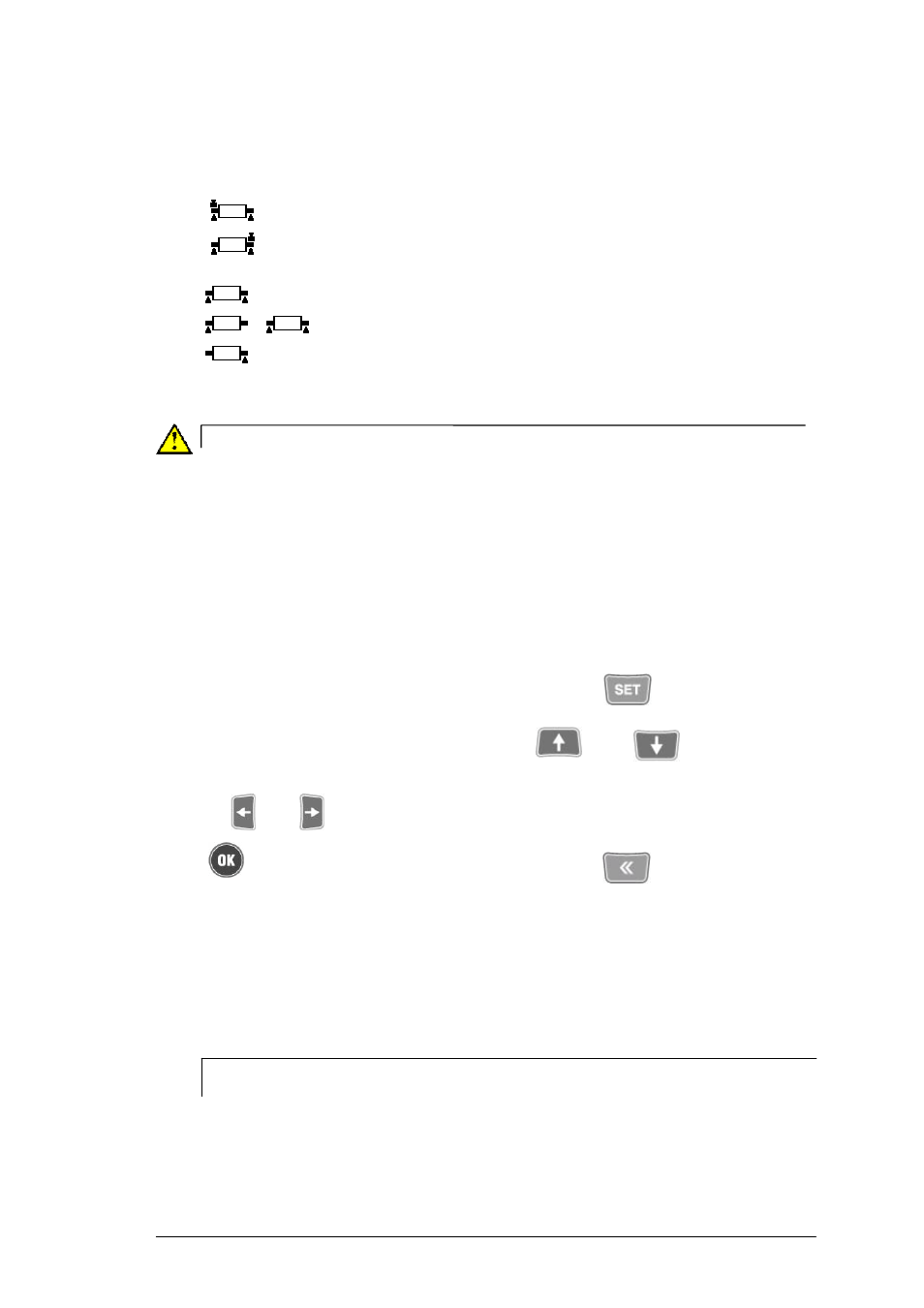
Balancing function
6 - 7
8. average velocity of the rotating body at the selected calibration step
9. velocity unit of measurement
10. value and angular position of the calibration mass
11. plane on which to apply the test mass
test mass on plane P1
test mass on plane P2
12. planes on which to apply the sensors
channel A sensor on P1, channel B sensor on P2
channel A sensor on P1
channel A sensor on P2
Note:
The average velocity value is very important as the calibration procedure can only
be considered well-executed when the velocity between one step and another does
not differ by more than 5%. The operator is responsible for controlling this
condition.
Measurement settings
Settings used for balancing can only be changed by pressing
when the first step of the calibration procedure has been selected. The parameter that can
be changed is displayed in negative, by pressing the
and
arrows you can scroll through all of the values that can be selected.
With the
and
keys, you can move to the previous or next parameter.
Press to confirm the new parameter values; or press
to quit the setting
without changing the existing values.
1. Channel status
Channel B must be disabled if there is only one sensor; in this case, for two-plane
balancing, the operator doesn’t have to do anything as the instrument will
automatically switch to the single-sensor procedure.
Note:
If a client only has one sensor all he has to do is disable channel B after buying the
instrument. The instrument will record this setting so that it doesn't have to be
entered each time. If a second sensor is purchased, two-plane balancing can be
performed using two sensors (simpler, quicker and less susceptible to errors) by
simply enabling channel B.
