Additional functions, Displaying measurements from the records, Overall – CEMB USA N300 User Manual
Page 32
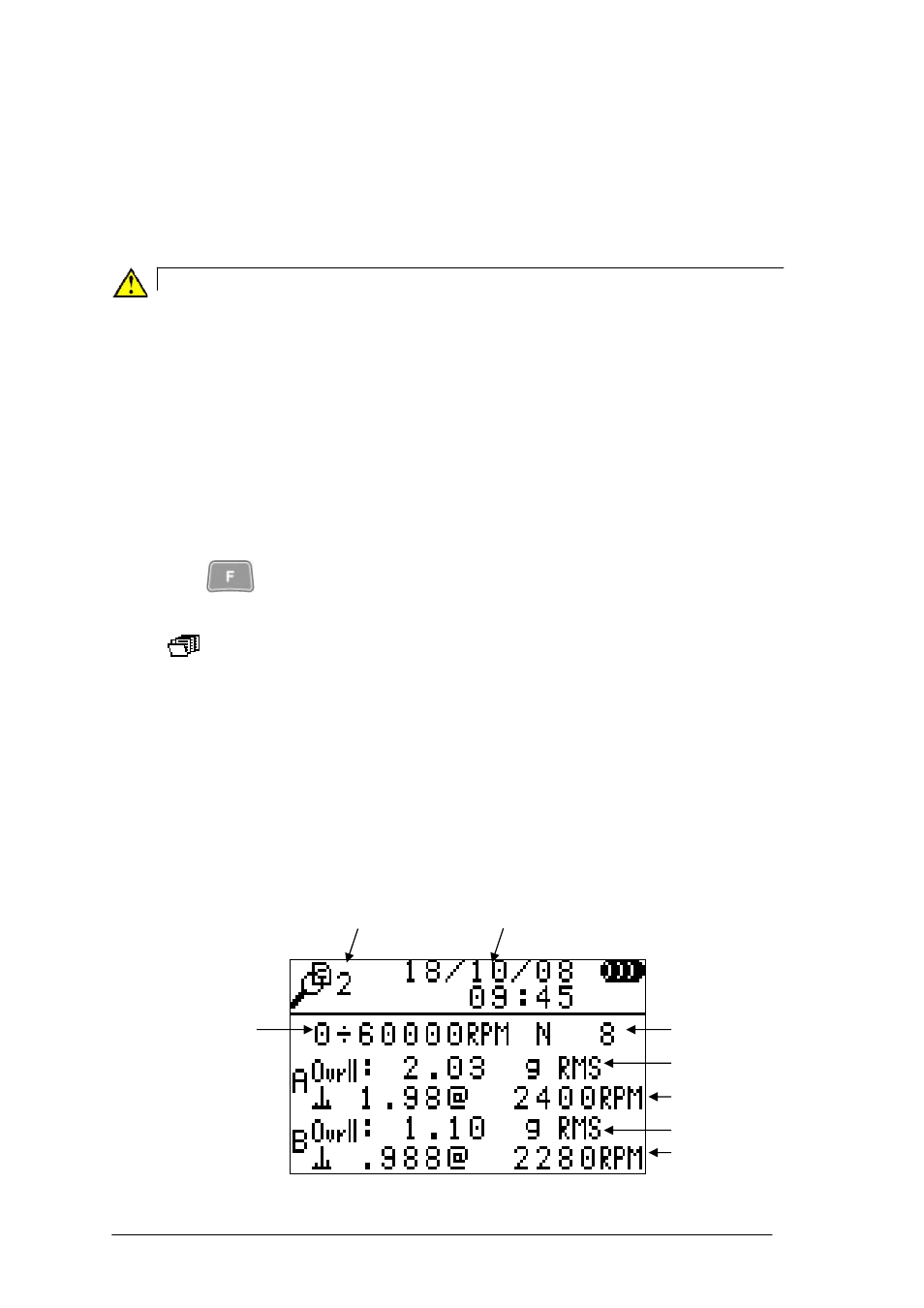
5 - 8
Vibrometer function
−
connect the photocell to the N300 instrument and position it at a distance of
between 50 and 400 mm from the rotating body. Slowly turn the rotating body (if
possible by hand, otherwise as slowly as possible) and check that the LED
positioned on the back of the photocell only lights up once per turn, when the ray
of light lights up the reference mark. If that is not the case, move the photocell
closer to or further away from the piece or tilt it away from the surface.
Warning:
Take great care when positioning the photocell: as the rotating body requires
manual intervention, make sure that it is still and cannot be started up accidentally.
If the rotating body cannot be rotated by hand when positioning the photocell, it
should be positioned in points in which the LED is visible without having to get
too close to the moving bodies.
Additional functions
Pressing the
key, the additional functions bar shows those available in the
Vibrometer page:
access to the vibration measurement records (see next paragraph).
Displaying measurements from the records
Vibration measurements loaded from the records are displayed in a special screen laid out
as follows:
-
Overall
vibration measurement:
1. position number in the measurement record
3
4
5
6
7
8
1 2
