Wipe protection, Notes, Basic settings – Neff T93T42N2MK User Manual
Page 33
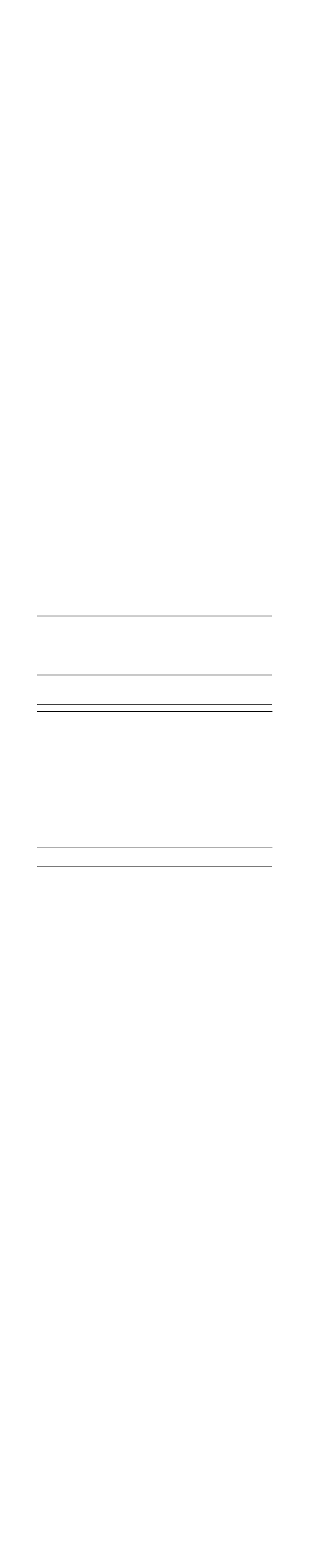
33
Wipe protection
If you wipe over the control panel while the hob is switched on,
settings may be altered.
Your hob has a wipe protection function to avoid this. Remove
the twist knob. A signal sounds. The control panel is locked for
30 seconds. You can now wipe over the control panel without
altering any settings.
Notes
■
The main switch is excluded from the wipe protection
function. You can switch off the hob at any time.
■
You can place the twist knob back on the twistpad at any
time.
■
The hotplate automatically switches off after 35 seconds.
Basic settings
Your appliance has various basic settings. You can adapt these
settings to your needs.
Indicator
Function
™‚
Automatic childproof lock
‹
Switched off.*
‚
Switched on.
™ƒ
Audible signal
‹
Confirmation signal and fault notification switched off.
‚
Only fault notification switched on.
ƒ
Confirmation signal and fault notification switched on.*
™†
Automatic timer
‹
Switched off.*
‚
-
ŠŠ
Cooking time, after which the hotplates switch off
™‡
Duration of the timer end signal
‚
10 seconds.
ƒ n
30 seconds
„
1 minute.*
™ˆ
Activation of the filament circuits
‹
Switched off.*
‚
Switched on.
ƒ
Last setting before the hotplate was switched off.
™‰
Operation without twist knob
‹
Switched off
‚
Switched on*
™‹
Reset to basic setting
‹
Switched off.
‚
Switched on.
*Basic setting
