Configuration settings, Video settings, Motec configuration 9 – MoTeC VCS User Manual
Page 13: Format, Quality
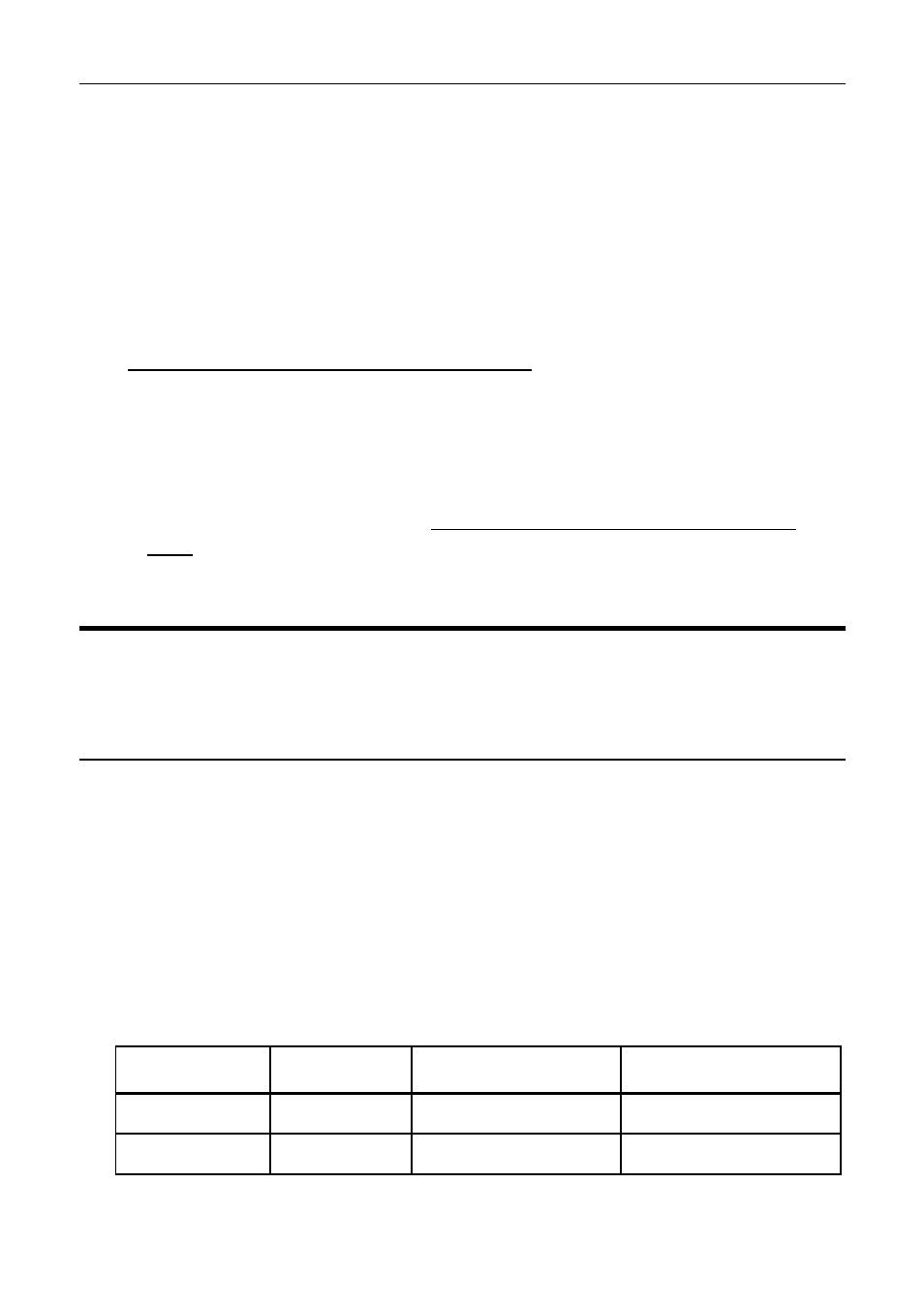
MoTeC
Configuration
9
The Autostart configuration templates start recording when internal battery
voltage is detected. To stop recording, the VCS should be turned off.
The Speed or RPM start configuration templates start recording when engine
RPM > 1000 rpm or Speed > 10 km/h is detected. They will automatically stop
recording when engine RPM = 0 for 20 seconds.
There are templates available that include or exclude gauges and record with
or without PIP (Picture in Picture).
When using a 'hundred series' ECU for data logging, the M800 template
should be used. This template uses the five channels in the M800 dataset.
See Configure a MoTeC 'hundred series' ECU
To use a configuration template
1. In the main Configuration window, click Open.
2. Select the required template.
This will create a configuration file that must be sent to the VCS before
the changes take effect. See Sending and Retrieving Configuration
Files.
Configuration Settings
To make changes to the configuration file or to create a new configuration,
click Config to open the main configuration window.
Video Settings
Format
Choose 4:3 Letter or 16:9 Wide screen resolution.
Wide screen camera lenses are recommended for best 16:9 performance.
Quality
The VCS recorder has 3 Quality Settings; High (8 Mbits per second), Normal
(6.5 Mbits per second) and Low (4.5 Mbits per second)
Higher quality videos results in larger file sizes and longer download time.
Quality versus Approximate Recording Time
Card Capacity High Quality
Normal Quality
Low Quality
4 GB
1 hour
1 hour and 15 mins
1 hour and 45 mins
16 GB
4 hours
5 hours
7 hours and 15 mins
Note: For information purposes only, actual recording times may vary.
