Configuration, Configuration templates – MoTeC VCS User Manual
Page 12
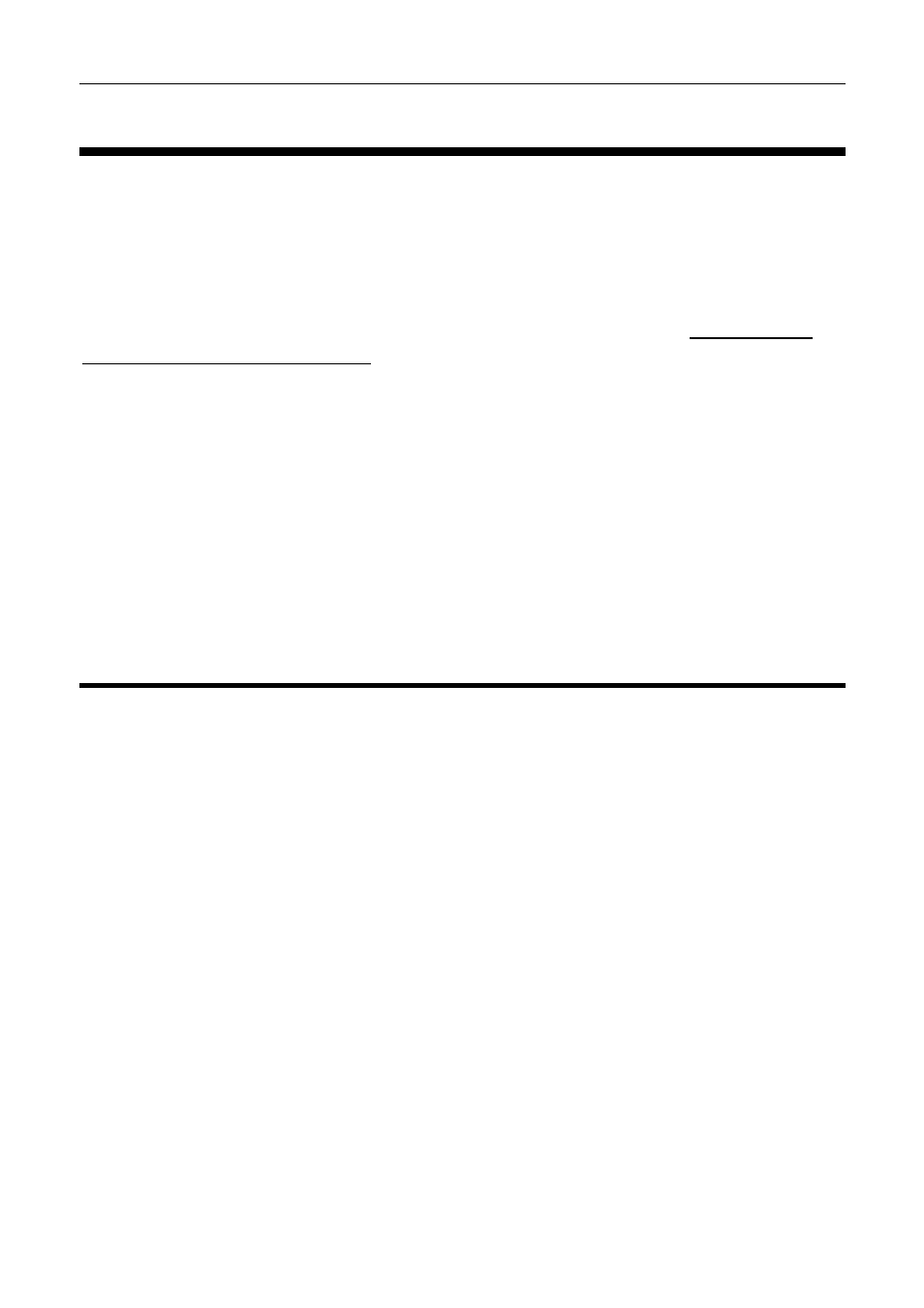
8 Configuration
Configuration
Many aspects of the VCS can be configured, for example when the recording
starts and stops, and which gauges will be included on screen. All settings are
stored in a configuration file on the laptop.
Changes to the configuration are performed offline, i.e. without the laptop
communicating with the VCS. The changes, saved in the configuration file,
must be sent to the VCS recorder before they take effect. See Sending and
Retrieving Configuration Files.
To make changes to the configuration file or to create a new configuration,
click Config to open the main configuration window. This allows you to
configure the following attributes of the VCS:
• Video
Settings
• Audio
Settings
• On Screen Display Setup
• CAN
Interfaces
• Start/Stop Recording Controls
Configuration Templates
A number of configuration templates are included in the software. These files
are configured according to frequently used settings. In most cases they can
be used directly, but if required, they can be changed to your preferences.
The following configuration templates are available:
• Autostart – No gauges – No PIP
• Autostart – Gauges – No PIP
• Autostart – No Gauges – PIP
• Autostart – Gauges – PIP
• Speed or RPM start – No Gauges – No PIP
• Speed or RPM start – Gauges – No PIP
• Speed or RPM start – No Gauges – PIP
• M800: Same settings as Speed or RPM start – Gauges – PIP, used when
connecting to a 'hundred series' ECU
• Default: The factory settings are the same as Autostart – Gauges – PIP
The configuration templates include all CAN receiving messages.
