Testing the ecu outputs, Ecu password, File encryption – MoTeC M84 User Manual
Page 68: Enabling ecu options
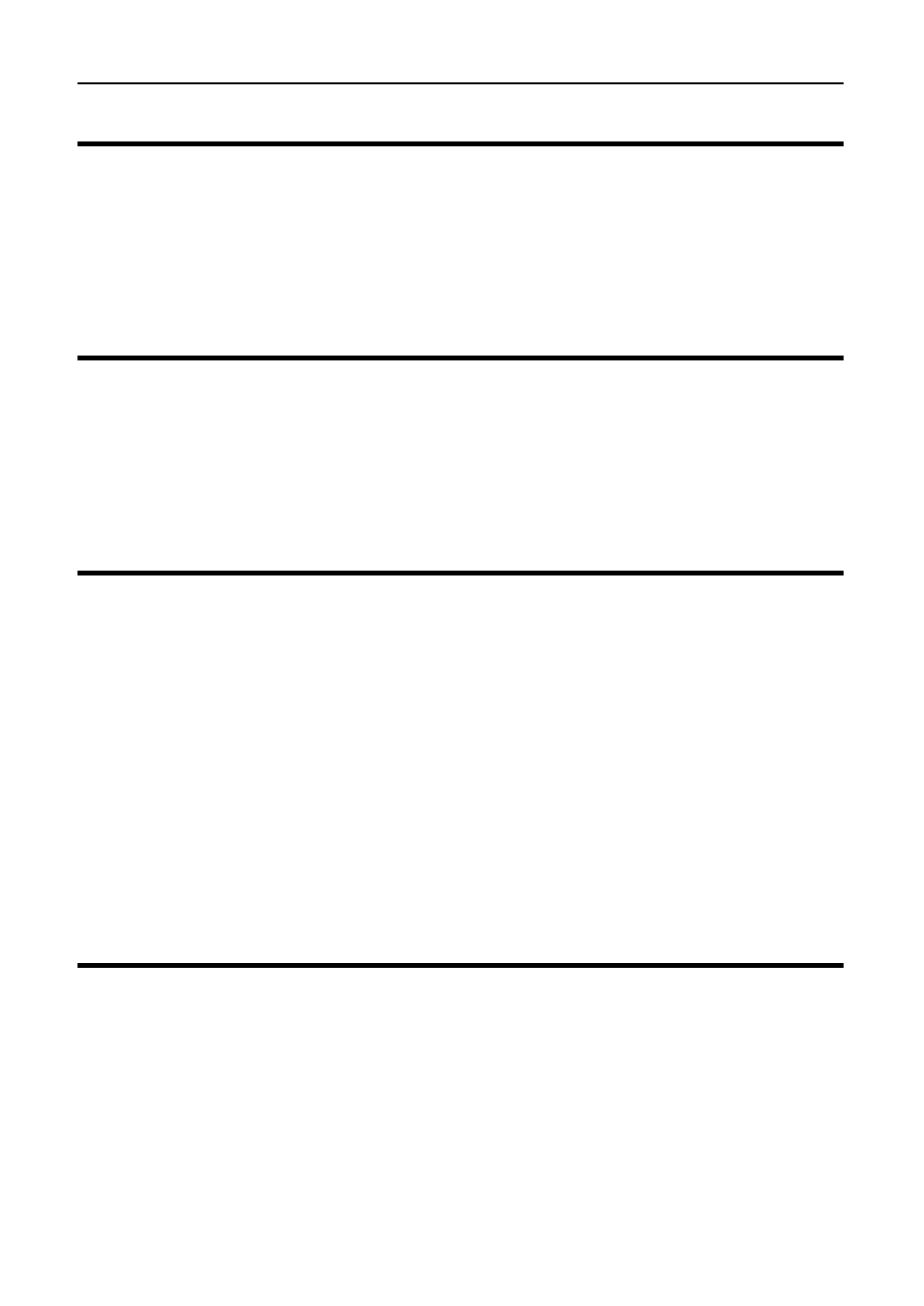
66 ECU
Manager
Software
MoTeC
Testing the ECU Outputs
The ECU Outputs (Fuel Injectors, Ignition Outputs and Auxiliary Outputs) may
be tested by selecting Test Outputs from the Utilities menu.
This allows verification of the operation of the wiring and actuators. It is also
very useful in checking that the injectors are wired in firing order.
ECU Password
A password may be set in the ECU to stop unauthorised access to the ECU
configuration data.
The password may be set by selecting Adjust | Security Setup from the
main menu.
File Encryption
File Encryption allows a configuration file to be distributed to a customer
without the customer being able to view the contents of the file.
An encrypted file can only be sent to an ECU that has it's password set to the
same value as the Encryption Number that was used to encrypt the file. An
encrypted file cannot be sent to an ECU with no password.
The data in an encrypted file cannot be viewed.
The comments for an encrypted file are the same as those of the file from
which it was created. The comments cannot be edited. It is possible to create
files with the same comments so care needs to be taken to ensure the correct
files are used. Any unnecessary files should be deleted.
Enabling ECU Options
A number of options are available which allow the ECU to be configured for a
particular need or updated later if necessary
The options may be enabled at any time by selecting Utilities | Enable ECU
Options from the main menu and entering the enabling password.
