Installing software, Eswitch application program, Vcp driver program – DE-STA-CO eSwitch Programmable Limit Switch User Manual
Page 6
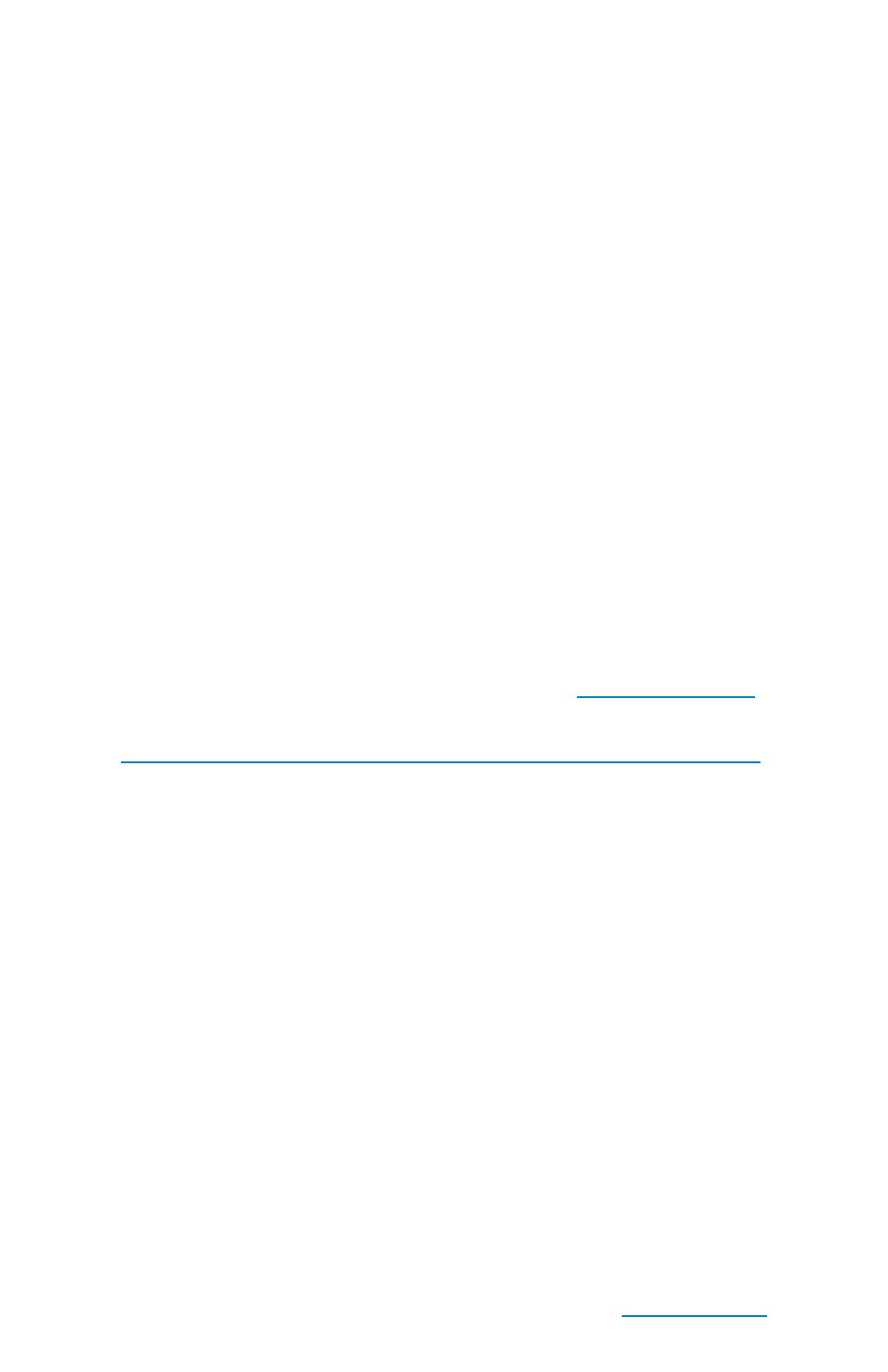
6
Installing Software
In order to use the eSwitch you will need to install the application
program “eSwitch” and a USB driver.
eSwitch Application Program
To install the eSwitch program run setup.exe on the CD and follow
the instructions.
VCP Driver Program
1. From the CD, run CP210x_VCP_Win_XP_S2K3_Vista_7.exe
and follow the instructions.
NOTE: The eSwitch uses a Silicon Laboratories CP2102 Single-
Chip USB to UART Bridge as the configuration interface
between the eSwitch and a PC.
The Virtual Communications Port (VCP) drivers are provided
royalty-free by Silicon Laboratories. The VCP drivers are
available for Windows 7, Windows 2000/XP/Server 2003/Vista,
Windows CE, Macintosh OS-X and OS-9, and Linux. A copy of
the VCP driver for Windows is included on the CD provided with
the eSwitch or from the DE-STA-CO website
The latest VCP drivers are also available at
CPDrivers.aspx.
2. After the VCP device driver is installed, the PC should recognize
the eSwitch when it is connected and power and will
automatically assign a COM port.
Note: Once Windows has assigned a COM port to the eSwitch, it
should assign the same COM port each time the eSwitch is
reconnected to the PC. This port is usually COM6. The COM
port may then be opened and a connection made, at which point
data may be transferred. However, if the eSwitch is
disconnected or powered off, then reconnected, the program
“eSwitch” must be restarted.
The first time the eSwitch is connected to the PC and powered,
Windows will indicate it has found new hardware and will
automatically find the drive previously installed from the eSwtich
CD. The eSwitch will only be included on the hardware list when
it is powered.
