Program window features, Sample eswitch configuration text file – DE-STA-CO eSwitch Programmable Limit Switch User Manual
Page 10
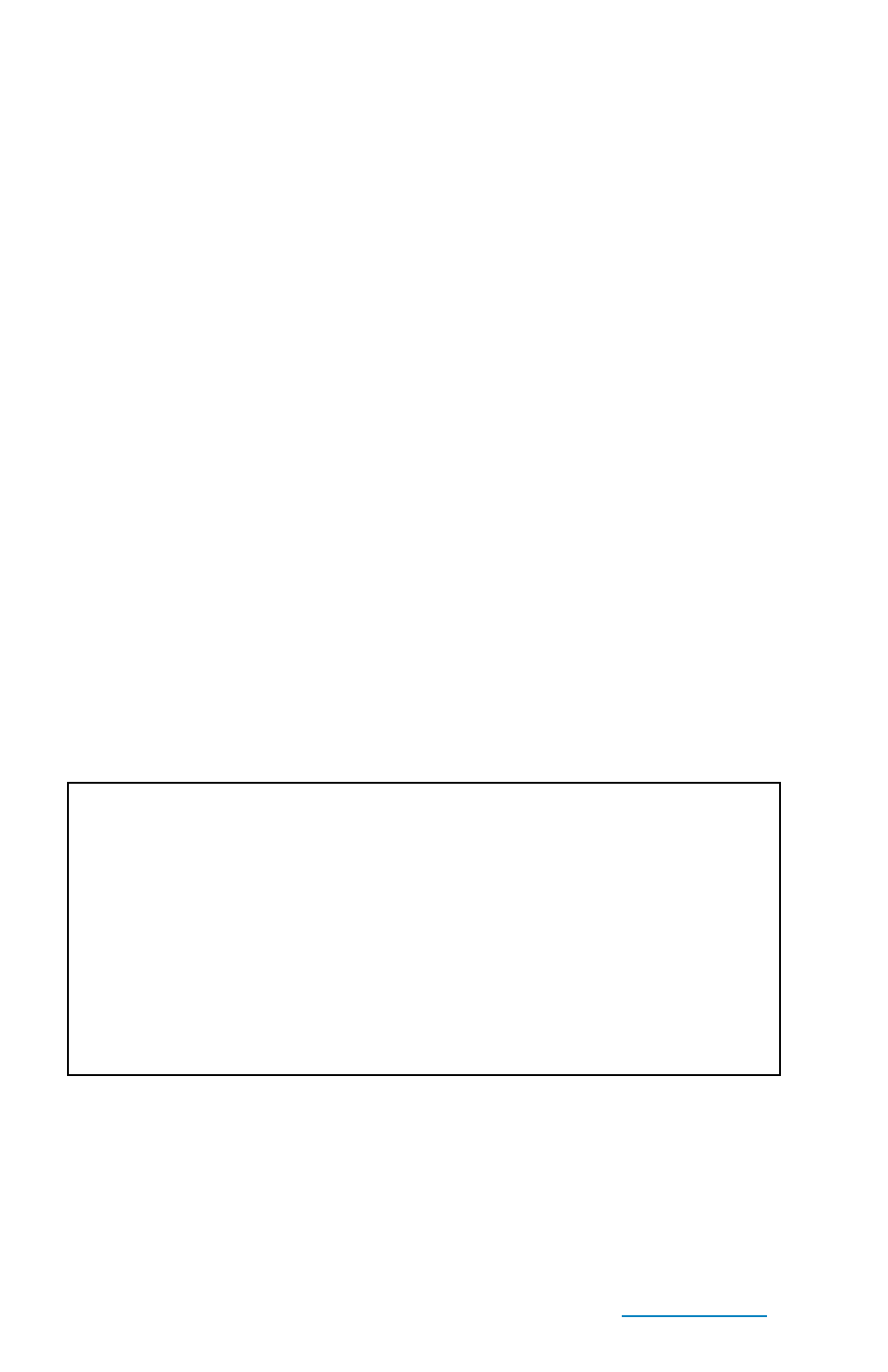
10
Program Window Features
Get Values From eSwitch Pressing this button will copy the values
stored in the eSwitch to left tab of the middle two tab section.
Send Values To eSwitch Pressing this button permanently record
the timings to the eSwitch memory.
Get Values From File Pressing this button will open a file dialog box
looking for a text file containing an eSwitch configuration.
Send Values to File Pressing this button will record an eSwitch
configuration to a text file for later use.
Copy eSwitch Values to File or Edited Values Pressing this button
transfer the eSwitch values for editing.
Rotation CW / CCW Pressing this button will set the direction of
rotation of the timing shaft.
Set Current Position As Zero or Home Pressing this button set the
current position of the timing shaft as zero or home.
Update Values To Table Pressing this button send the values from
the “File or Edited Values” of the middle two tab section to the
temporary memory of the eSwitch.
Sample eSwitch configuration text file
CW
on
off
on
off
on
off
on
off
Output 1:
0,
90, 120, 180,
-1,
-1,
-1,
-1
Output 2:
200, 270,
-1,
-1,
-1,
-1,
-1,
-1
Output 3:
-1,
-1,
-1,
-1,
-1,
-1,
-1,
-1
Output 4:
-1,
-1,
-1,
-1,
-1,
-1,
-1,
-1
Output 5:
-1,
-1,
-1,
-1,
-1,
-1,
-1,
-1
Output 6:
-1,
-1,
-1,
-1,
-1,
-1,
-1,
-1
Output 7:
-1,
-1,
-1,
-1,
-1,
-1,
-1,
-1
Output 8:
-1,
-1,
-1,
-1,
-1,
-1,
-1,
-1
Note: A value of -1 indicates the sequence is not being used.
