DE-STA-CO eSwitch Programmable Limit Switch User Manual
Page 12
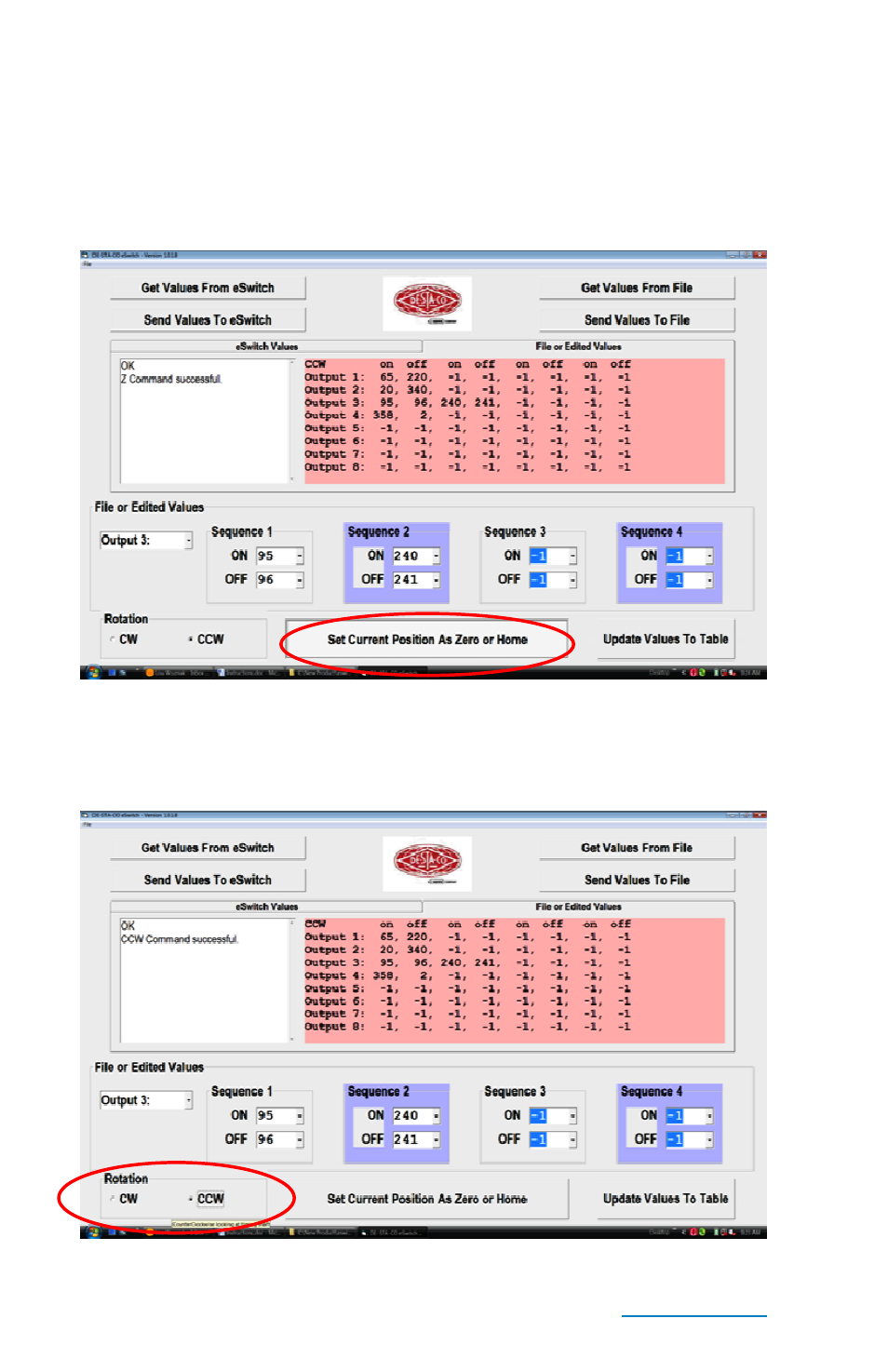
12
3. Confirm the timing shaft (CAMCO Unit Input Shaft) is turned to
the home position. Put it in the home position if it is not.
4. Press Set Current Position as Zero or Home to set the current
shaft position as the home (zero) point for the eSwitch
5. Verify the rotation of the timing shaft.
6. Select the correct rotation CW or CCW.
