Vortex, P.10, 2 the amplifier / 3 inst alla tion – Camco Vortex 8 User Manual User Manual
Page 11
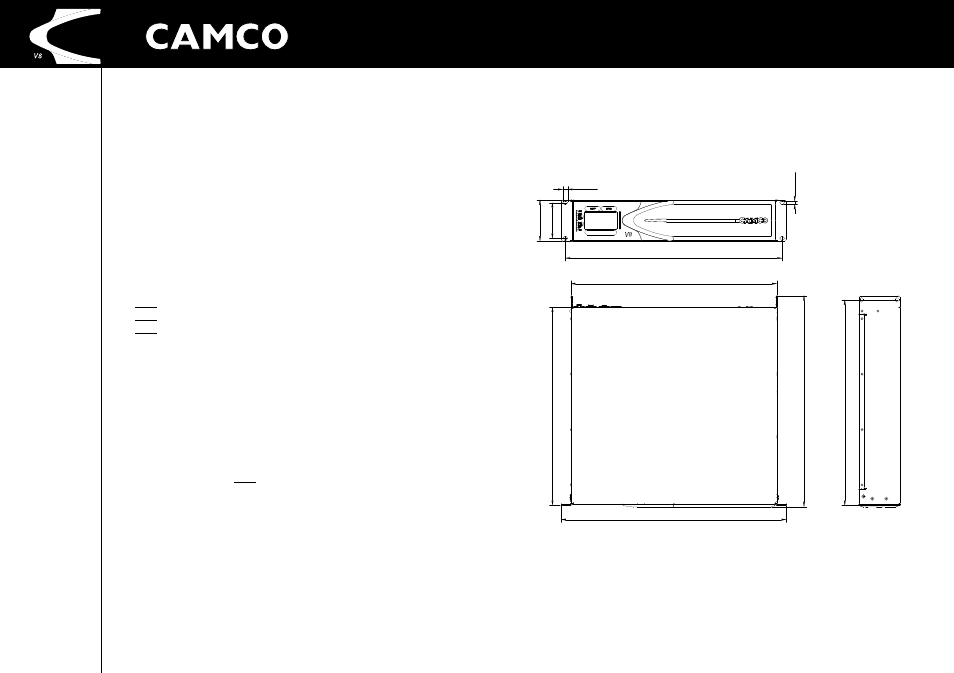
VORTEX
S I LV E R SE R I ES
465,0 mm
442,0 mm
483,0 mm
42
4,
5
mm
45
2,
5
mm
76
,2
m
m
88
,1
mm
10,5 mm
7,
5
mm
44
0,
5
mm
USER MANUAL
VORTEX SILVER SERIES V8
P.10
2.5 Factory settings
V8
amplifiers are delivered with the following factory settings
Power Status
Amplifier is switched Off
Input Selection
Analog
AmpGain
32 dB
Output Mode
Dual Channel
Mute
Both channels active (unmuted)
Level Attenuator
0 dB both channels
Clip Limiter
Off
DSP
Off
Lock Device
Unlocked
Ethernet Settings
192.168.1.20
Ethernet Mask
255.255.255.0
Ethernet Gateway
192.168.1.200
Uman IP
192.168.20.1
Uman Mask
255.255.255.0
Uman Gateway
192.168.20.1
FuseProtect level
24 A
In the settings menu there are three options to restore the original factory
settings.
1. The reset "Settings" option will restore all amplifier parameters and a
reboot of the amplifier will take place. Note that this type of reset is also
done at the end of each a firmware update process.
2. The "Settings+IP" option will do the same but additionally also restore
the Ethernet and Uman network IP settings to the above values.
3. The third option "Settings+IP+Presets" will additionally delete all previ-
ously stored or downloaded DSP presets, leaving the amplifier with a
blank (empty) preset memory. So please don’t forget to make a backup
of all your user defined presets before choosing this option.
3.1 Mounting
Use four screws and washers when mounting the amplifier to the front rack
rails. For mobile use, the amplifier should also be secured using the 19”
mounting elements on the rear panel.
2 THE AMPLIFIER
/ 3 INST
ALLA
TION
