Advanced – AVTECH Room Alert 32W Monitor (RA32W-WS1-RAS) User Manual
Page 32
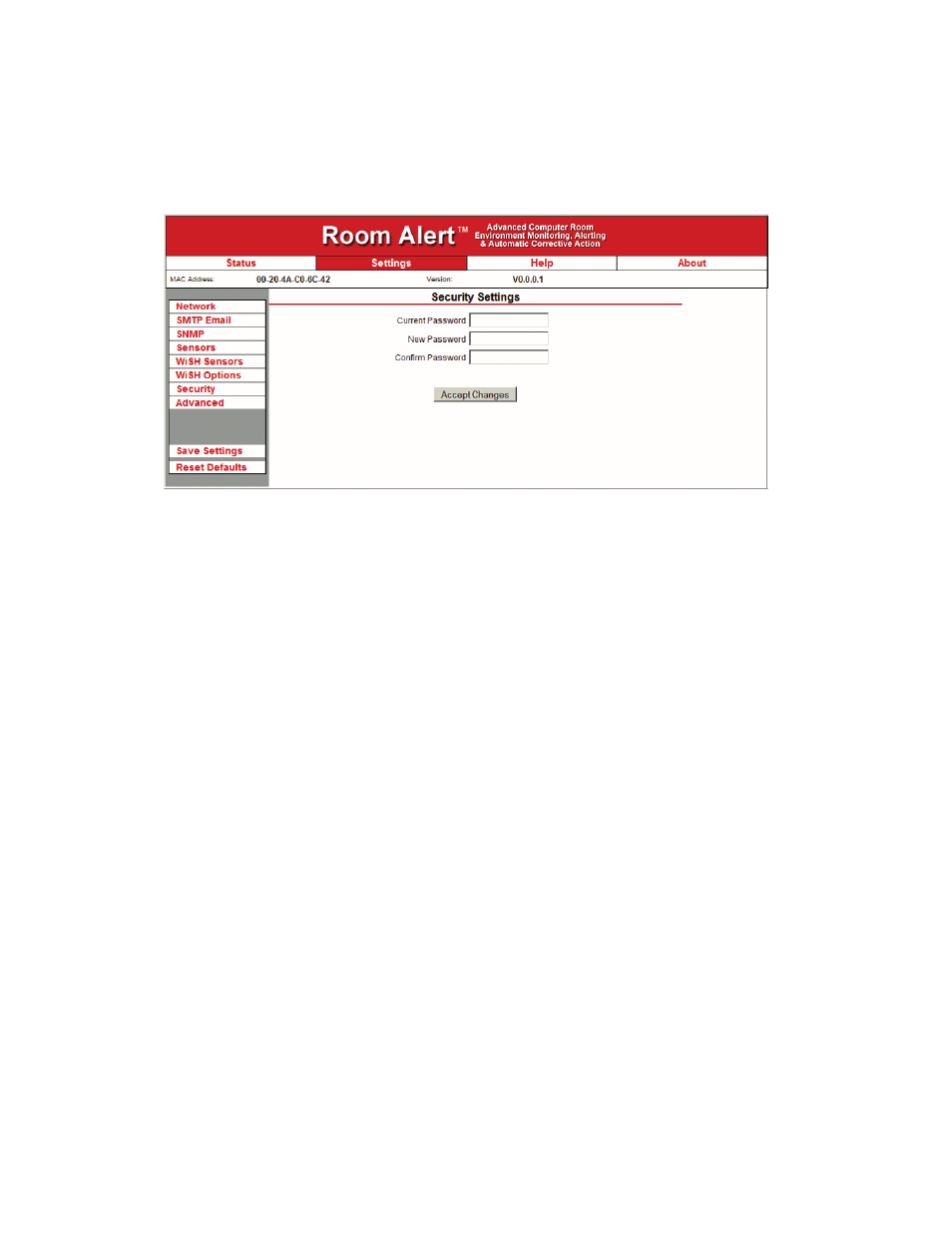
7
AVTECH Software Inc.
Additional Screens And Interfaces
Room Alert 32W
NOTE: The unit DOES NOT ship with a default password. On initial setup you will be able to click ‘OK’ without entering any
information. If the password is lost or forgotten, you can reset the unit to its default setting by using the reset button, located on the
back of the unit. Please see the ‘Reset Factory Default Settings’ in the ‘Advanced Topics’ section of this manual for more information.
Resetting the unit will lose all configuration settings so consider this fully before completing the reset process.
Advanced
The ‘Advanced’ tab of the Room Alert 32W ‘Settings’ screen is used to configure the temperature scale
(i.e. Fahrenheit or Celsius), time zone, time display, daylight savings time setting, time server IP address
and trace configuration options. The temperature scale selected in the ‘Temperature Scale’ button will be
the default temperature scale used when entering alert thresholds and displayed on the ‘Status’ screen.
The ‘Time Server IP’ field, if modified, must contain the IP address of an accessible NTP time server.
The ‘Refresh Rate (seconds)’ field allows you to set the default rate at which the ‘Status’ page refreshes.
The ‘HTTP Port’ field allows you to configure a specific port for port-forwarding when viewing your
Room Alert monitor externally across the network or internet.
