頁面 17, Troubleshooting – Avlex ACT-818 Wideband Single-Channel Digital Receiver User Manual
Page 17
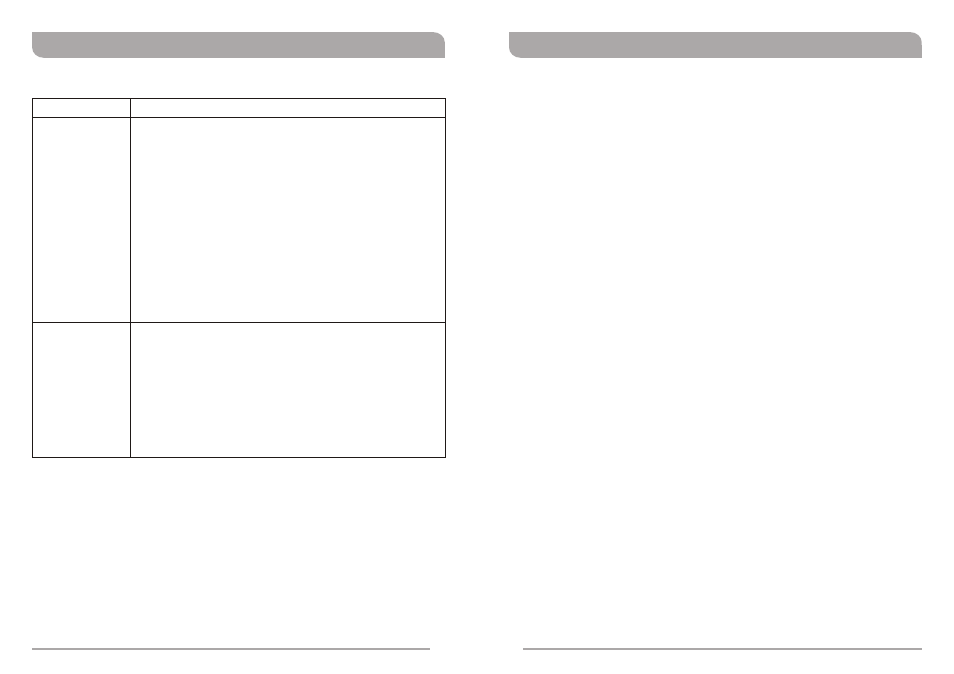
28
29
RF Interference
Feedback
Symptom
Solutions
! Press AutoScan button to locate a clear, interference-free
channel.
! Use preset compatible channels in the same group when
operating multiple systems.
! Place receivers away or remove the sources of RF interference
like solid metal objects, electronic equipment & digital devices,
dimmers, effect equipment, motors.
! Avoid operating a frequency on a local TV channel.
! A higher squelch setting improves protection against
interference. (however, resulting in limited range)
! Turn off one transmitter, if both transmitters are operating on
the same frequency.
! Fresh batteries in transmitter.
! Turn down the sound system volume.
! Move microphone closer to the performer's mouth.
! Reduce transmitter gain if set too high.
! Position microphone further away from the speakers. Do not
point towards speakers.
! Use right type of microphone for the specific applications.
Uni/Omni, Supercardioid / Cardioid.
! Power off all unused microphones.
Troubleshooting
Wideband Digital Receivers
Wideband Digital Receivers
