Magna-power – Atec Magna-Power-PQ-Series-III User Manual
Page 5
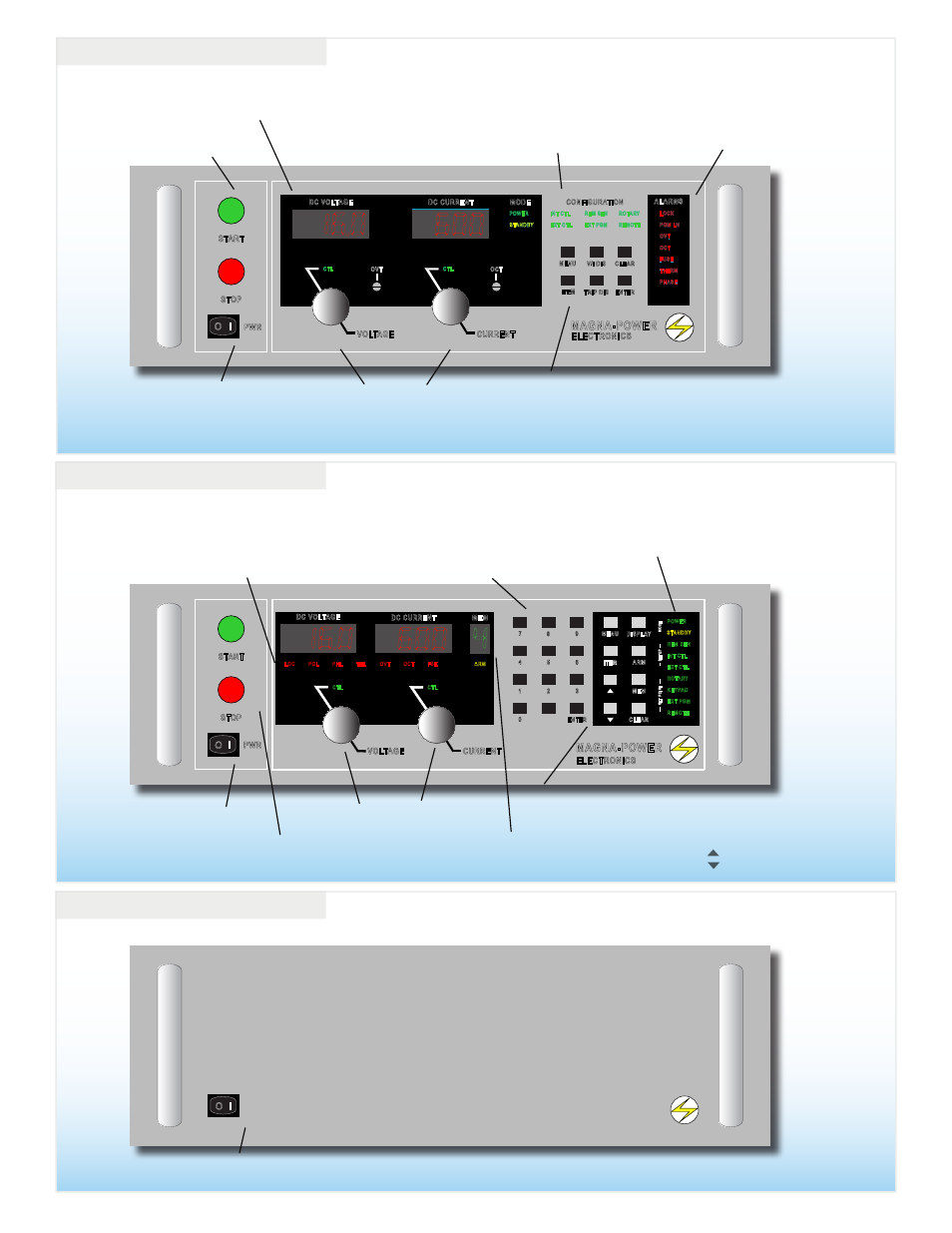
M
E
P
DC VOLTAGE
DC CURRENT
VOLTAGE
START
STOP
PWR
MENU
3
ITEM
CLEAR
ENTER
CURRENT
DISPLAY
ARM
MEM
6
2
4
5
1
0
9
8
7
MEM
SE
T
PO
IN
T
SE
TU
P
M
O
D
E
MAGNA-POWER
ELECTRONICS
I
O
16.0
600
M
E
P
4
POWER
STANDBY
REM SEN
INT CTL
EXT CTL
ROTARY
KEYPAD
EXT PGM
REMOTE
CTL
LOC
OCT
OVT
THL
PHL
PGL
FSE
ARM
CTL
Meters display voltage,
current, over voltage protec-
tion, over current protection
Switches main
power on and off
Energizes control circuits without
turning the main power on
Sets voltage and current in rotary mode
OVT
DC VOLTAGE
DC CURRENT
VOLTAGE
START
STOP
MODE
CONFIGURATION
MAGNA-POWER
ELECTRONICS
PWR
MENU
OCT
ITEM
V/I DIS
TRIP DIS
CLEAR
ENTER
CURRENT
ALARMS
NOTES:
1. BLACK: PANATONE BLACK C
2. WHITE: WHITE
3. GRAY: PANATONE 423C
4. CYAN: CLEAR
5. GRAY AND BLACK MUST BE OPAQUE. PLACE
SILVER SCREEN IF NECESSARY.
DA
TUM
DATUM
16.844
PHASE
POWER
CTL
CTL
STANDBY
INT CTL
EXT CTL
REM SEN
EXT PGM
ROTARY
REMOTE
LOCK
PGM LN
OVT
OCT
FUSE
THERM
M
E
P
PHASE
POWER
CTL
CTL
STANDBY
INT CTL
EXT CTL
REM SEN
EXT PGM
ROTARY
REMOTE
LOCK
PGM LN
OVT
OCT
FUSE
THERM
16.0
600
M
E
P
I
O
ALARMS
LOCK: Interlock
PGM LINE: Extermal input beyond limits
OVT: Shows over voltage protection has tripped
OCT: Show over current protection has tripped
FUSE: Warns that a fuse has cleared
THERM: Indicates overheating
PHASE: Indicates a problem with the input voltage
MODE AND CONFIGURATION
POWER: Indicates power output
STANDBY: Indicates control power only
INT CTL: Front panel controls enabled
EXT CTL: External controls enabled
REM SEN: Indicates remote sense
EXT PGM: External voltage/current control
ROTARY: Potentiometer voltage/current control
REMOTE: RS232 control enabled
Meters display voltage, current, over voltage
protection, over current protection
Switches main power on and off
Energizes control circuits without turning
the main power on
Sets voltage and current in rotary mode
FUNCTION KEYS
MENU: Select function
V/I DIS: Displays voltage and
current setting
CLEAR: Clear setting or reset fault
condition
ITEM: Select item within function
TRIP DIS: Displays OVT and OCT
setting
ENTER: Enter Setting
I
O
M
E
P
Energizes control circuits without turning
the main power on
A SERIES FRONT PANEL
D SERIES FRONT PANEL
C SERIES FRONT PANEL
FUNCTION KEYS
MENU: Select function
DISPLAY: Displays voltage and
current setting
ITEM: Select item within function
CLEAR: Clears setting or reset fault
conditions
ARM: arms power supply for auto
sequencing through styes
stored in memory
MEM: Sets memory
: Up
: Down
ALARMS
LOC: Interlock
PGL: Warn that a program line has opened
PHL: Extermal input beyond limits
THL: Indicates over-temperature
OVT: Shows over voltage protection has tripped
OCT: Show over current protection has tripped
FSE: Warns that a fuse has cleared
ARM: Indicates power supply is ready for or
operating in auto sequencing
MODE AND CONFIGURATION
POWER: Indicates power output
STANDBY: Indicates control power only
REM SEN: Indicates remote sense
INT CTL: Front panel controls enabled
EXT CTL: External controls enabled
ROTARY: Potentiometer voltage/current control
KEYPAD: Keypad voltage/current control
EXT PGM: External voltage/current control
REMOTE: RS232 control enabled
Keypad for data entry
