Atec JDSU-SmartClass-Home User Manual
Page 6
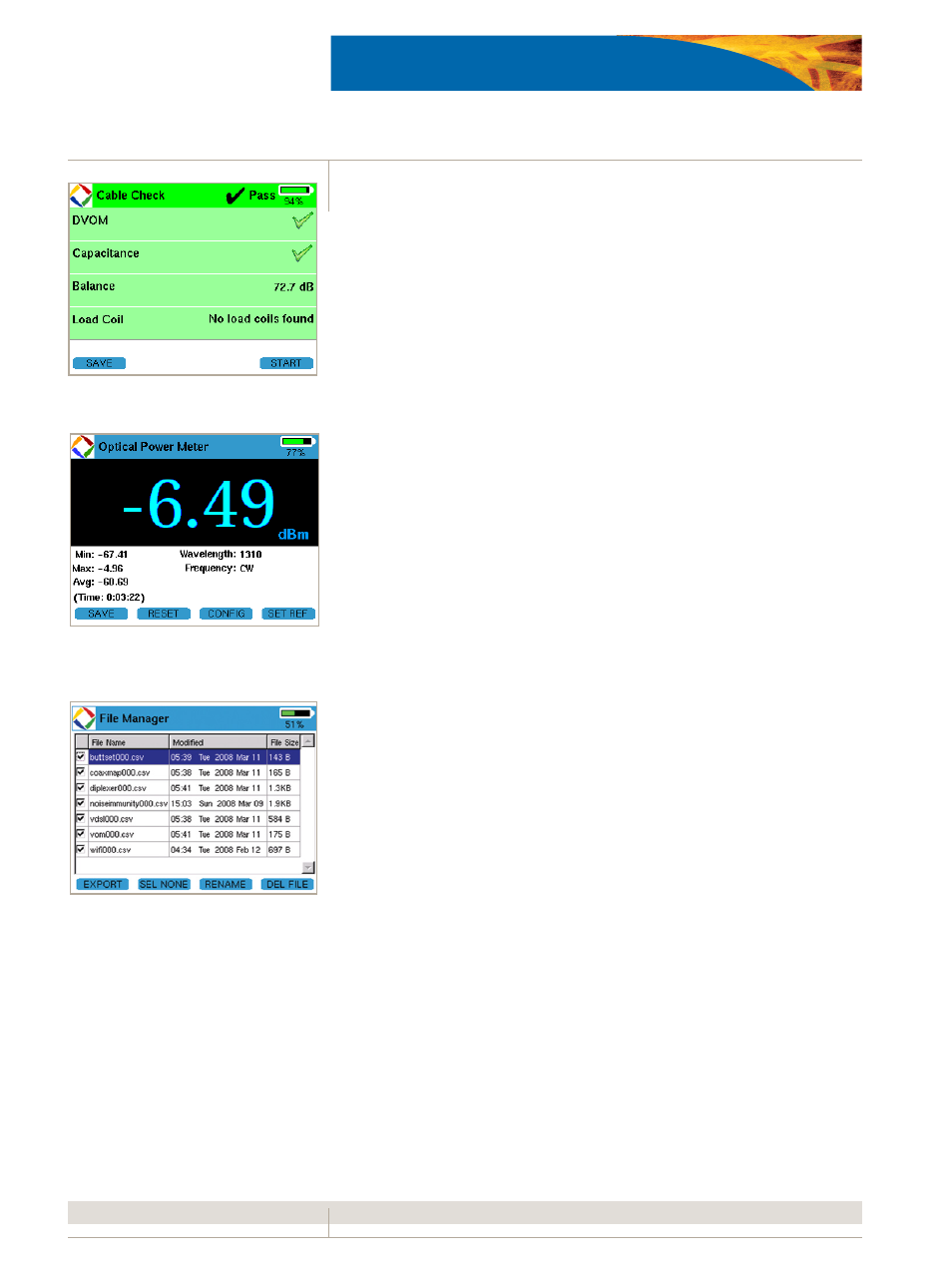
6
SmartClaSS Home v3
Copper
The SmartClass Home provides an automatic one-button CableCheck function
with Pass/Fail results for important copper test parameters, even in environments
that produce a high level of noise and interference. Using the CableCheck test se-
quence, SmartClass Triple-Play Service (TPS) users can secure accurate test results
with minimal training and identify obvious copper faults, such as a misconnection
or copper loops that are too long. Basic tests include digital volt-ohm meter, opens,
balance, and load coil, which eliminate technicians having to carry separate tools.
Fiber
Field technicians can use the SmartClass Home together with the JDSU MP-60
USB Optical Power Meter (OPM) for various fiber (FTTx) installations to ensure
that fiber cable attenuation falls within Pass/Fail limits before connecting it to the
optical network transport (ONT).
File manager/Job manager
Users can save the results for almost all tests for archival and future review. The
unit saves the results in the common .csv format which can be opened using various
spreadsheet and other applications. Files can be exported via a common universal
storage bus (USB) flash storage device. The SmartClass Home can hold thousands
of result files that can be removed, renamed, and exported from the unit easily
using the built-in File Manager application.
Cable check test results
The OPM ensures that fiber cable attenuation falls
within pass/fail limits
File Manager is used to rename, delete, or export
result files from the SmartClass unit
