Atec Fluke-Optifiber-OTDR User Manual
Page 4
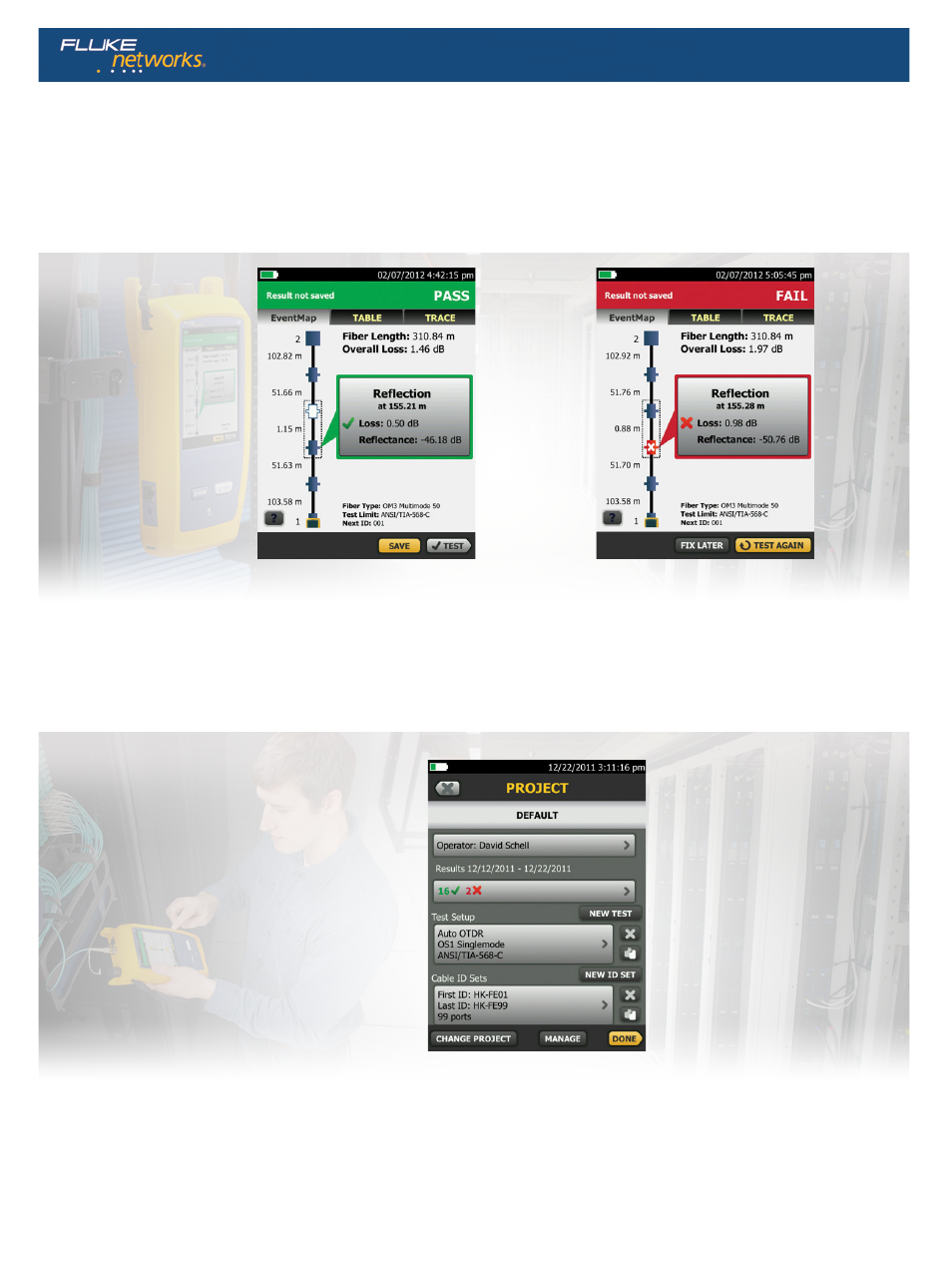
Graphical EventMap™ view - PASS
Eventmap™ - FAIL. See Help icon for on
screen corrective action.
Graphical EventMap™ view
To eliminate the learning curve associated with reading an OTDR trace, OptiFiber Pro’s advance logic automatically interprets the information to
create a detailed and graphical map of events that includes connectors, splices and anomalies. To accommodate different preferences, users
can easily switch between the EventMap, the Event Table and the Trace for test details. Any faulty events will be highlighted with RED icons to
facilitate quick troubleshooting.
On-screen “help” suggests corrective action(s) for resolving fiber problems during each testing step. The “help” offered is context sensitive which
allows users to quickly pinpoint possible resolutions. An easy-to-read, gray icon in the bottom, left-hand corner shows detailed corrective action
recommendations.
Dynamic project and user profile management with ProjX management system
OptiFiber Pro enhances job efficiency by allowing the project manager to create and manage operator and job profiles per project. Defined jobs or
sets of cable IDs can be assigned to specific operators. The progress and status of each project can also be easily monitored.
ProJX: Dynamic project and user profile
management
4 of 9
