Full report generation in a snap – Atec Exfo-FOT-932X User Manual
Page 6
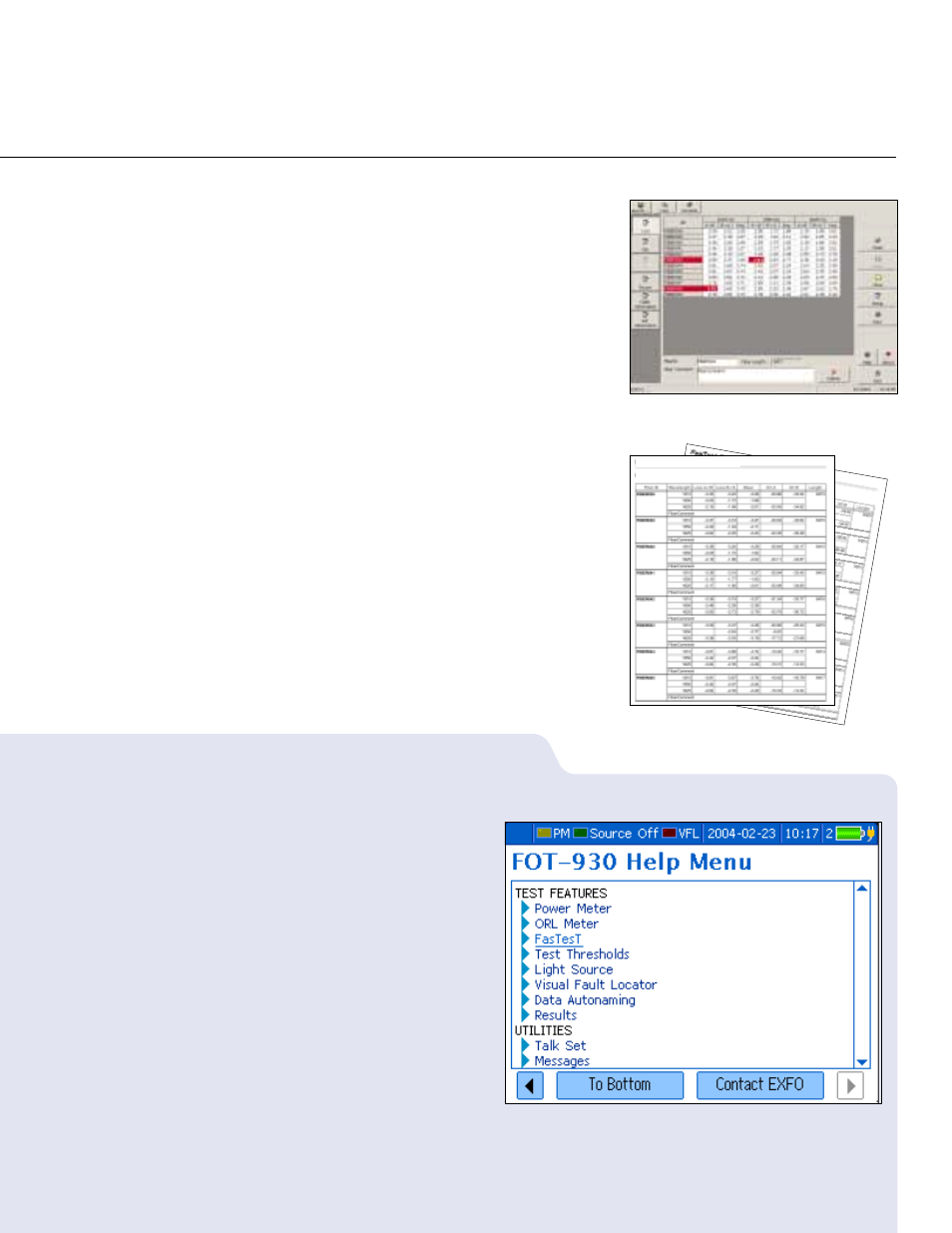
Full Report Generation in a Snap
The FOT-930’s software automatically sets up test data in an easy-to-read, well-organized
table. Testing is simplified thanks to the highly intuitive user interface and integrated test
functions, taking software user-friendliness to the next level.
• Select predefined test parameters and pass/fail thresholds
• Customize user settings and cable identification parameters
• Add operator comments
• Generate reports for ORL, bidirectional loss (three wavelengths) and fiber length
measurement
Report Generation
Growing fiber deployment in NSP and CATV networks sometimes leads installation
companies to hire subcontractors. These subcontractors must produce proper test
documentation to corroborate the tests were performed as specified.
EXFO’s FOT-930 MaxTester easily and efficiently provides complete, high-quality test
documentation. Its data logging and management features help users quickly access and
download test results to any PC through the RS-232 port for in-depth analysis and first-
class report generation.
The FOT-930 MaxTester features a comprehensive, easy-to-use on-line
help menu providing all the necessary information required for highly
efficient instrument operation—an advantage offered by no other test
unit on the market. This feature contributes to the FOT-930’s unequaled
user-friendliness.
The FOT-930’s interface is available in six languages: English, Simplified
Chinese, Spanish, French, German and Czech. This allows users to choose
their preferred language, further reduce training and testing time.
Display comprehensive test results thanks to
ToolBox data management software.
The FOT-930 quickly provides you with full
FasTesT reports.
The online help menu and choice of interface language significantly
increase user efficiency.
Online Help Menu and Multilingual Interface,
for Enhanced User-Friendliness
FasTesT Report
FasTesT
