Ehp-ts remote controlled operation – Atec Narda-EHP-50D User Manual
Page 7
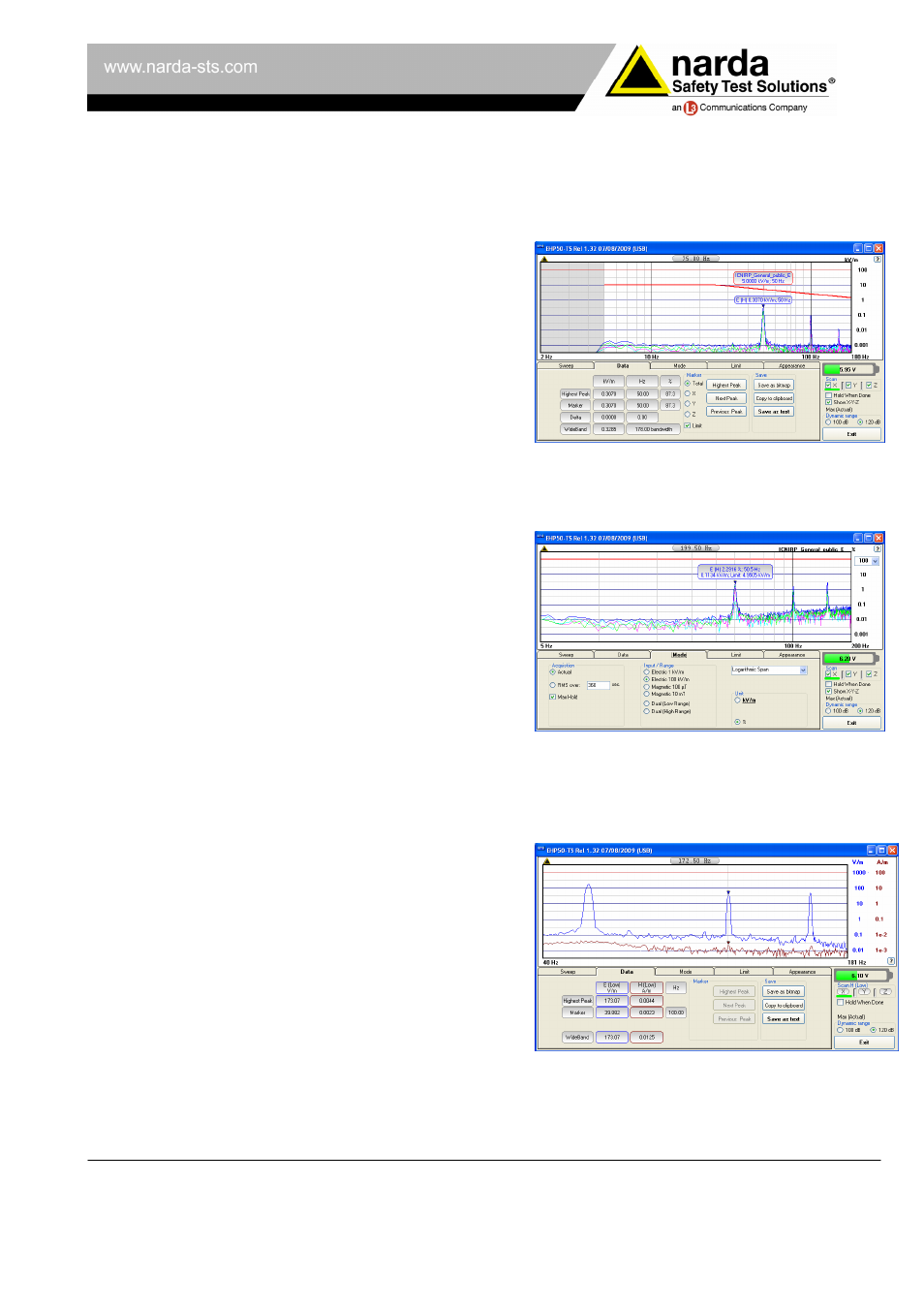
EHP-50D 04-11
7 / 12
Subject to change without notice
EHP-TS REMOTE CONTROLLED OPERATION
(1)
Displaying electric and magnetic field values in a
spectrum analysis graph
The EHP-TS control software allows the user to control Narda
analyzers such as the EHP-50C/D and EHP-200/A from a PC.
The limit value can be shown at the Marker frequency.
The Data tab shows numerical results and includes
Marker controls and Save buttons.
The optical cable coming from the analyzer (max. length: 40 m) is
easily connected to the PC using the optical to USB converter
(USB-OC) provided. If a longer distance is required, the optional
8053-OC optical to RS232 converter can be used for optical fiber
lengths of up to 80m.
A user-friendly graphical interface includes the commands for
setting all the parameters. To make them easier to understand,
the controls are grouped on five selectable tabs. The spectrum
measurement is continuously displayed and updated. Both
electric and magnetic field spectrum measurements can be
displayed on the same graph.
The Sweep, Mode, Limit and Appearance tabs are used to set all
the measurement and display parameters, while the Data tab
with the Marker controls shows numerical results like the field
strength and frequency at the marker and highest peak positions.
A wideband measurement is also displayed, which includes all
the field contributions within the spectrum shown. Several
different units, including percentage of limit value, can be
selected for displaying the measurement results, which can be
saved along with user comments either as bitmap or as text files
so that they can easily be imported into other software
applications such as spreadsheets or word processors.
Following the so-called precautionary principle, many countries
have adopted their own reference limits. Besides having the
ICNIRP limits already included, EHP-TS also allows the user to
create and save customized limits that may reflect local
regulations as well as user-specific requirements. All the values
of the selected limit are always included for reference in any
.bmp or .txt file saved. The availability of lightweight devices
equipped with the Windows
TM
operating system, such as UMPC
and similar devices, makes EHP-TS software the ideal solution
for performing accurate in-field spectrum analysis with the
minimum of effort using lightweight equipment.
The spectrum can be shown as a percentage of the selected
limit. The Mode tab allows selection of different acquisition
modes as well as the range, units and linear or logarithmic
frequency scale.
Both electric and magnetic fields can be displayed
on the same graph.
(1)
Earlier versions of the EHP50 analyzer (EHP-50, EHP-50A, EHP-50B) must be hardware updated to EHP-50C to operate in conjunction with EHP-TS control software.
For information contact your Narda distributor.
