Atec CA-8332-8334 User Manual
Page 5
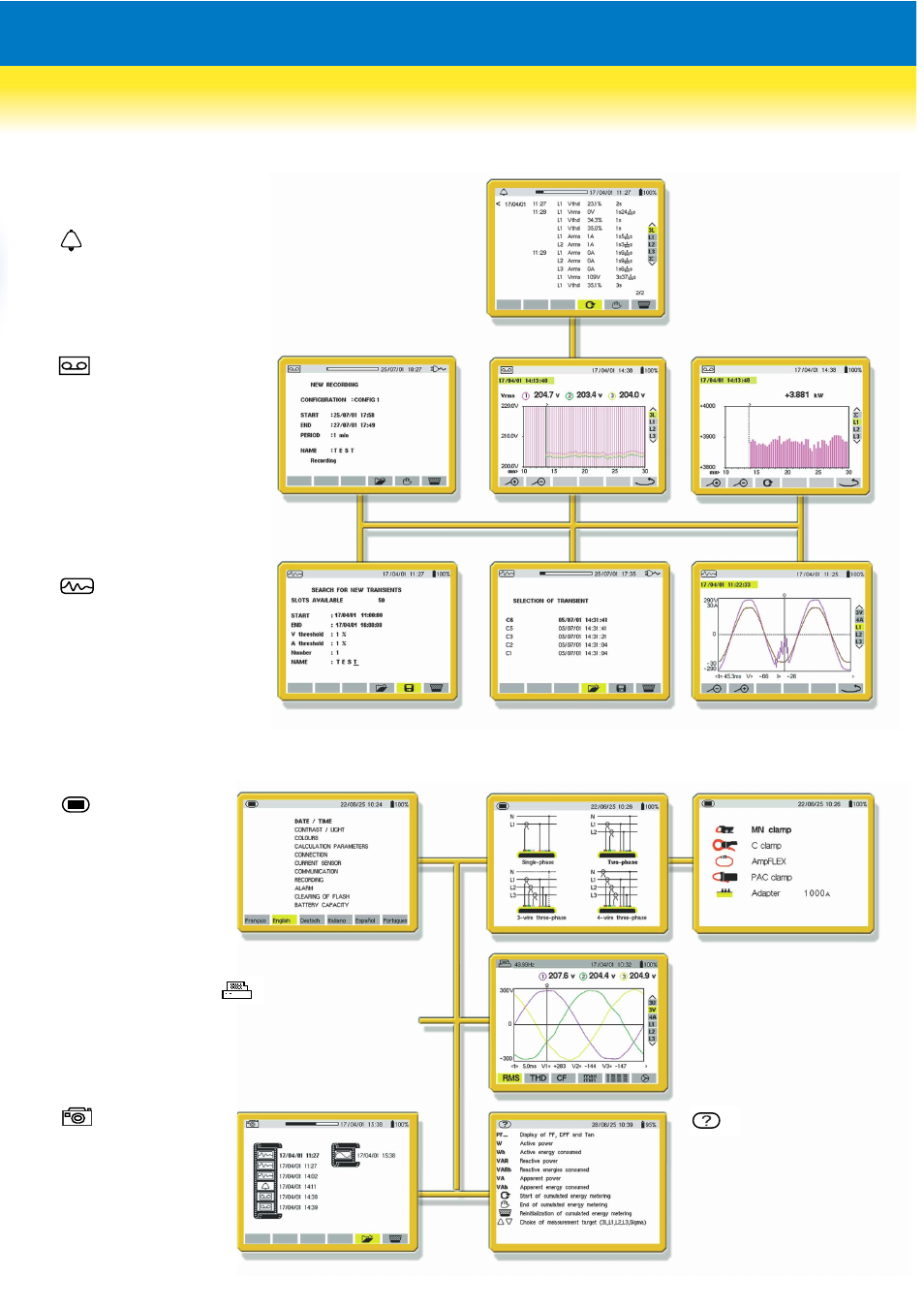
All desired parameters are saved
with their visual graphics during
a recording.
Note that a bargraph located
at the top of the window gives
the total recording period,
programmable recording period
and storing rate.
The transient mode captures
changes of the voltage and current
with triggers on thresholds.
Representation over 4 periods
of the captured event at 256 counts
/ period, also available with zoom.
Transient Mode
"Monitoring" stage:
Alarms Mode
The simplicity of the
instrument's set-up is
enhanced by the use of
graphic representations:
type of clamp, connection,
color of phases, parameters
to record…
Qualistar can be connected
directly to a printer for
immediate screen printing.
If needed, the help key
explains functions in
relation to the viewed
screen in simple terms.
Press this key to make
a copy of the screen.
Storing the viewed screen
is automatic with date
and time recording.
Up to 12 screen
recordings (C.A 8334).
Recording Mode
Printing
Help
The alarms are defined during
the instrument's configuration.
The alarm mode displays all
threshold events which occur
during the measurement period.
Direct function keys:
Configuration
Screen Shot
Automatic time and date
recording of the alarm,
the maximum corresponding
value, and the duration of
the event.
