Atec AFJ Instruments_R3000-3030 User Manual
Page 7
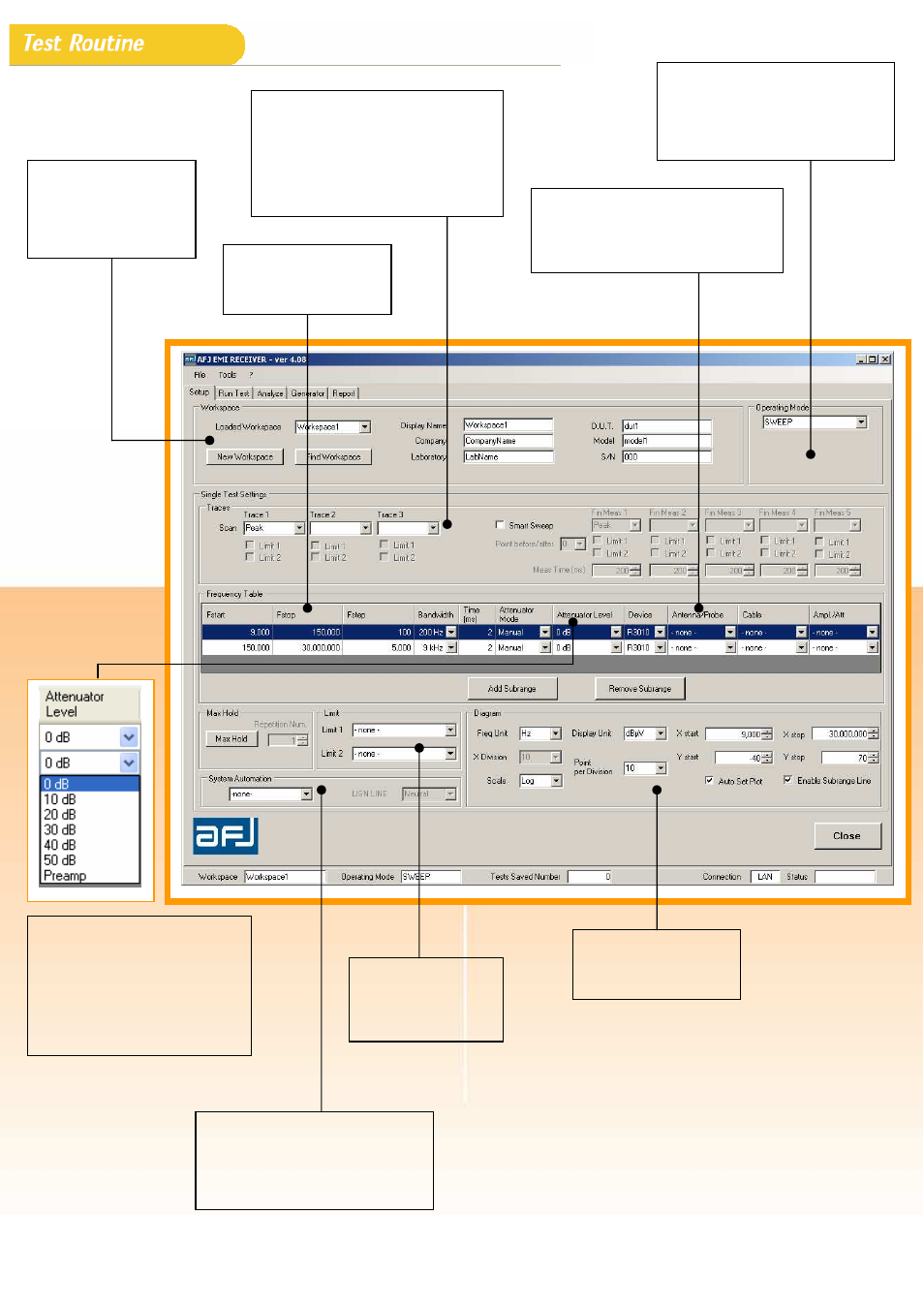
OPERATING MODE
To enables the selection of the
measure conditions under which the
R3000 Receiver will operate to
perform the analysis
SWEEP, PEAK + QPEAK, FILTER
FREQUENCY TABLE
To set the parameters
that will affect the
SWEEP MODE.
LIMIT
To recall of all possible
LIMIT files that can be
built using the EDIT
LIMIT function.
ANTENNA/PROBE, CABLE, Ampl/Att
To set Antenna/Probe correction factors,
Cabling calibration files and
additional device files (Amplifier and
Attenuators).
SYSTEM AUTOMATION
To control foreign equipment
associated with the measurement site
set-up, such as LISN, Controller for
Antenna Mast, Turntable and Slide
Bar.
MANUAL ATTENUATION MODE
To set the right internal attenuation
of the receiver to have the better
dynamic range during
measurement, with possibility to
insert +20dB internal Preamplifier.
All changes in this section,
automatically affect the correction
by a consistent extent.
DIAGRAM
To set all necessary
parameters for diagram
settings.
R3000 Receiver
TRACES
Five different types of HW detectors can
be selected by the user to define up to
three traces at the same time. Smart
sweep
can
be
activated
and
its
parameters defined (points before / after,
Limit and a Measuring Time for each
selected detector.
WORKSPACE
To define and set all data
base work space
parameters where all data
and results will be
automatically saved.
