Positioning controller, Test site hardware, Features – Atec EMCO-2090 User Manual
Page 2
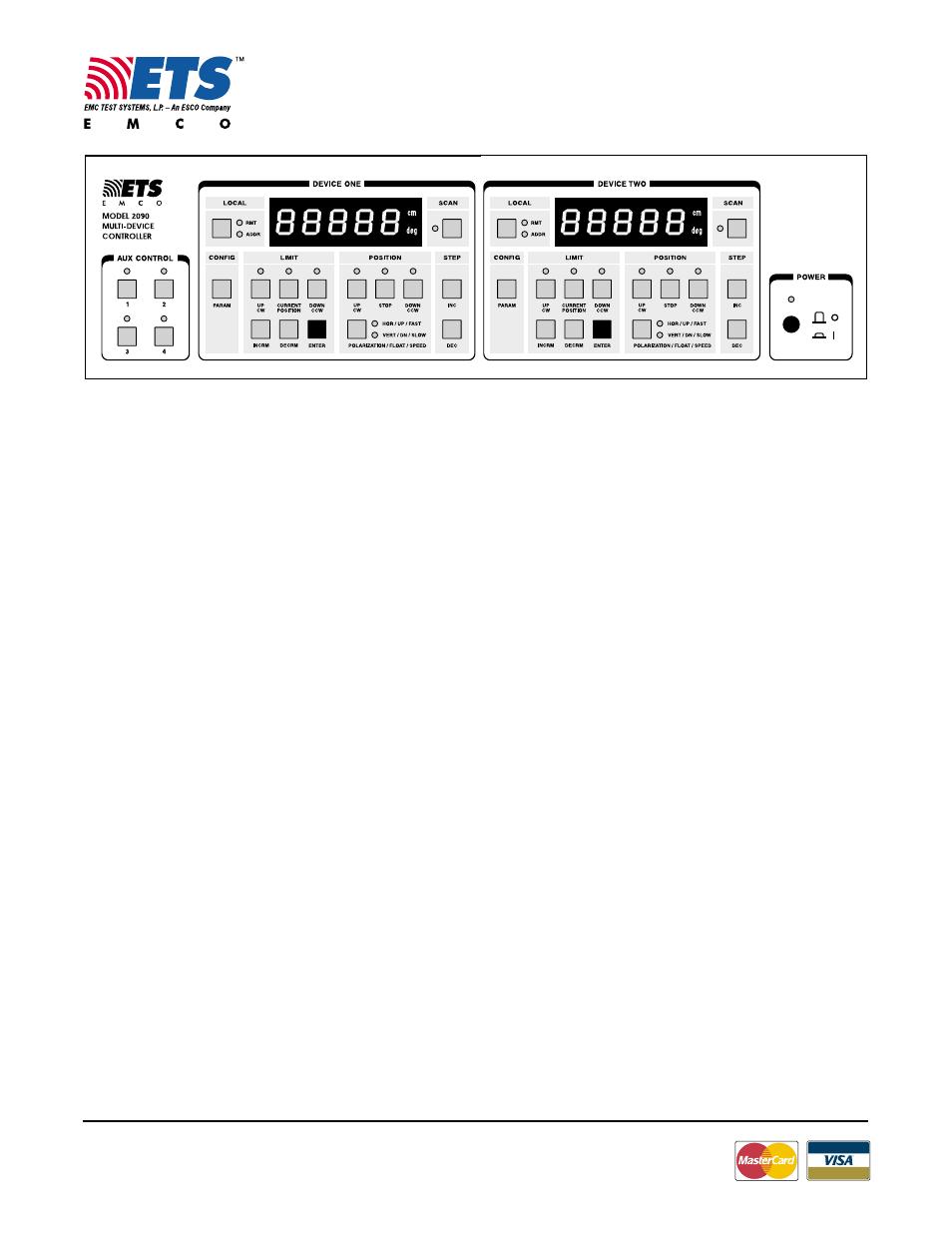
Information presented is subject to change as product enhancements are made. Contact ETS Sales Department for current specifications.
Information presented is subject to change as product enhancements are made. Contact ETS Sales Department for current specifications.
Information presented is subject to change as product enhancements are made. Contact ETS Sales Department for current specifications.
Information presented is subject to change as product enhancements are made. Contact ETS Sales Department for current specifications.
Information presented is subject to change as product enhancements are made. Contact ETS Sales Department for current specifications.
2/00 - 2k S © 2000 ETS-EMCO REV B
2/00 - 2k S © 2000 ETS-EMCO REV B
2/00 - 2k S © 2000 ETS-EMCO REV B
2/00 - 2k S © 2000 ETS-EMCO REV B
2/00 - 2k S © 2000 ETS-EMCO REV B
USA:
Tel +1.512.835.4684
Fax +1.512.835.4729
FINLAND:
Tel +358.2.8383.300
Fax +358.2.8651.233
ONLINE:
[email protected]
http://www.emctest.com
Positioning Controller
2
22
22
Test Site Hardware
Front Panel Illustration – Model 2090 Positioning Controller
Model 2090
POSITION K
POSITION K
POSITION K
POSITION K
POSITION Ke
ee
eeyyyyysssss
l
UP / CW
UP moves the tower cross boom upward.
CW moves the turntable clockwise.
l
DOWN / CCW
DOWN moves the tower cross boom
downward.
CCW moves the turntable counterclockwise.
l
STOP
STOP ceases movement of device.
l
POLARIZATION / FLOTATION/SPEED
HOR / UP/ FAST
VERT / DN / SLOW
On a tower, pressing this button will toggle
the tower cross boom between
HORIZONTAL and VERTICAL polarization.
On an air flotation turntable, pressing this
button will toggle the UP (inflation) and
DOWN (deflation) of the turntable top. On a
two-speed turntable, pressing this button
will toggle the speed of the turntable
between FAST and SLOW. On a variable
speed turntable, pressing this button will
cycle the SPEED between four presets. The
indicator lights will illuminate in a binary
fashion to indicate the current preset speed
selection i.e. first preset OFF-OFF, second
preset ON-OFF, third preset OFF-ON, fourth
preset ON-ON.
STEP K
STEP K
STEP K
STEP K
STEP Ke
ee
eeyyyyysssss
l
INC
INC moves the device up or clockwise.
l
DEC
DEC moves the device down or
counterclockwise.
The controller will move the device in the
desired direction as long as the key is
pressed. The device will stop when the
key is released.
LLLLLOC
OC
OC
OC
OCAL/REMO
AL/REMO
AL/REMO
AL/REMO
AL/REMOTE OPER
TE OPER
TE OPER
TE OPER
TE OPERA
AA
A
ATION
TION
TION
TION
TION
The Model 2090 can be operated
manually from the front panel or
remotely via the GPIB port. When the
Model 2090 is addressed via the GPIB
port, the RMT indicator light will
illuminate and the ADDR indicator will
flash to show bus activity. Pressing the
LOCAL function key allows you to exit
the remote mode. When the optional
Hand Control Unit (see Options, page 3)
is used, all position changes will be
recorded and displayed by the Model
2090 Controller.
A
AA
A
AUXILIAR
UXILIAR
UXILIAR
UXILIAR
UXILIARY C
Y C
Y C
Y C
Y CONTR
ONTR
ONTR
ONTR
ONTROL
OL
OL
OL
OL
Four front panel keys are available to
control auxiliary devices. While in
manual mode, you can activate an
auxiliary device by pressing the AUX
CONTROL key that corresponds to the
auxiliary device port. In remote mode,
auxiliary devices can be activated by using
the appropriate GPIB command. The
control lines are on/off output only. In
order to use these four auxiliary lines, an
interface box that will perform a custom
function and accept a fiber optic
input, is needed. Contact ETS-EMCO
Sales for details.
Features
Automatic Target Overrun Correction
The Model 2090 constantly monitors
inertia-induced target overrun. If
overrun on turntables or towers occurs, it
is identified and tracked. Utilizing a
special algorithm, the Model 2090
continually adjusts subsequent
positionings to minimize overrun,
allowing for proper device positioning
during tests.
Element Saving Limit Setting
To prevent damage to antenna elements
which may accidentally rotate into the
ground plane or ceiling during polariza-
tion, the Model 2090 allows you to
program two upper and two lower limit
settings. These settings allow you to
safely maximize antenna scan height in
either horizontal or vertical polarization
– especially useful with BiConiLogs
TM
,
biconicals, log periodics, and other
antennas with protruding elements.
Fiber Optic Input/Output Lines
The 2090 features fiber optic control
lines to eliminate conducted noise. Each
primary device cable contains two fiber
