Main system, Connectors, Power supply connectors – Atec Dewetron-3010 User Manual
Page 8
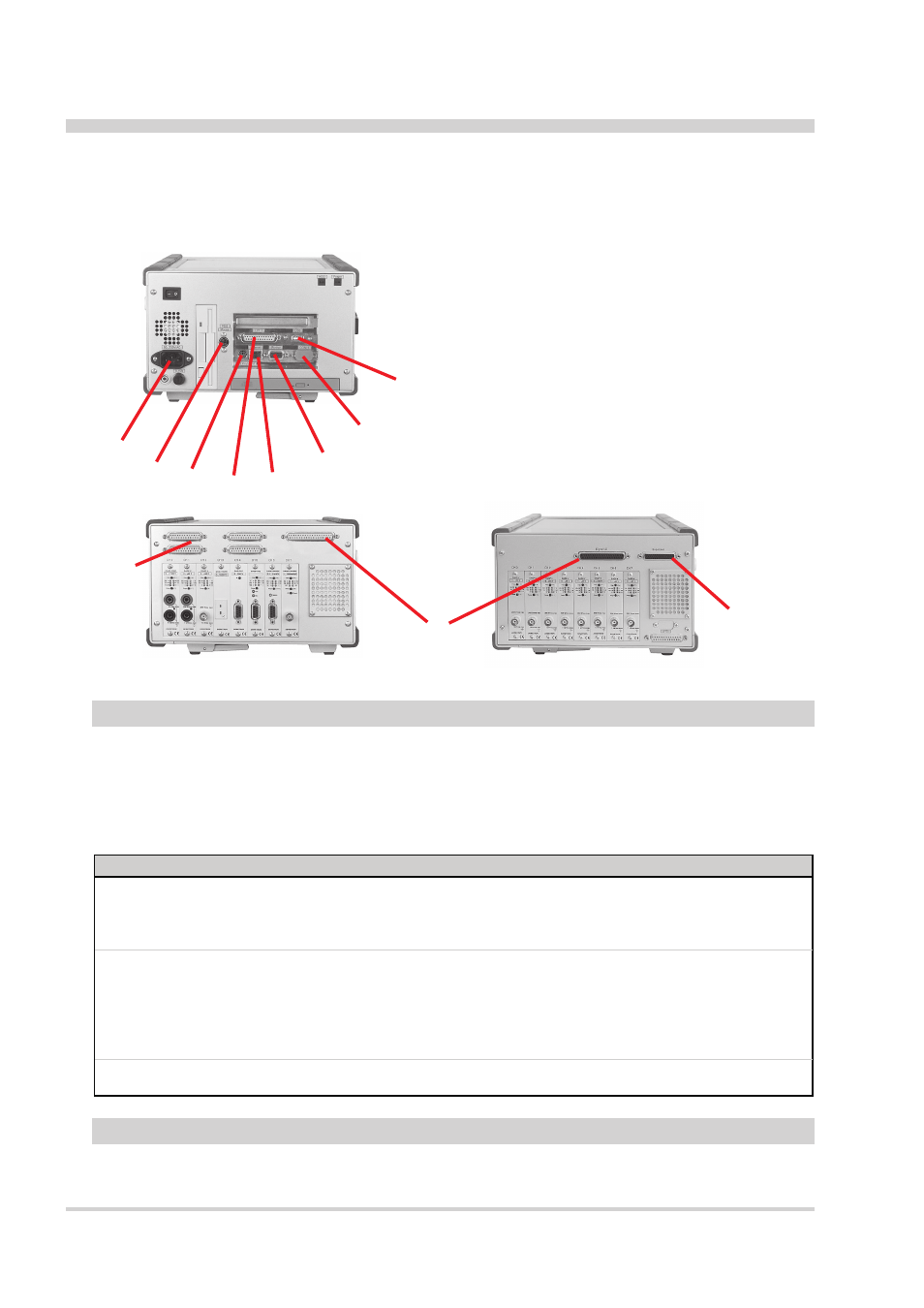
10
9
8
2
3
4
5
1
7
6
10
10
Main System
Connectors
Connector overview:
1. Power supply connector
2. PS/2 mouse connector
3. PS/2 keyboard connector
4. LPT printer interface connector
5. Ethernet connector (RJ45)
6. VGA connector
7. RS-232 connector
8. USB connector
9. Digital I/O connector
10. Expansions connector(s)
Typical DEWE-3010 system
Note: The location of the connectors might vary from system to system and depends on system configuration
1. Power supply connectors
AC Power supply
ACE-716A
Input:
Input range:
85 to 135 V
AC
and 180 to 265 V
AC
(auto selecting)
Input frequency:
47 to 440 Hz
Max. input current:
5 A (115 V
AC
) or 3 A (230 V
AC
)
Output:
Output power:
150 W
Output voltages:
+5 V (max. 25 A)
+12 V (max. 10 A)
-5 V (max. 1 A)
-12 V (max. 1 A)
The system fuse is located between connector and power switch.
If the system doesn’t work after switching on, disconnect the power cord and check the fuse.
1.1 AC power supply
Note: The maximum load is 150 W, otherwise power supply can be damaged.
- Anritsu-PIM-MW82119A (2 pages)
- Boonton-PIM31 (6 pages)
- AWT-PIM-S1L-Tetra Series (2 pages)
- AWT-PIM-S1P Series (2 pages)
- AWT-PIM-S1L Series (2 pages)
- AWT-PIM-Expandable Series (2 pages)
- AWT-PIM-Single Series (2 pages)
- CCI-PimPro (4 pages)
- JDSU-FST-2310 (10 pages)
- JDSU-T-Berd-6000 (8 pages)
- Agilent-N9912A (2 pages)
- Agilent-E5515C (4 pages)
- Agilent-E4406A (20 pages)
- Agilent-N4010A (16 pages)
- Anritsu-S412E (19 pages)
- Anritsu-S810D-S820D (2 pages)
- Anritsu-S820E (16 pages)
- Anritsu-MT8221B (24 pages)
- Anritsu-MT8221B (28 pages)
- Anritsu-S412D (16 pages)
- Anritsu-MT8222A (8 pages)
- Anritsu-MT8220T (28 pages)
- Anritsu-MT8212E-MT8213E (32 pages)
- Anritsu-S332D-31D (12 pages)
- Anritsu-MT8212A (2 pages)
- Bird-SA Series (2 pages)
- Anritsu-S331E-S332E-S361E-S362E (16 pages)
- Anritsu-S331L (12 pages)
- Advantest-Q8163 (1 page)
- Agilent-83557A-83558A (4 pages)
- Agilent-8169A (6 pages)
- Agilent-11896A (5 pages)
- Agilent-81689A_B-81649A (6 pages)
- Agilent-8163A-81634A (8 pages)
- Agilent-81624B (11 pages)
- Agilent-81618A (112 pages)
- Agilent-8703A (16 pages)
- Agilent-8156A (8 pages)
- Advanced-Fiber-Solutions-OLK51 Series (5 pages)
- Anritsu_MS9720A (12 pages)
- Anritsu-ML9001A (4 pages)
- Corning-Optivisor400 (6 pages)
- Anritsu_CMA5000a (4 pages)
- Agilent-E6008B (12 pages)
- AFL-Noyes-FLX3 (6 pages)
