Main system, Instructions for battery exchange, Warning – Atec Dewetron-3010 User Manual
Page 10
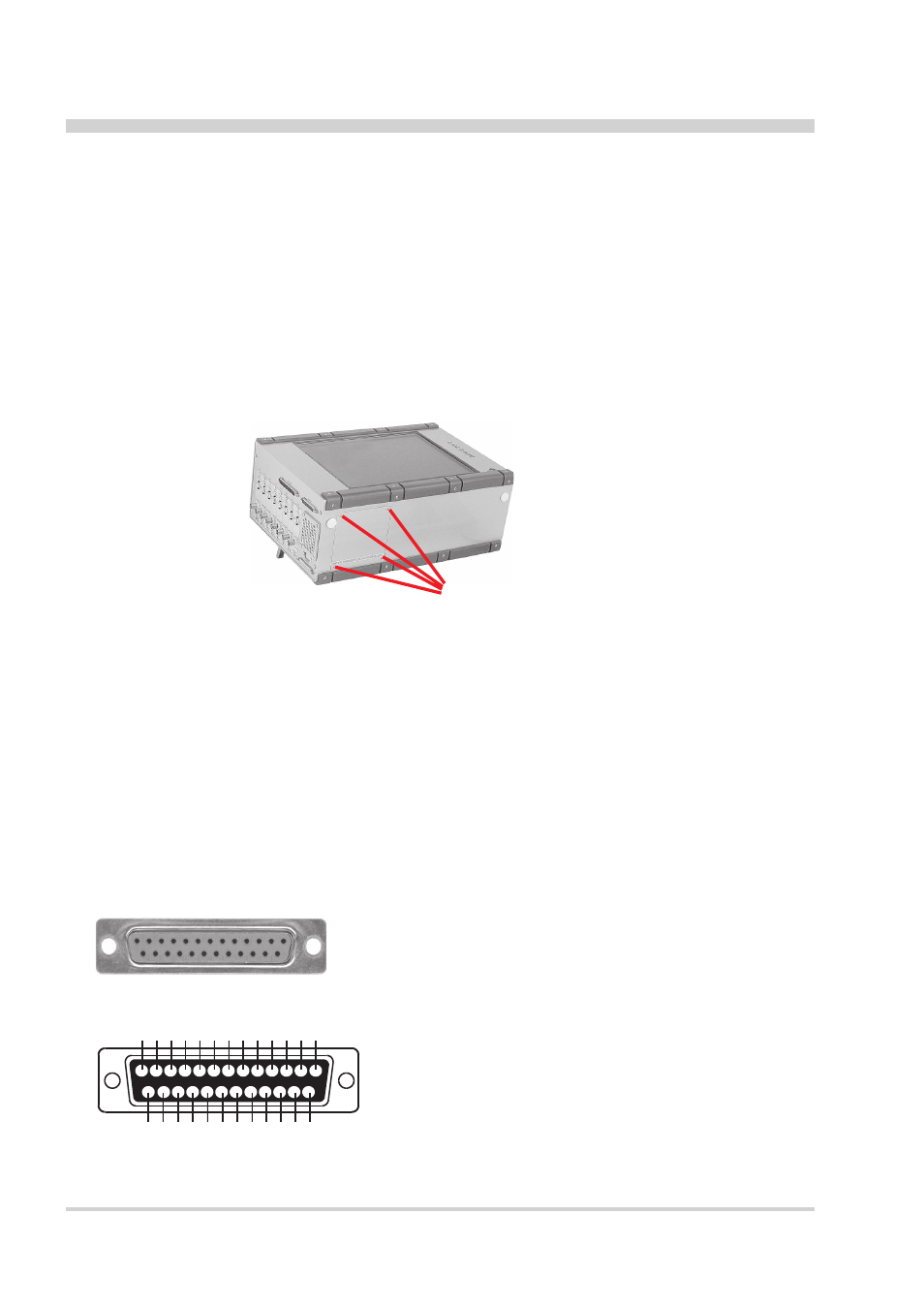
12
1 2 3 4 5 6 7 8 9 10 11 12 13
14 15 16 17 18 19 20 21 22 23 24 25
Main System
2. PS/2 mouse connector
The mouse / trackball connector is used to connect the trackball embedded in the keyboard or an external
PS/2 mouse. The connector meets standard PS/2 pin assignment.
3. PS/2 keyboard connector
The keyboard connector is used to connect PS/2 keyboard to DEWE-3010 system. The connector meets
standard PS/2 pin assignment.
Instructions for battery exchange
The following part is only valid for systems with DC power supply:
WARNING
Battery exchange has to be done by qualified persons only!
Power down system and disconnect from power supply. Remove four screws
from bottom of the DEWE-3010 system to get access to the battery. Exchange
battery and close battery compartment again with the four screws.
WARNING
Do not touch any internal wiring expect of the battery connection cable!
Remove this 4 screws for battery access
4. LPT printer interface connector
The printer interface connector (female) is located on the right side of the DEWE-3010. It is configured as
standard LPT interface.
25-pin SUB-D connector (female)
Pin assignment
1: Strobe
2: Data 1
3: Data 2
4: Data 3
5: Data 4
6: Data 5
7: Data 6
8: Data 7
9: Data 8
10: ACK
11: Busy
12: PE
13: Select
14: Auto FD
15: Error
16: Init
17: Select In
18: GND
19: GND
20: GND
21: GND
22: GND
23: GND
24: GND
25: GND
Schematic
