Otdr – Atec AFL-Noyes-FLX3 User Manual
Page 2
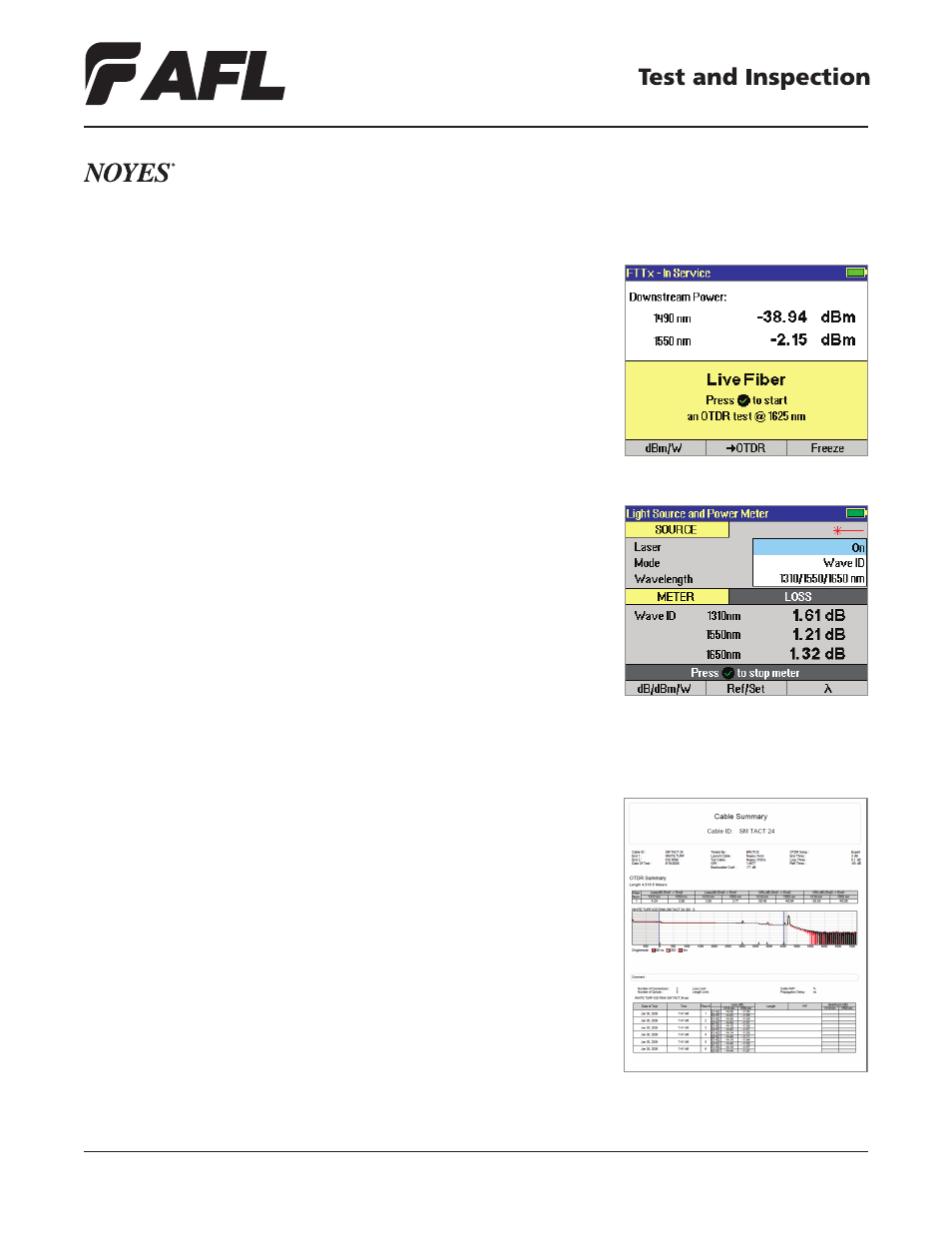
2
www.AFLglobal.com or (800) 321-5298, (603) 528-7780
© 2013, AFL, all rights reserved. FLX3-3X-2000 Revision 1C 2013-09-30
Specifications are subject to change without notice.
ServiceSafe
™
Testing on Live PONs
In FTTx PONs, it is possible for one user to lose service while other subscribers served by
the same OLT continue to remain in service. Attempting to troubleshoot a faulty optical
distribution and drop fiber connection from the out-of-service subscriber’s location using
a 1310 or 1550 nm OTDR, would disrupt service to remaining users. AFL’s patented
ServiceSafe feature alerts the OTDR user to the presence of live traffic and prevents
the initiation of service-disrupting OTDR tests at 1310 or 1550 nm. FLX380-303 and
-304 models additionally measure downstream power levels at 1490 and/or 1550 nm,
and allow the user to initiate an OTDR test using a non-disruptive 1625 or 1650 nm
wavelength. To eliminate unnecessary connector wear and tear, 1625/1650 nm live PON
OTDR testing and PON power measurements are performed through the same optical
port used for 1310/1550 OTDR testing (US patent 8,411,259).
Fast, error-free Loss Tests using Wave ID
All FLX380s integrate an Optical Laser Source (OLS) and Optical Power Meter (OPM)
supporting AFL’s unique Wave ID capability. With Wave ID, the OPM automatically
synchronizes to a single or multi-wavelength Wave ID optical signal sent by another
FLX380, OFL280, or NOYES hand-held OLS connected to the other end of the link. The
OPM automatically determines which wavelengths are sent and measures power and
loss at each wavelength. There is no need for the OPM user to coordinate wavelength
settings with the OLS user at the other end, saving significant test time and eliminating
setup errors.
The integrated OLS and OPM also generate and detect fiber-identifying tones to enable
positive fiber identification before disconnecting fibers during maintenance.
OPM results may be saved using the same file-naming convention applied to OTDR
results. Saved OPM results may be recalled and viewed or uploaded to TRM
for report generation.
Create Professional Test Reports using TRM
®
2.0
Stored OTDR and/or OPM results can be uploaded via USB to a PC, then viewed and
analyzed using TRM 2.0 Basic Test Results Manager software included with each
FLX380 FlexTester
3
. With TRM, users can generate professional acceptance test reports
conforming to industry guidelines. TRM allows users to create customized cover pages
with their company logo along with results pages showing dual wavelength traces,
event tables, event map, and loss results for each fiber. A report generation Wizard
makes custom report generation fast and easy.
TRM also supports OTDR trace analysis providing batch editing features, event add,
modify, or delete, trace compare, and advanced event analysis capabilities. Upgrade to
TRM 2.0 Advanced to add bi-directional trace averaging.
FLX380-30x FlexTester
3
OTDR
