3 filter cleaning, pn-6x-t 7.5kw – Alpha Technologies AlphaGen PN-6x-T 7.5kW 48Vdc User Manual
Page 78
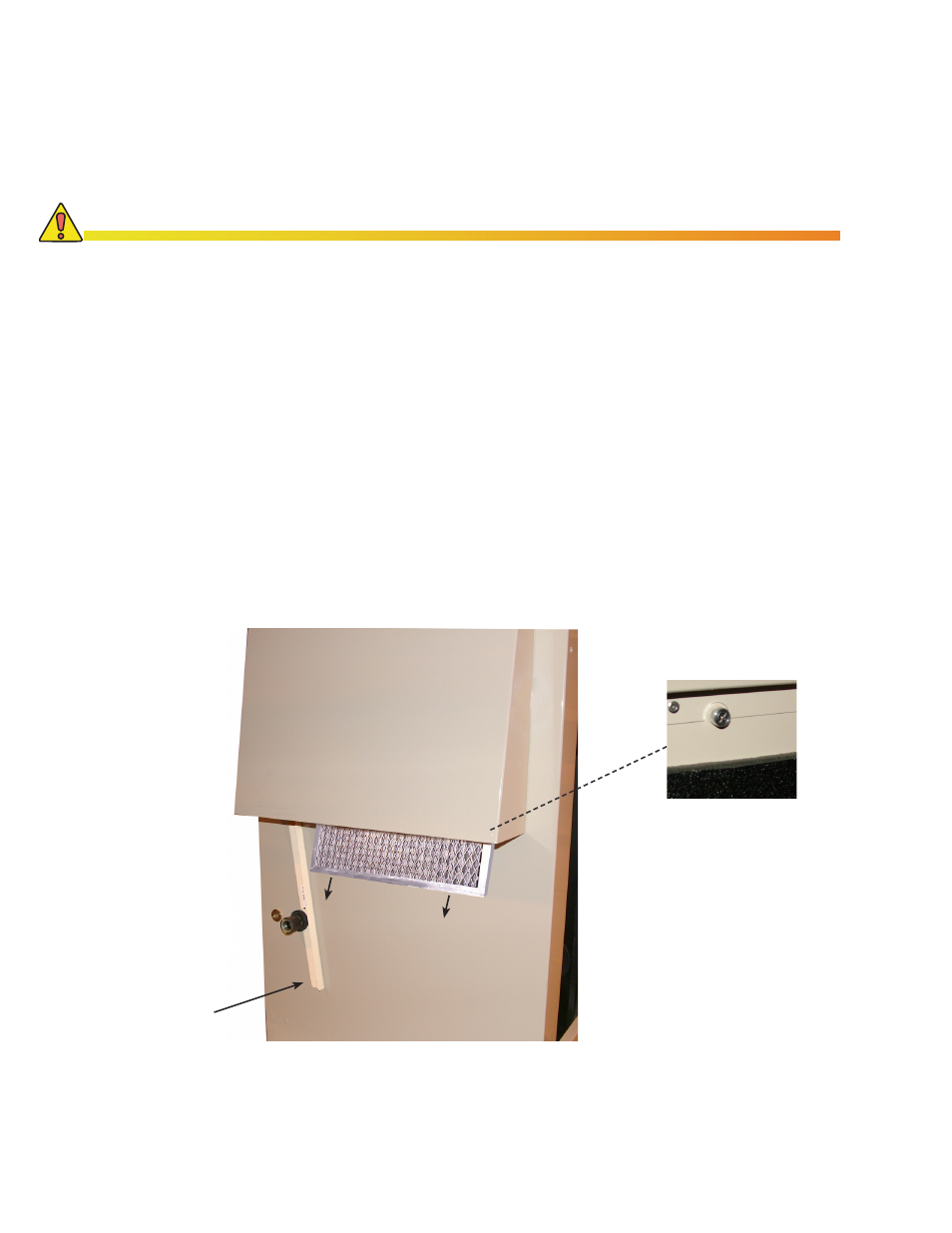
78
042-288-B0-001, Rev. A2
Filter Removal, Replacement, and Cleaning:
1. Unlock and remove the enclosure rear door.
2. Locate and loosen the filter bracket thumbscrew on the inside wall of the enclosure,
opposite the air intake vent.
3. Lower the bracket and remove the filter.
4. Clean the filter using a vacuum or compressed air (if available) to remove loose dust and
dirt. Then use a soap and water solution to remove any trapped dirt. Use compressed
air to dry the filter. After cleaning, re-coat the filters using RP Super Filter Coat Adhesive,
available from local suppliers.
5.
Replace the filter.
7.0
Maintenance, continued
7.3 Filter Cleaning, PN-6x-T 7.5kW
The air intake filter (Alpha P/N 561-216-10) is located inside the air intake vent on the side of
the enclosure.
Failure to keep the filter clean, or using improperly installed filters, may cause system failure due
to dirt buildup or lack of cooling air. Equipment failures caused by filter blockage, incorrect filter
substitution, or dirt ingress due to clogged or improperly installed filters are not covered under
warranty.
CAUTION!
Fig. 7-3, Filter Replacement, PN-6x-T 7.5kW
X
Loosen thumbscrew on inside of
enclosure and lower the bracket.
Filter Bracket
