1 atidoc03.cfg in dual-ip mode – Alpha Technologies DSM3 for XM2 - Technical Manual User Manual
Page 91
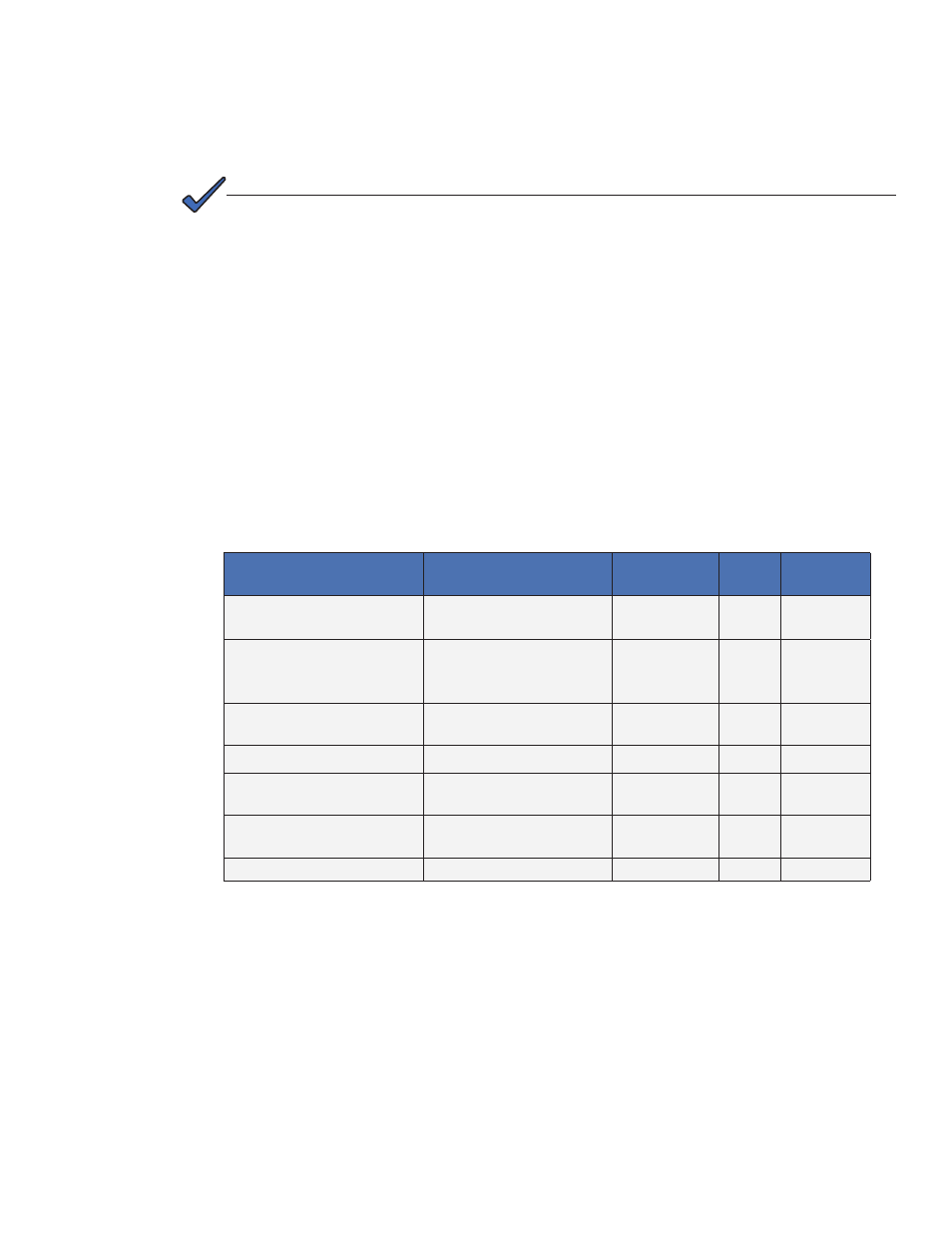
91
745-814-B8-001, Rev. C (03/2014)
13.0 Dual IP Mode (Addendum), continued
13.3
Configuring Dual IP Mode, continued
13.3.1 atidoc03.cfg in Dual-IP Mode
In Dual-IP mode, the DSM3 Series will first attempt to download the proprietary configuration
file atidoc03.cfg through the CPE’s interface from a TFTP server on the CPE network. In many
networks, the TFTP server is blocked or disabled, so the DSM3 Series also has provisions to
download this file through the Cable Modem interface from the modem’s provisioning server if
necessary. The filename and TFTP server location may also be specified through special tags in
the DHCP Offer, refer to section 13.3.3 for details. Similiar to Single-IP mode, any DSM3 Series
proprietary SNMP MIB setting may be placed in the modem’s DOCSIS configuration file which
would eliminate the need for atidoc03.cfg.
13.3.2 Changing Default atidoc03.cfg Download Settings in Dual-IP Mode
The following table explains the download options available for the atidoc03.cfg file in Dual-IP
mode. The ‘Download Interface’ indicates the network from which the DSM3 series will attempt
to download atidoc03.cfg, either the CPE network or the more secure cable modem management
network.
Refer section 3.3.8 for details on using the atidoc03.cfg file to propagate custom settings to
field-deployed DSM3 Series Communications Modules.
NOTE:
13.3.3 Specifying atidoc03.cfg name and location via DHCP Tags
In the User-defined area of the DHCP Tags, above option 192, the Communications Module will
look for the following value:
Tag: [Insert Unique Tag Name, e.g. ‘ati-tag’]
Value: aticonfig
In the Tag value immediately following will be the value for the TFTP server to use:
Tag: [Insert Unique Tag Name, e.g. ‘ati-ip’]
Value: IP address of TFTP server (i.e. 192.168.1.51)
Immediately following will be the value for the config filename
Tag: [Insert Unique Tag Name, e.g. ‘ati-name’]
Value: =atidoc03.cfg (an equal sign needs to be in front of the filename for the DHCP server
to recognize this as a valid entry.)
Parameter
Comments
Value
Search
Order
Download
Interface
atiMgmtSysDownloadConfigAddress
OID 1.3.6.1.4.1.926.1.3.2.1.10.0
Overrides Default Location
0.0.0.0 (Default)
1
CPE
DHCP Server IP
Server or Relay Agent Address
from DHCP lease (No Change
Necessary)
As Set
2
CPE
DHCP Option 54 Server IP
Server or Relay Agent Address
from DHCP lease
As Set
3
CPE
DHCP Tags
See Below section 13.3.3
As Set
4
CPE
docsDevServerConfigTftpAddress
1.3.6.1.2.1.69.1.4.11.0
Automatically set in modem
CM's TFTP Server
Address
5
CM
docsDevSwServerAddress
1.3.6.1.2.1.69.1.3.7.0
Set via DOCSIS configuration file
As Set
6
CM
Software Upgrade Server
Set via DOCSIS configuration file
As Set
7
CM
