0 web interface, continued – Alpha Technologies DSM3 for XM2 - Technical Manual User Manual
Page 24
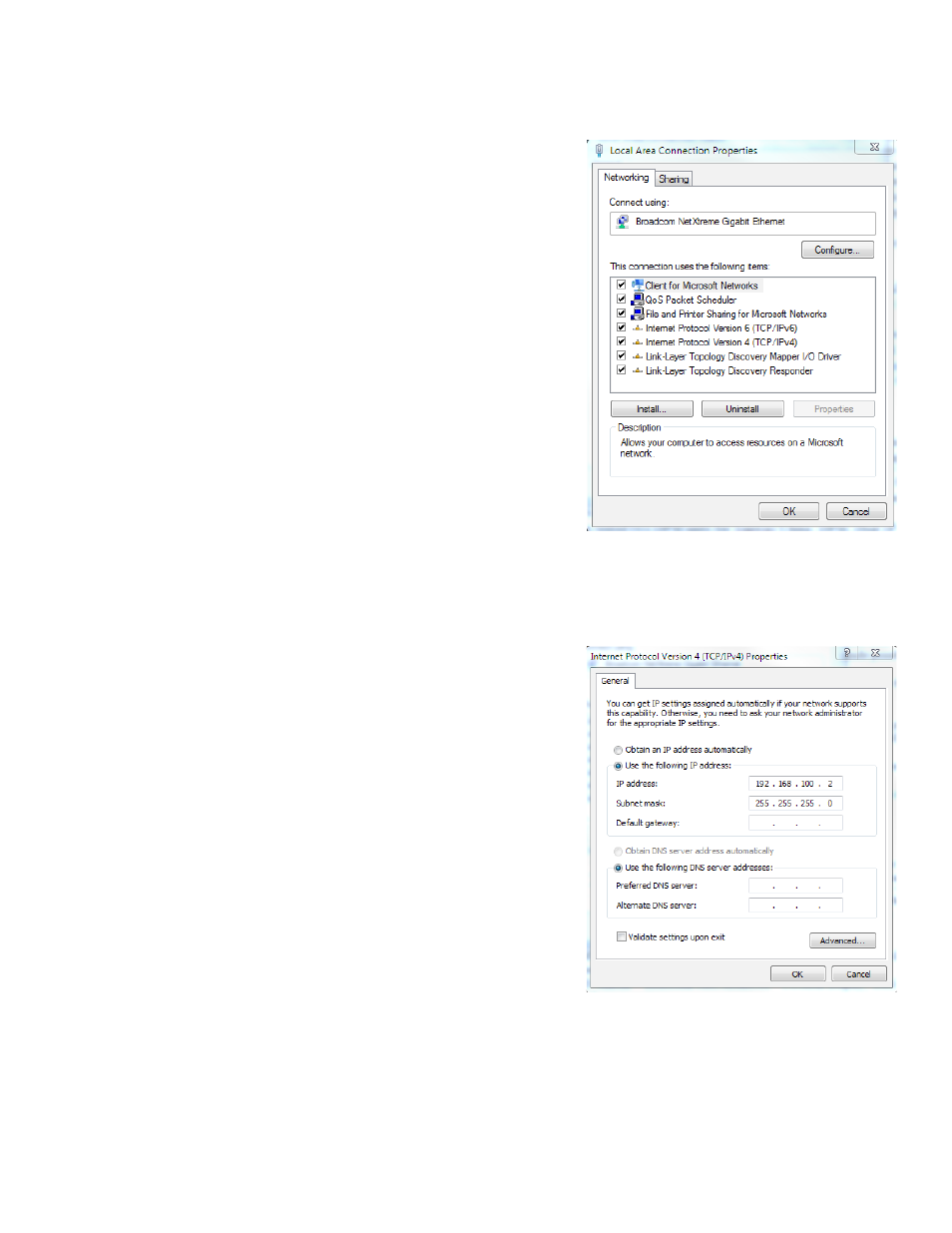
24
745-814-B8-001, Rev. C (03/2014)
Use the following procedure to configure a static IP
address on a laptop or computer with the Windows 7
operating system:
1. Click the
Start button (lower left button on most
Windows
®
computers).
2. When the window pops up, click
Control Panel
(usually about half the way down the second
column).
3. Click
Network and Sharing Center.
4. Click
Local Area Connection.
5. Click the
Properties button.
6. You will see a dialog box much like Fig. 4-4; click
Internet Protocol (TCP/IPv4) and then click the
Properties button.
7. The Internet Protocol (TCP/IP) Properties
dialog box will open (Fig. 4-5). Select "Use
the following IP address". Enter the values
as shown (i.e. IP address 192.168.100.2
and Subnet mask 255.255.255.0). Record
the existing IP address and Subnet mask
in order to later return the computer to its
original state.
8. Click the
OK button and try to connect to
the DSM3 Series Communications Module
once again using 192.168.100.1 in the Web
browser.
9. To restore network settings, repeat Steps 1
through 6.
Fig. 4-4, Local Area Connection
Properties Screen, Windows 7
Fig. 4-5, Internet Protocol (TCP/IP)
Properties Screen, Windows 7
4.0 Web Interface, continued
4.1
Local Web Server Access, continued
