5 connecting a generic i/o device, 6 configuring and monitoring a generic i/o device, 7 i/o port: lightning arrestor (la-p-sm) – Alpha Technologies DSM3 for XM2 - Technical Manual User Manual
Page 67: 0 installation
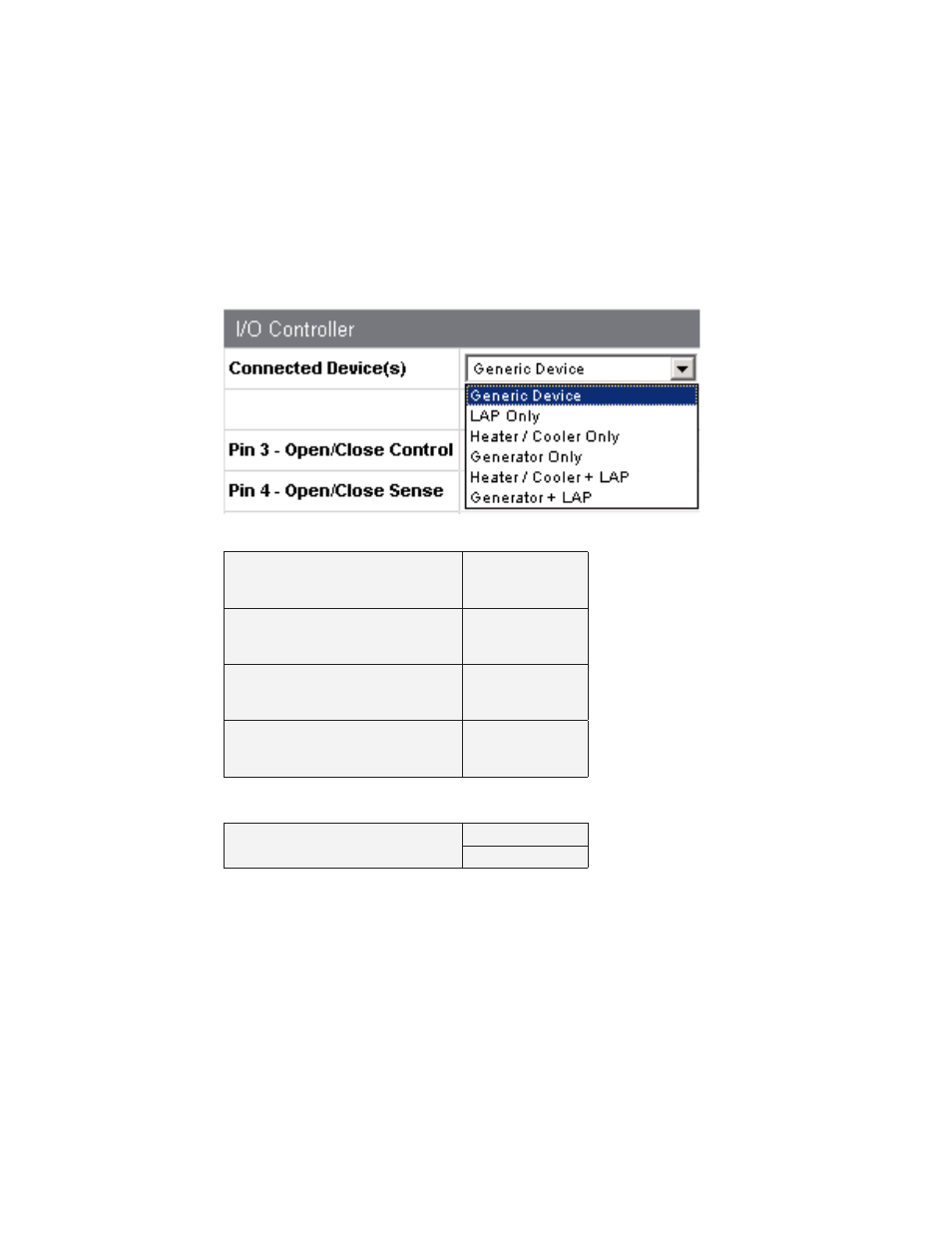
67
745-814-B8-001, Rev. C (03/2014)
7.0 Installation
7.9.5 Connecting a Generic I/O Device
The I/O cable P/N 875-627-25 is designed to monitor a single contact relay device through Pin
6 of the ENV connector. The I/O cable P/N 875-627-22 is designed to control a relay device
through Env Pin 3 and also monitor a contact relay through Pin 4. For any other generic device
configurations consult your Alpha representative.
7.9.6 Configuring and Monitoring a Generic I/O Device
Set the parameter atiMgmtSysIoSelect 1.3.6.1.4.1.926.1.3.2.8.1.0 to a value of “1” (Generic).
Alternatively, navigate to ‘Advanced Configuration’, ‘I/O – Environment’ and select “Generic
Device” from the pull-down list.
The status of the control and input pins can be monitored through the following OIDs:
Voltage to drive Pin 3 is managed through the following SNMP OID:
The SCTE-HMS discretePropertyTable can be configured to generate SNMP traps based upon
the desired contact state of any of the I/O input or control pins (see Table 7-3).
7.9.7 I/O Port: Lightning Arrestor (LA-P-SM)
The DSM3 Series and DPM Communications Modules are capable of monitoring the status of the
Alpha LA-P-SM Series surge suppressors.
atiMgmtSysIoSelect = 2, 5, 6
Pin 3 (Control)
1.3.6.1.4.1.926.1.3.2.8.20
1 = Contact Open
2 = Contact
Closed
Pin 4 (Input)
1.3.6.1.4.1.926.1.3.2.8.21
1 = Contact Open
2 = Contact
Closed
Pin 5 (Input)
1.3.6.1.4.1.926.1.3.2.8.22
1 = Contact Open
2 = Contact
Closed
Pin 6 (Input)
1.3.6.1.4.1.926.1.3.2.8.23
1 = Contact Open
2 = Contact
Closed
atiMgmtSystempCtrl
1.3.6.1.4.1.926.1.3.2.4.1
1 = Off
5 = On
