Wiring and connections, Safety precautions, Tools required – Alpha Technologies Cordex 48-1kW 19 6000W User Manual
Page 25: Iring and, Onnections, 6wiring and connections, 1 safety precautions, 2 tools required
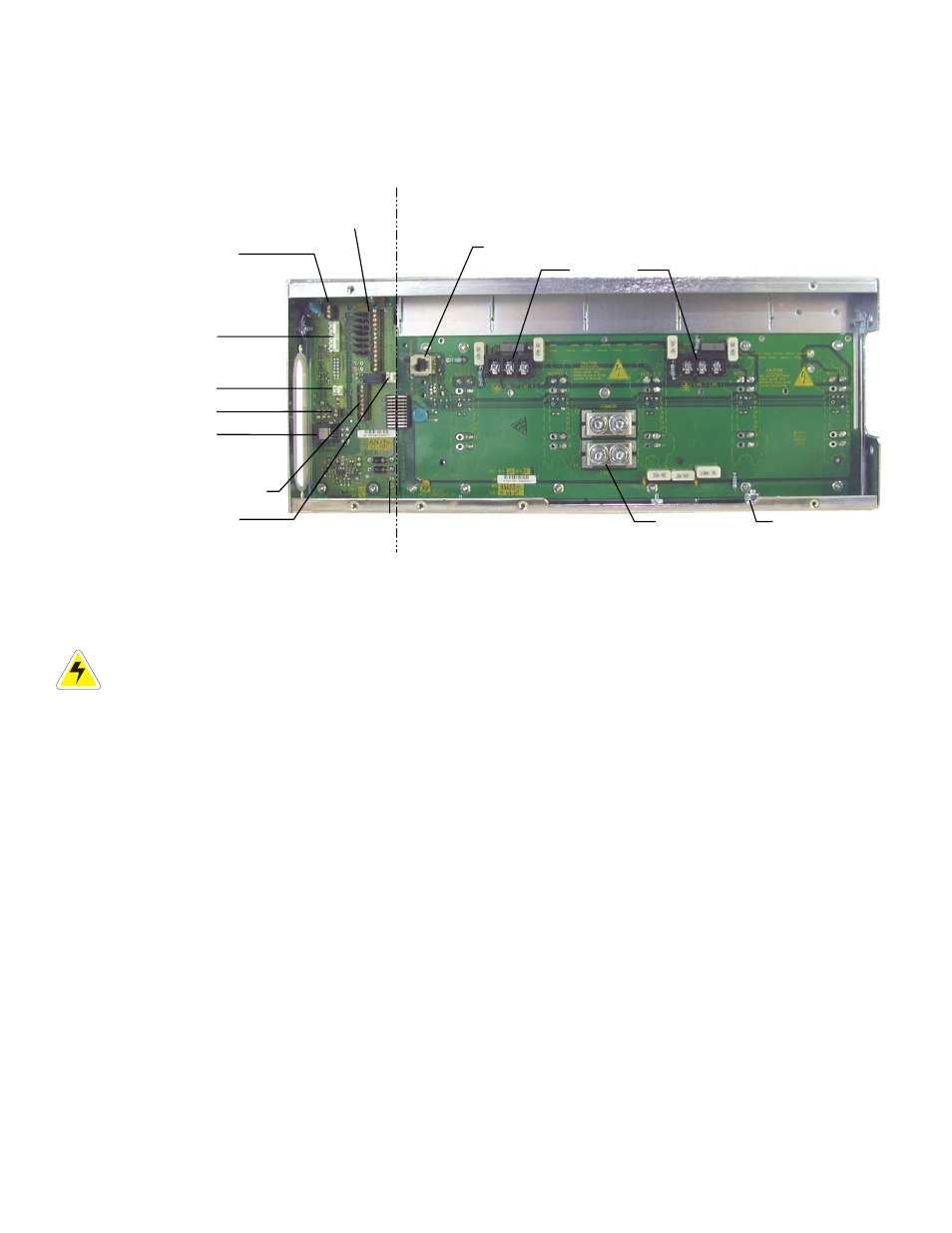
Argus Technologies Ltd.
030-827-C0 Rev A WC
Printed in Canada. © 2008 Argus Technologies Ltd. ARGUS and CORDEX are trademarks of Argus Technologies Ltd. All Rights Reserved.
Page 11 of 25
6
Wiring and Connections
This chapter provides cabling details and notes on cable sizing for DC applications with respect to the shelf.
NOTE: Refer also to drawings located at the rear of this manual.
Figure 5–Rear view of shelf showing all system connections
AC inputs
DC output
CAN out port (with jumper for termination)
General-purpose inputs
System fail output
LVD control output
Alarm outputs (with jumpers for NC or NO)
Battery -48V
OPTIONAL CXCM
STANDARD RECTIFIER SHELF
Digital inputs
Current input
Voltage input
Ethernet port
Chassis ground
6.1 Safety
Precautions
WARNING
Hazardous AC voltages may be present. Ensure power at the AC service panel is off before
attempting work on the AC connections. Use a voltmeter to verify the absence of voltage. Clearly
mark the correct polarity of the battery leads before commencing work on DC connections.
Refer to the previous (Installation) chapter for additional safety precautions.
6.2 Tools
Required
Various tools are essential for product installation. Use this list as a guide:
• Slot head screwdrivers (blade sizes: 1/4”, 1/8”, 1/16”)
• Philips head screwdriver, #2 (tip size 3/16”)
• Digital voltmeter equipped with test leads
• Adjustable 48Vdc load (optional)
• Cutters and wire strippers
• Crimping tool (optional for large gauge wire)
• Socket and rachet set (Imperial measure)
• Anti-static wrist strap
• Computer (laptop) with Microsoft® Internet Explorer 6 or greater
• Crossover cable RJ-45 (for access using the Ethernet port).
