AAEON ACP-1103 User Manual
Page 42
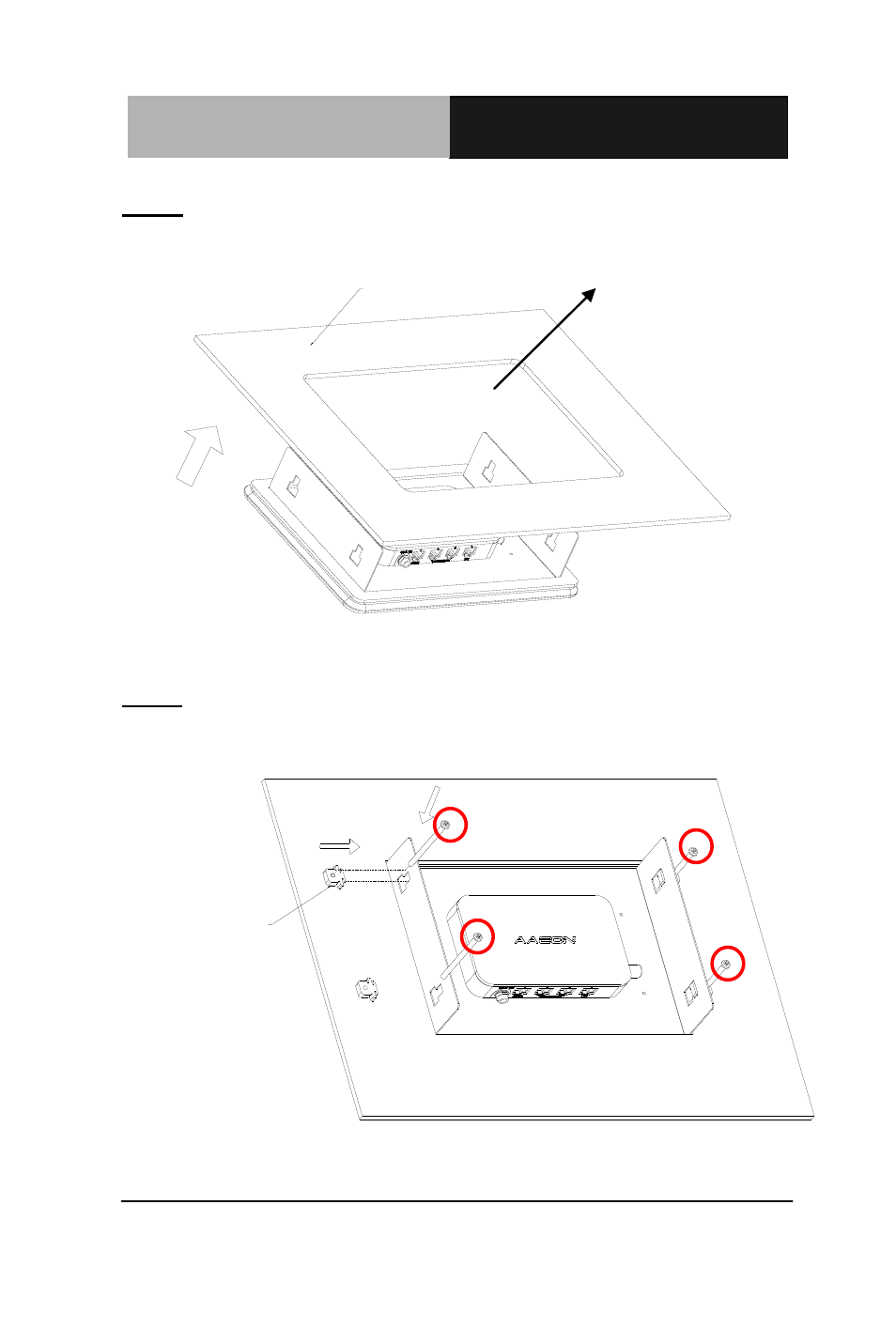
M u l t i - T o u c h P a n e l P C
A C P - 1 1 0 3
Chapter 2 Hardware Installation
2-21
Step 4: Insert the ACP-1103 to the place (opening) where you are going to
embed the ACP-1103
2
wall
Step 5: Insert the mounting clips to the four fillisters on wallmount bracket
and fasten the four M4x60 screws to lock the bracket
3
4-mounting clip
1
2
Opening
M4x60 screw
