Mounting on a standard or versatools rack shelf, Mounting on a standard or versatools rack shelf -4, Installation and operation, cont’d – Extron Electronics YCS SW2 A User Guide User Manual
Page 9
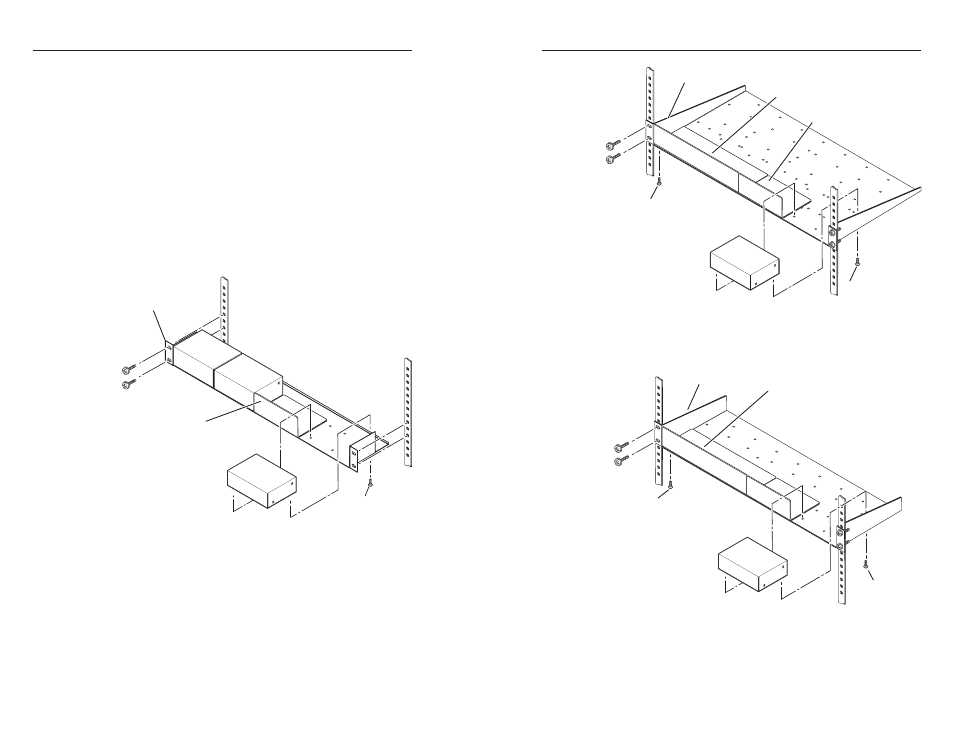
YCS SW2 A • Installation and Operation
Installation and Operation, cont’d
2-4
YCS SW2 A • Installation and Operation
2-5
Use 2 mounting holes on
opposite corners.
(2) 4-40 x 3/16"
Screws
1U Universal Rack Shelf
Both front false faceplates
use 2 screws.
QuarterRackStandardShelf
1/4 Rack Width Front False
Faceplate
1/2 Rack Width Front False
Faceplate
Figure 2-2 — Mounting a YCS SW2 A on a 9.5-inch
deep rack shelf
6" Deep Rack Shelf
Front false
faceplate
uses 2
screws.
1/2 Rack Width Front False
Faceplate
Use 2 mounting holes on
opposite corners.
(2) 4-40 x 3/16"
Screws
Figure 2-3 — Mounting a YCS on a 6-inch deep rack
shelf
5
.
Reliable earthing (grounding) — Maintain reliable
grounding of rack-mounted equipment. Pay particular
attention to supply connections other than direct
connections to the branch circuit (e.g., use of power strips).
Mounting on a standard or VersaTools rack shelf
1
.
If feet were previously attached to the bottom of the YCS,
remove them.
2
.
Mount the YCS SW2 A on the rack shelf, using two 4-40 x
3/16" screws in opposite (diagonal) corners to secure the
unit to the shelf (see figure 2-1, below).
3
.
Install blank panel(s) or other unit(s) on the rack shelf as
desired.
The following illustrations show examples of how the YCS can
be mounted on the three different sized rack shelves.
QuarterRackVersaToolsShelf1inchBox
(2) 4-40 x 3/16"
Screws
Use 2 mounting holes on
opposite corners.
VersaTools Rack Shelf
1/4 Rack Width Front
False Faceplate
Figure 2-1 — Mounting a YCS SW2 A (with other
units) on a VersaTools rack shelf
