Operation, cont’d, Input selection controls and indicators – Extron Electronics SW AV Series User Guide User Manual
Page 24
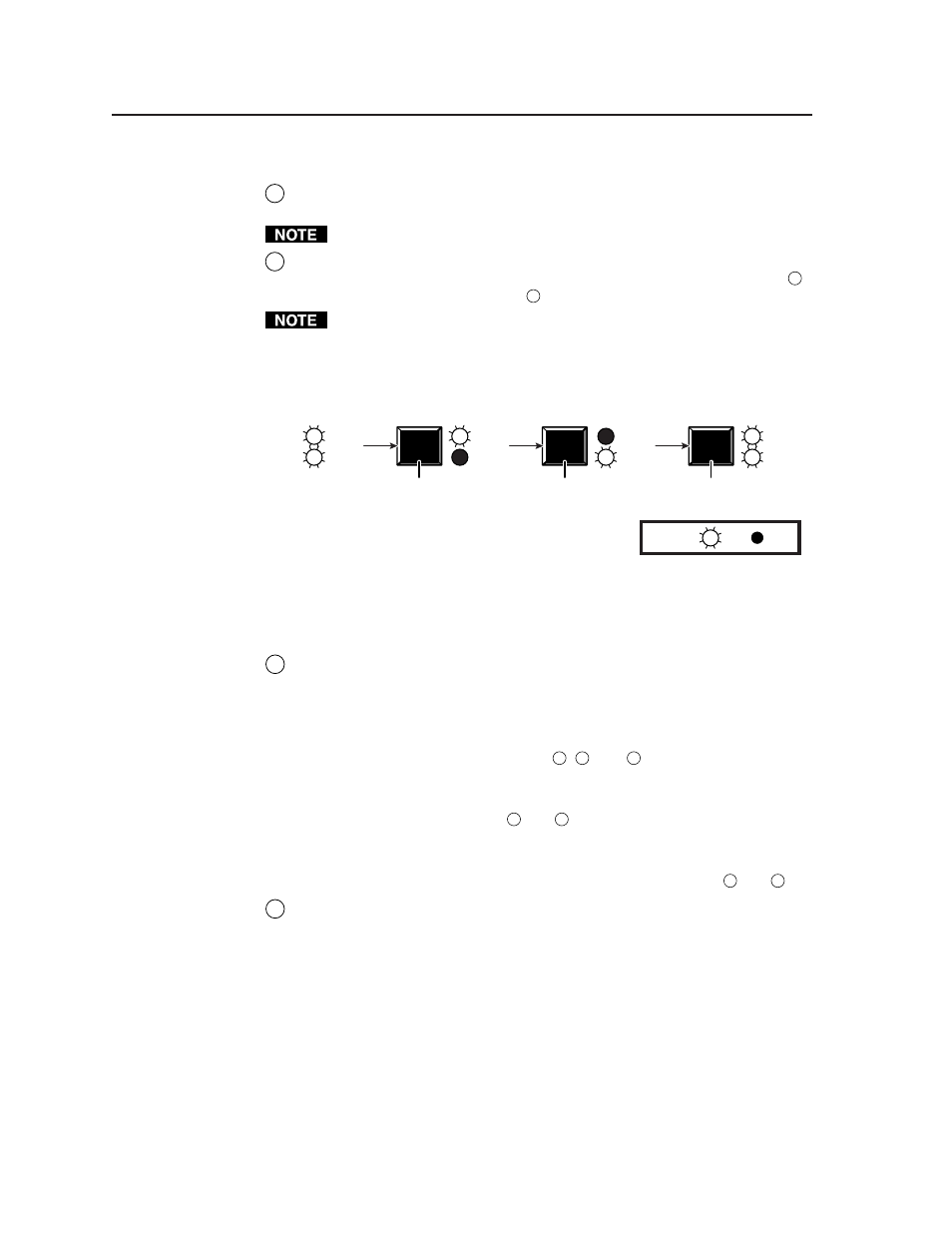
Operation, cont’d
SW AV Series Switchers • Operation
3-4
Audio/Video selection control and indicators (audio switchers)
1
I/O button —
The I/O button selects video, audio, or video and audio for
input selection.
This button has no function on audio-only switchers.
2
Video and Audio LEDs —
The Video and Audio LEDs indicate whether
video, audio, or video and audio will be selected using the Input buttons (
3
)
and indicated by the Input LEDs (
4
).
The Audio LED is always lit on audio-only switchers.
Pressing the I/O button advances through a cycle of video and/or audio
selection as follows: {default} video and audio, {press} video only, {press}
audio only, {press} video and audio, and so on (figure 3-4).
I/O
LED key: = on, = off
Press
VIDEO
AUDIO
Audio
only
VIDEO
AUDIO
VIDEO
I/O
Press
I/O
Press
AUDIO
Default
(Video &
audio)
VIDEO
AUDIO
Video &
audio
Video
only
Figure 3-4 — Video and/or audio selection cycle
Input selection controls and indicators
3
Input 1 through 4, 6, 8, or 12 buttons —
Each Input button selects the
associated input for output. A more detailed explanation of the input
selection function is included in Front panel operations, beginning on page 3-6.
On video switchers, the Input 1, Input 2, and Input 3 buttons are also used to
toggle autoswitch mode on and off. See Autoswitch mode controls and indicator
(video switchers) on page 3-5 and items
10
,
11
, and
12
.
On audio models, the Input 1 and Input 4 buttons are also used to toggle
executive mode on and off. See Autoswitch mode controls and indicator (audio
switcher) on page 3-5 and items
10
and
14
.
On 12-input audio switchers, the Input 11 and Input 12 buttons are also used
to decrease and increase the amount of audio gain for a selected input. See
Audio controls and indicator (audio switcher) on page 3-5 and items
6
and
7
.
4
Input 1 through 4, 6, 8, or 12 LEDs —
The input LEDs identify the selected
input.
On models that switch both video and audio, if audio is broken away, the
selected video input is indicated by a steadily lit input LED and the selected
audio input is indicated by a blinking input LED.
On audio switchers, the input LEDs also indicate the audio level (attenuation
(-dB) or gain (+dB)) of the selected input. See Audio controls and indicators
(audio switchers) on page 3-5.
