Installation, Installation, cont’d, Installation overview – Extron Electronics SW AV Series User Guide User Manual
Page 14: Mounting the switcher
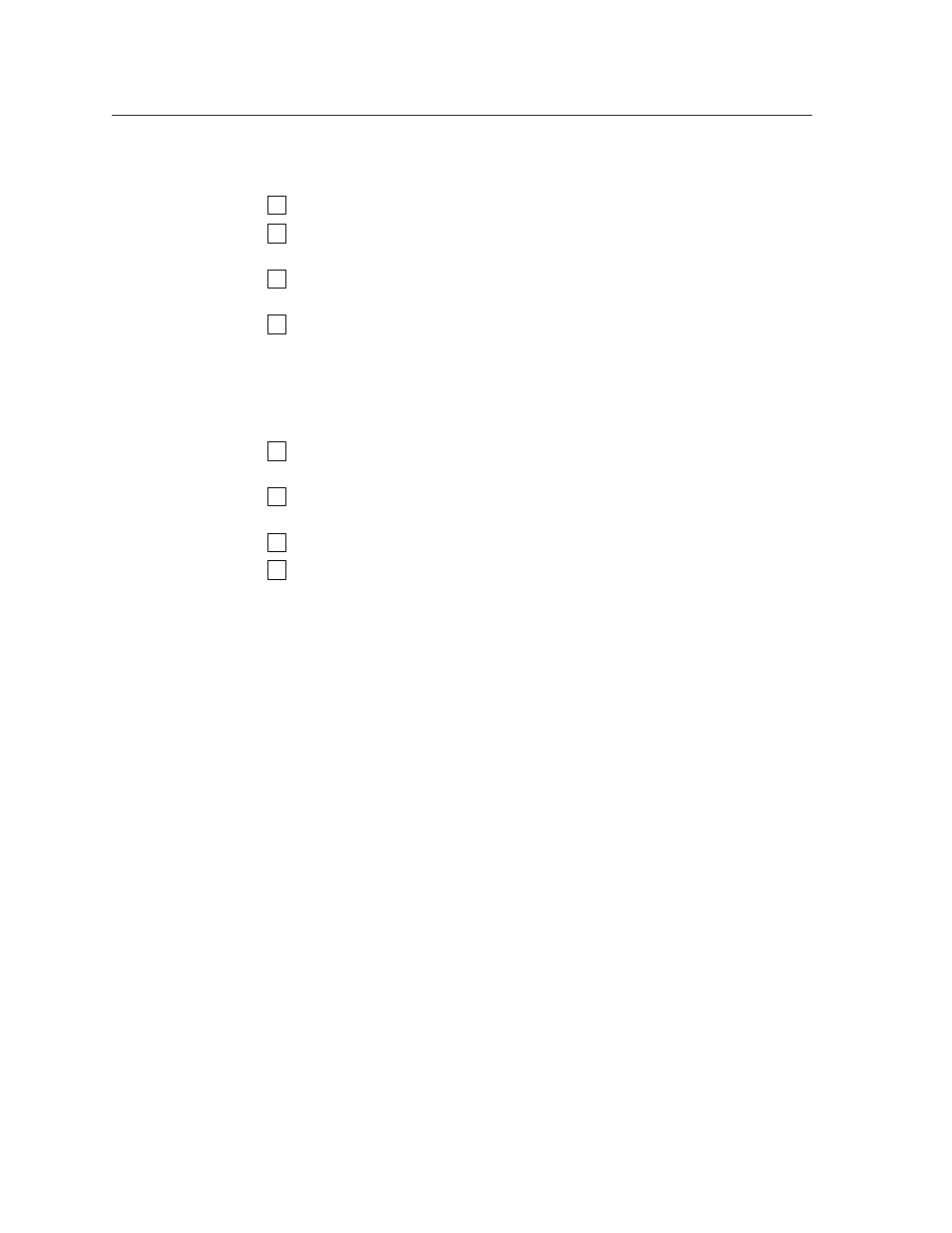
Installation, cont’d
SW AV Series Switchers • Installation
2-2
Installation
Installation Overview
To install an SW AV Series switcher, do the following:
1
Turn off the input and output devices, and unplug their power cords.
2
If desired, mount the switcher in a rack or under furniture (see Mounting the
Switcher below).
3
Connect the input and output devices to the switcher (see Cabling and Rear
Panel Views on page 2-3).
4
(SW 8 and SW 12 models)
If desired, connect a computer or an RS-232
control system to the RS-232 connector (see Remote connection on page 2-6).
(SW 4 and SW 6 models)
If desired, connect a computer, an RS-232 control
system, an IR device (such as the IR 102 remote control kit), or a contact
closure device (such as a KP 6 Keypad Remote Control) to the Remote
connector (see Remote connection on page 2-6).
5
If desired, connect a black burst (genlock) signal to the external sync
connectors (see External sync connection on page 2-6).
6
Plug the switcher and, if appropriate, the input devices and output devices
into a grounded AC source.
7
Turn on the input and output devices.
8
The image from each input device should appear on the output devices when
you switch from one input device to another. If this does not happen, double
check steps 3 through 5 and make adjustments as needed.
Mounting the Switcher
Tabletop use
For tabletop use, affix a self-adhesive rubber foot to each corner of the bottom of
the switcher.
Rack mounting the switcher
The SW AV switcher models are housed in rack-mountable, 1U high, 17" wide
metal enclosures. The appropriate rack mount kit is included with each switcher.
Rack mount the switcher as follows:
1
.
If feet were previously installed on the bottom of the switcher, remove them.
2
.
Attach the rack mount brackets to the switcher with the eight #8 machine
screws provided (figure 2-1).
3
.
Insert the switcher into the rack, align the holes in the mounting bracket with
those of the rack.
4
.
Secure the switcher to the rack using the supplied machine screws.
Furniture mounting the switcher
The SW AV switcher models can be mounted under a table or other horizontal
surface with an optional Extron MBD 129 Through-Desk Mount Kit, part #70-077-02.
1
.
Secure the optional table/wall mounting brackets to the switcher with the
eight machine screws provided in the mounting kit (figure 2-1).
2
.
Hold the switcher with attached brackets against the underside of the desk or
other furniture. Mark the location of holes for screws on the underside of the
desk.
