Qsd 204 menu system, Quick start — qsd 204, cont’d, Default cycle menu main menu – Extron Electronics QSD 204_204D User Guide User Manual
Page 4: Input configuration menu
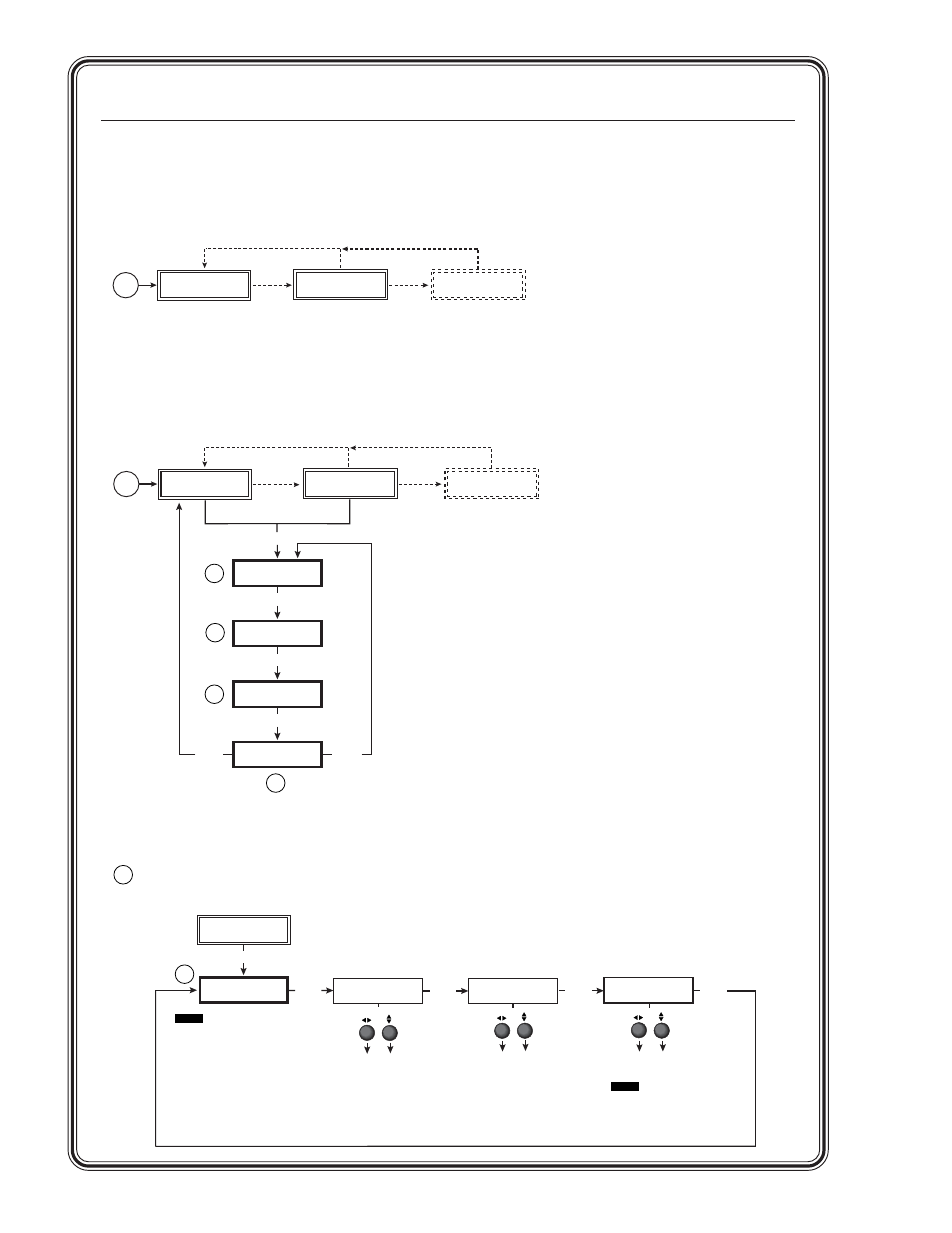
Quick Start — QSD 204, cont’d
QSD 204 Menu System
Default Cycle menu
Main menu
1
Input Configuration menu
Power
on
EXTRON
QSD204D
2 sec.
INPUT 1
CMPOSITE
2 sec.
2 sec.
NO
SIGNAL
2 sec.
* The No Signal default menu only occurs if
there is no signal present at the currently
selected input connector.
INPUT
CONFIG
MENU
MENU
OUTPUT
CONFIG
MENU
ADVANCED
CONFIG
MENU
EXIT
MENU
MENU
NEXT
Power
on
EXTRON
QSD204D
2 sec.
2 sec.
INPUT 1
CMPOSITE
2 sec.
NO
SIGNAL
2 sec.
* The No Signal default menu only occurs if
there is no signal present at the currently
selected input connector.
1
2
3
4
EXTRON
QSD204D
INPUT
CONFIG
MENU
NEXT
INPUT 2
COMPNENT
INPUT 4
RGBcvS
SDI IN
* 1 2 3 <4>
NEXT
NEXT
NEXT
Input 2 video types
• Composite
• S-video
• Component (default)
Assign SDI to Input #
• 1, 2, 3, 4, * (none)
Input 4 video types
• RGBS
• RGBcvS
NOTE
The SDI input signal can be
assigned to any input. Once
assigned to a specific input, only
an SDI signal can be accepted
on that input. SDI can be
disabled by selecting the *.
NOTE
Input 1 can only accept composite
video.
Input 3 can only accept S-video.
Only Inputs 2 and 4 can
be configured for different video
types, although an SDI input can be
be assigned from any Input
Configuration menu.
1
