Figure 5. typical audio connectors – Extron Electronics PowerCage MTP 15HD RSA Series User Guide User Manual
Page 10
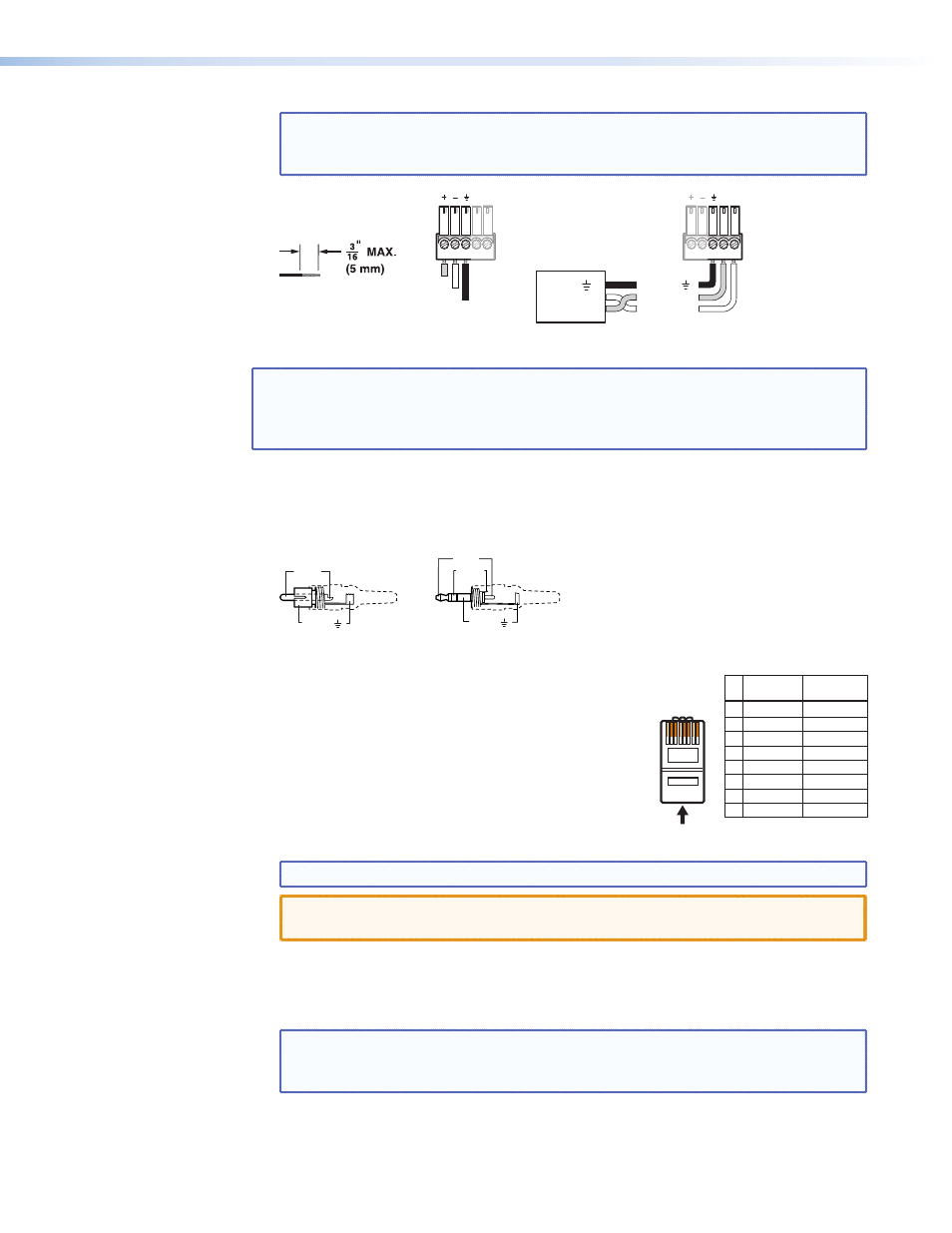
NOTE: The receiver auto-detects whether the signal on the audio/RS-232 pair of the
TP input is audio or RS-232. It then converts the signal content accordingly,
and outputs the signals on the appropriate pins of this connector.
Receive (Rx)
Transmit (Tx)
Ground ( )
Bidirectional
Mono Audio Output
RS-232 Output
Tip
Ring
Sleeve
Rx
Tx
RS-232
Device
Ground ( )
Receive (Rx)
Transmit (Tx)
Rx
Tx
Do not tin the wires!
Figure 4.
Captive Screw Connector Wiring for Audio and/or RS-232 Output
NOTE: The length of exposed wires is critical. The ideal length is 3/16 inch (5 mm).
If the stripped section of wire is longer than 3/16 inch, the exposed wires may
touch, causing a short circuit. If it is shorter than 3/16 inch, wires can be easily
pulled out of the captive screw connectors.
Figure 5 identifies the tip, ring, and sleeve parts of standard audio connectors. A mono
(RCA) audio connector consists of the tip and sleeve. A stereo audio connector consists of
the tip, ring and sleeve. The tip, ring, and sleeve wires are also shown on the captive screw
audio connector diagrams.
Tip (+)
Sleeve ( )
Sleeve ( )
Ring (-)
Tip (+)
RCA Connector
3.5 mm Stereo Plug Connector
(balanced)
Figure 5.
Typical Audio Connectors
c
RJ-45 connector —
MTP T 15HD RSA board — Connect the transmitter
to a suitable MTP receiver via this connector. Terminate
the cable as shown at right, using the same standard
(A or B) at both ends
MTP R 15HD RSA SEQ board — Connect the twisted
pair cable from the transmitter to this input connector.
Terminate the cable using the same standard (A or B)
at both ends.
NOTE: If using Enhanced Skew-Free A/V cable, use the TIA T568A standard only.
CAUTION: Do not connect the twisted pair input cables to any devices LAN port, or
connect a LAN cable to the MTP ports.
d
Power LED — This LED lights green to indicate that power is applied to the board.
e
Pre-peaking toggle switch (MTP T 15HD RSA only) — This switch toggles pre-peaking
on or off. Pre-peaking boosts the transmission distance for long cable runs.
NOTE: The transmission distance varies greatly depending on the signal resolution
and on the type of cable, graphic card, and display used in the system.
5
Pin
1
2
3
6
7
8
4
Wire color
White-green
Green
White-orange
White-blue
Orange
White-brown
Brown
Wire color
T568A
T568B
White-orange
Orange
White-green
White-blue
Green
White-brown
Brown
Blue
Blue
Insert Twisted
Pair Wires
Pins:
12345678
RJ-45
Connector
PowerCage MTP T 15HD RSA and PowerCage MTP R 15HD RSA SEQ • Installation and Operation
6
