Extron Electronics MLC 206 Backlight Replacement Guide User Manual
Page 3
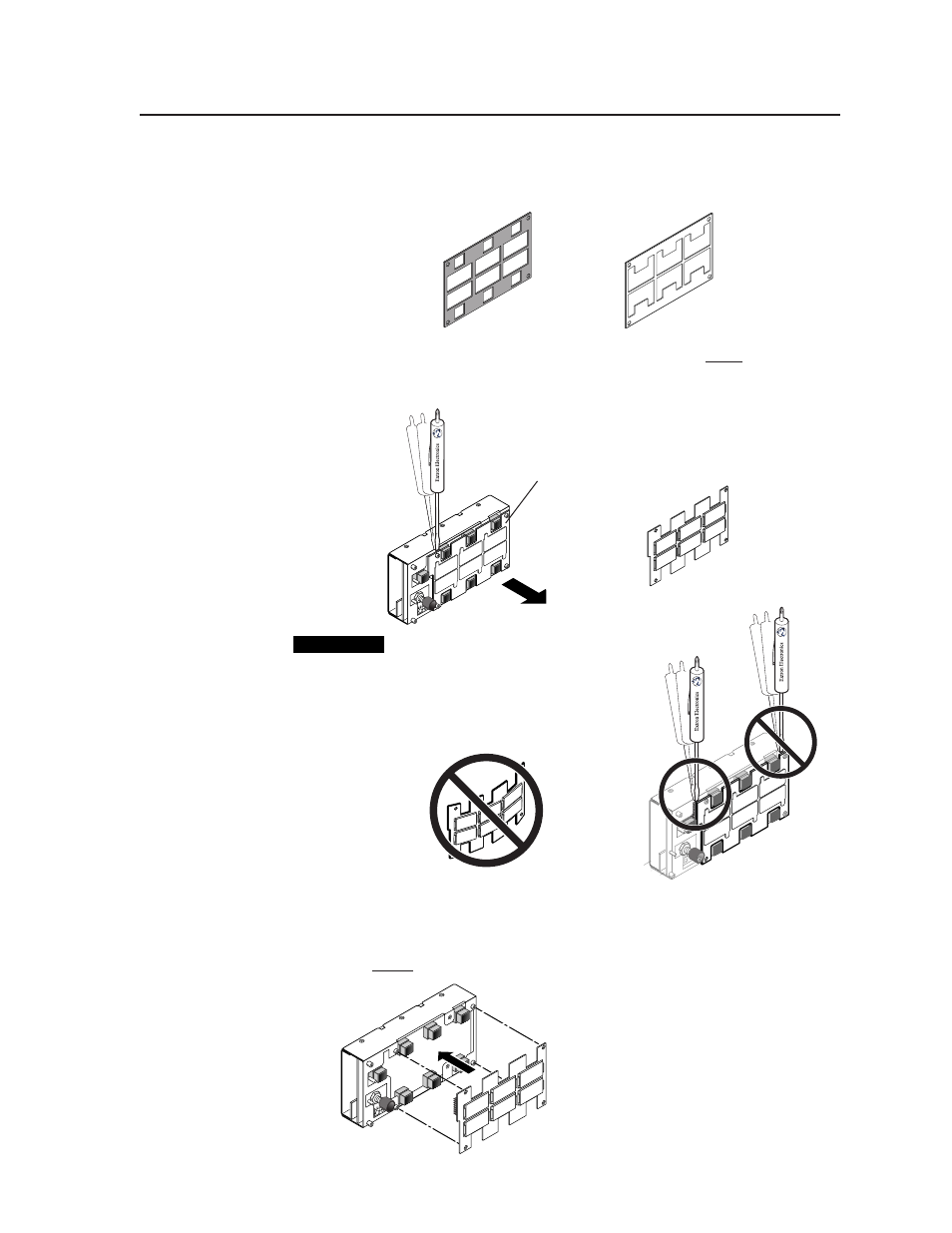
3
MLC 206 • Backlight Replacement Guide
Gently pry off
circuit board
from the upper
left corner.
DO NOT pry
from the
right corner(s).
6.
Lift off the label-holding frame. For electroluminescent backlights, the frame
is made of yellow, rigid plastic. For LED backlights, it is made of black,
bendable foam.
Plastic
Label Frame
Foam
Label Frame
7.
Use a small, flat-bladed screwdriver or Extron tweeker to gently pry up the
backlight circuit board. The connector that fastens the backlight circuit board to
the main circuit board is in the upper left corner, near the Display Power button.
Electroluminescent
Backlight Circuit Board
LED Backlight
Circuit Board
Gently pry off
circuit board.
CAUTION
Because the LED-type backlight circuit board
is much thinner than the board for the
electroluminescent-type, it is easy
to damage. Avoid bending or
breaking the LED-type
board.
Lift the board straight off the MLC, and set it aside
8.
Orient the new backlight board in the same direction as the old board had
been (as shown below), align the connectors, screw holes, and button holes,
then gently and firmly press it into place.
LED Backlight
Circuit Board
