Mlm 52 vc, Mlm 52 l vc, Introduction, cont'd – Extron Electronics MLM 52 L VC User Guide User Manual
Page 5: About the mlm 52 l vc, About the mlm 52 vc
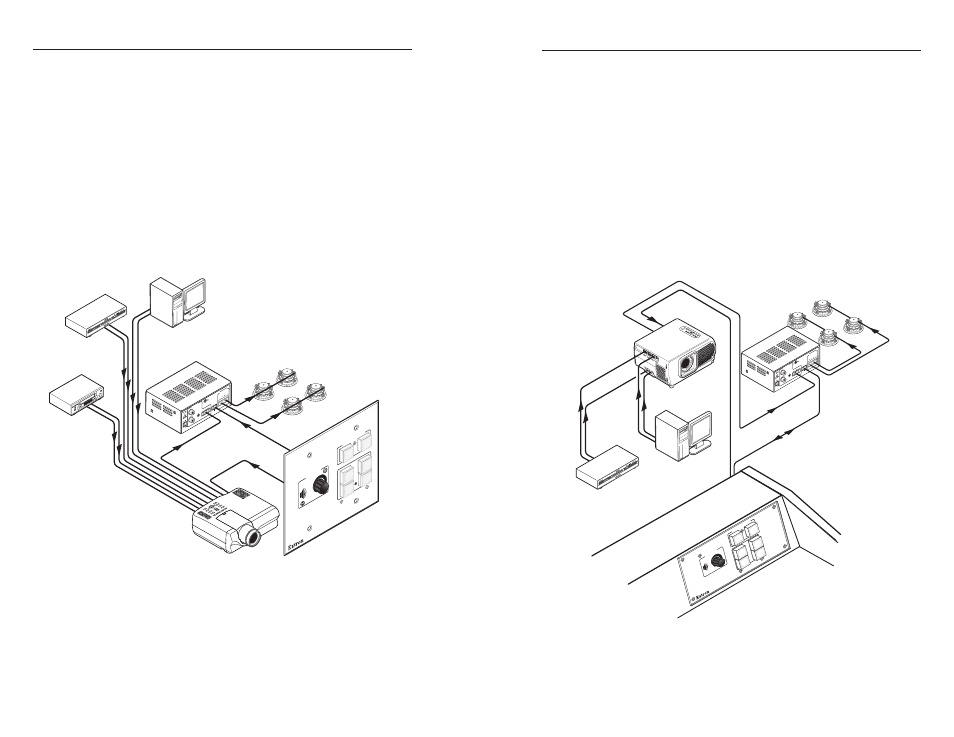
Introduction, cont'd
MLM 52 Wall Mounting Kits • Introduction
MLM 52 Wall Mounting Kits • Introduction
2
About the MLM 52 L VC
The Extron MLM 52 L VC is a mounting kit for a lectern or a
Universal Controller Mounting plate (e.g. UCM RAAP).
The MLM 52 L VC has an integrated volume control knob
(10k potentiometer) and is designed for use with the MLC 52 IR
or MLC 52 RS MediaLink™ Controller (sold separately). Either
controller can be easily mounted on the stand-offs at the rear of
the metal MLM 52 L VC faceplate. Captive screw connectors
allow for quick connectivity of the volume control of the MPA.
The integrated volume control knob allows the two buttons,
normally used for volume control on the 1-gang version,
to control additional inputs (e.g. a DVD) or other projector
functions. (see the application diagram below). Refer to the
MLC 52 User’s Manual
for programming and relabeling details.
Extron
MLC 52 Controller w/
MLM 52 L VC
Basic MediaLink
Controller
Composite
Audio RCA
PC
VGA w/
Audio Cable
DVD
Projector w/
Internal Speakers
IR or RS-232
Control
Lectern
ML
M
52
VC
L
VO
LU
ME
PR
OJECT
OR
ON
PC
OF
F
VC
R
VO
L
VO
L
PO
WE
R
OU
TPU
TS
4/8
Ohm
s
INP
UT
S
L
R
L
R
RE
MO
TE
10V
VO
L/M
UT
E
L
MP
A 1
22
R
C
US
Extron
MPA 122
Mini Power Amplifier
Extron
SI 26X
Two-way Ceiling Speakers
(in parallel)
3
About the MLM 52 VC
The Extron MLM 52 VC is a two-gang wall mounting kit with
an integrated volume control knob (10k potentiometer) and is
designed for use with the MLC 52 IR or MLC 52 RS MediaLink™
Controller (sold separately). It is available with either plastic
or metal faceplates. Either controller can be easily mounted on
the stand-offs at the rear of the MLM 52 VC faceplate. Captive
screw connectors allow for quick connectivity of the volume
control of the MPA. The integrated volume control knob allows
the two buttons, normally used for volume control on the 1-
gang version, to control additional inputs (e.g., a VCR) or other
projector functions (see the application diagram below). Refer
to the MLC 52 User’s Manual for programming and relabeling
details.
PO
WE
R
OU
TPU
TS
4/8
Ohm
s
INP
UT
S
L
R
L
R
RE
MO
TE
10V
VO
L/M
UT
E
L
MP
A 1
22
R
C
US
PC
DVD
Projector
VCR
VGA w/
Audio Cable
S-video
Audio RCA
Composite
Audio RCA
Audio
Output
Volume
Control
Extron
MLC 52 VC
Basic MediaLink
Controller
Extron
MPA 122
Mini Power
Amplifier
Extron
SI 26X
Two-way Ceiling Speakers
(in parallel)
IR or RS-232
Control
ML
C 5
2
PR
OJ
EC
TO
R
OFF
ON
AU
TO
IMA
GE
VCR
PC
DV
D
VO
LU
ME
Example of MLM 52 VC application
Example of MLM 52 L VC application
