Symbol definitions, Command/response table for, Sis commands – Extron Electronics MMX 32 VGA MTP User Guide User Manual
Page 19
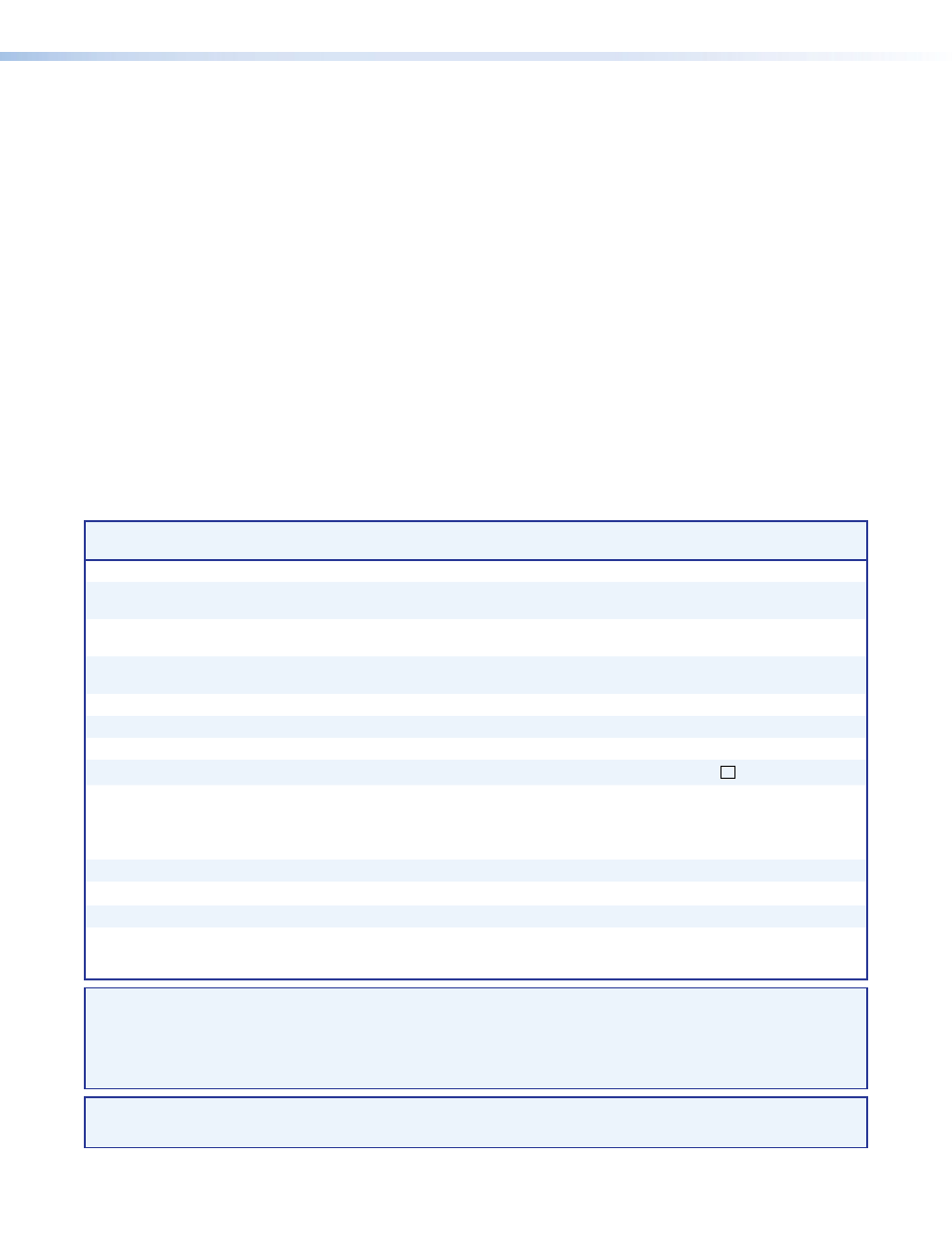
MMX 32 VGA MTP • Remote Control
14
Symbol definitions
•
= Space
]
= Carriage return/line feed
}
= Carriage return (no line feed)
E
= “Escape key” or W
|
= Pipe (vertical bar) character. Has the same function as
}
.
W
= Has the same function as
E
.
X!
= Input number
1 – 3
X@
= Input number (for tie)
0 – 3, 0 = disconnected
X#
= Output number
1 or 2
X(
= Mute/lock
0 = off/unlocked, 1 = on/locked
X1(
= Controller software version number to second decimal place
X2)
= Audio/Video mute status 0 = no mute, 2 = audio mute
1 = video mute, 3 = video and audio mute
Command/response table for SIS commands
Command
ASCII Command
(host to switcher)
Response
(switcher to host)
Additional description
Create ties
Tie input X@ to output X#, A & V
Example:
X@*X# !
1*2!
OutX#•InX@•All]
Out02•In01•All]
Tie input 1 audio and video to output 2.
Tie input X@ RGB to output X#
Example:
X@*X# %
3*1%
OutX#•InX@•RGB]
Out01•In3•RGB]
Tie input 3 RGB to output 1.
Tie input X@ audio to output X#
Example:
X@*X#$
1*2$
OutX#•InX@•Aud]
Out02•In1•Aud]
Tie input 1 audio to output 2.
RGB mute
RGB mute
X#*1B/b
VmtX#*1]
Mute RGB output X#.
RGB unmute
X#*0B/b
VmtX#*0]
Unmute RGB output X#.
Read RGB mute
X# B/b
X(]
Show RGB mute status
X9
(0 = off and 1 = on).
Global (Where X# is not included, global RGB mute is activated.)
RGB mute all 1*B/b Vmt1]
RGB unmute all 0*B/b Vmt0]
Mute all RGB.
Unmute all RGB.
Audio mute
Audio mute
X#*1Z/z
AmtX#*1]
Mute audio output X#.
Audio unmute
X#*0Z/z
AmtX#*0]
Unmute audio output X#.
Read audio mute
X#Z/z
X(]
Show audio mute status X( (0 = off and 1 = on).
Global (Where X# is not included, global Audio mute is activated.)
Audio mute all 1*Z/z Amt1]
Audio unmute all 0*Z/z Amt0]
Mute all audio.
Unmute all audio.
NOTE:
X@
= Input number (for tie)
0 – 3
0
=
disconnected
X#
= Output number 1 or 2
X(
= Mute status
0 = off
1
=
on
NOTES:
•
Tie commands can be made back-to-back with no spaces. Example: 1*1!02!03*03!...
•
The matrix switcher supports the 2-digit numeric format (01*02).
