Extron Electronics IN2112R User Manual
Page 9
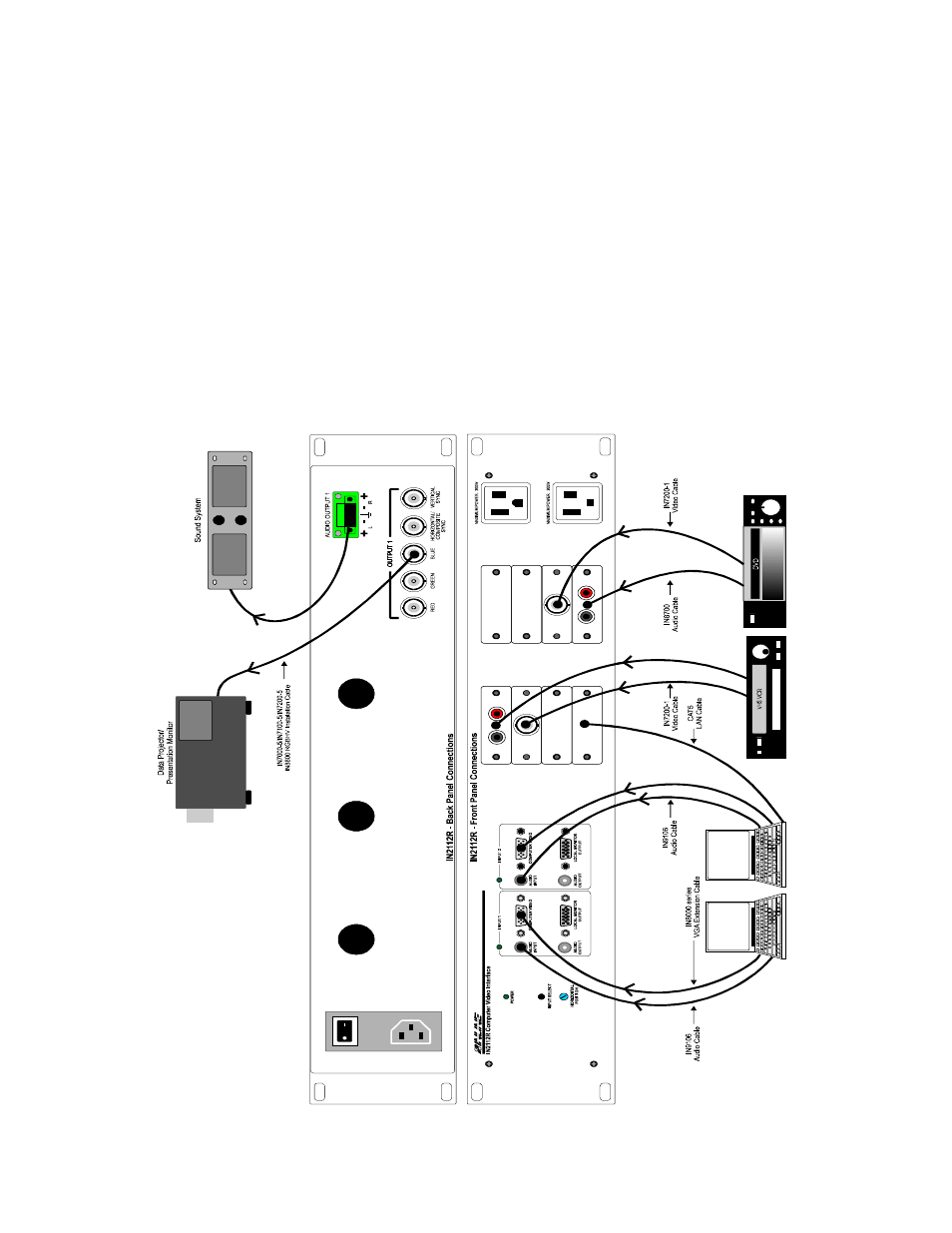
7
©1999 - INLINE, INC. IN2112R OPERATION MANUAL - PRELIMINARY 08/31/00
10. Connect the local computer monitor (if present) to the local monitor output of the IN2112R. VGA monitors will
attach directly to the local monitor output. For other types of monitors, use the appropriate local monitor output
adapter cable (see list on page 5). If no local monitor is used, set the monitor emulation dipswitch to emulate a
color VGA monitor or a 13/14” MAC RGB monitor.
11. Connect the output of the computer to the input of the IN2112R with the appropriate input cable.
12. Connect the computer sound card output (if present) to the audio input connector using an IN9106 audio patch
cable. For computers with RCA connectors, use the IN9107 audio adapter cable. Connect powered local speakers
(if present) to the local audio outputs.
13.
Complete the installation by turning the computer and computer monitor on. If required, adjust the horizontal
position control to center the image on the date display device (see page 9). The user will override the input select
button by applying the optional IN9465 Rocker Switch.
IN2112R APPLICATION DIAGRAM
